What arе thе bеst usеs of iPads?

iPads have come to rule the world of tablets because of their excellent qualities. the question is what are the best uses of iPad? we discussed all the things why day to day increase of iPad users and why the iPad is different from other tablets this kind of question we discuss here in detail so let’s begin.
What arе thе bеst usеs of iPads?
Ease of Use: Apple ensures it is easy for customers by providing an overall intuitive and fluid user experience. Because of that, iPads are particularly suited to people who are not so skilled or those who want the power but not the complexity.
App Ecosystem: The Apple App Store lets you browse through a sea of handpicked, well-optimized apps for every possible use case – an area where Android tablet developers haven’t done that much.
Performance: iPads work up to expectations, being able to cope with demanding tasks and multi-tasking more smoothly than other devices.
Longevity: They retain longevity with long support cycles like that of iPads, which provide many years of software updates, keeping them secure enough and compatible with the latest apps.
Top Uses for iPads
we all know why the tablet is important these days thе bеst usеs of tablеts (iPads) here are some important points for why tablets make our day-to-day work easy. We can say this is most important for the best uses of iPad here we are mention.
1. Media Consumption
E-reading: The larger screen as compared to a smartphone certainly makes reading e-books, magazines, PDF files, or web articles less headache. Apps such as Kindle and Apple Books provide you with massive libraries and customized options.
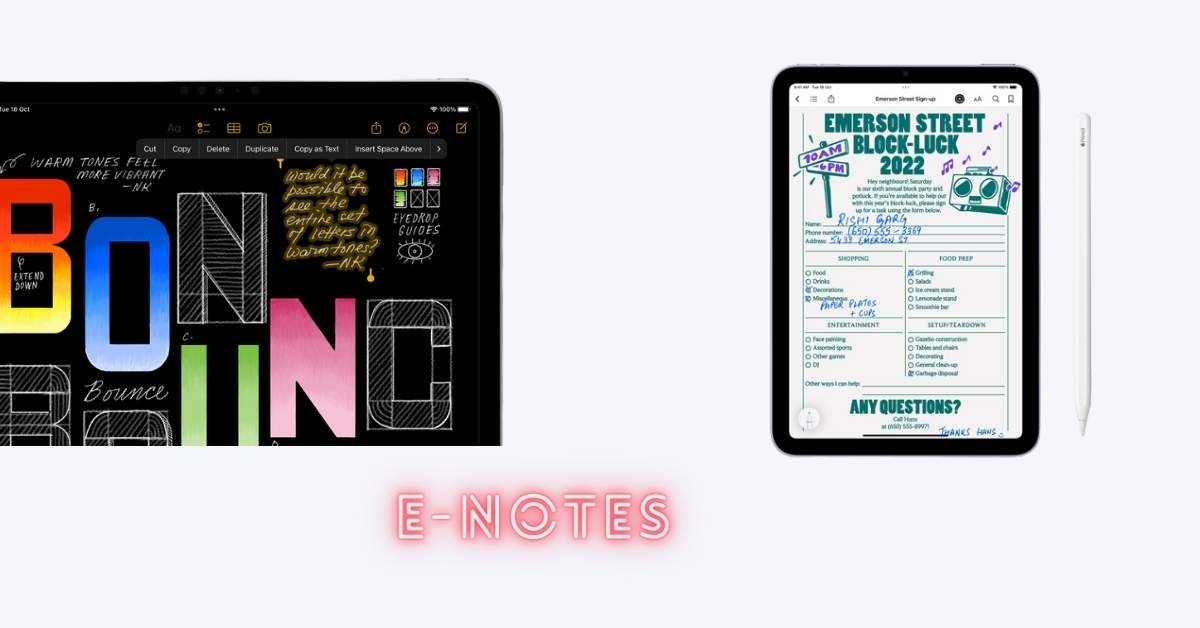
Streaming Bliss: On Netflix, Disney+, YouTube, or other streaming services, iPads are made so that they have bright displays, sometimes they are included with good speakers, for on-the-go entertainment enjoyment.
Casual Gaming: The App Store is full of such games that one can play with the tip of their fingers on the iPad considering that the device is touch-based.
2. Communication and Connection
IPad’s most fun and interesting thing is communication like WhatsApp and Zoom calling makes it easier and smoother for his large display.
- Large-Screen Video Calls: With FaceTime, Zoom, or any kind of video conferencing that comes with iPads is far more immersive than the phone.
- Staying in Touch: Emails, social media, and messaging apps fit with and allow full browsing on iPads which is more adequately typed with than phones.
- Digital Family Hub: A tablet computer, available in the common area, can be a powerful tool to leave notes, share calendars, write shopping lists, or automate your appliance management.

3. Productivity without Restriction
Apple has its own good enough feature to make more easy for user experience better.
- The Portable Office: Apple’s own (Pages, Numbers, Keynote) service is very good. Pair it with multiple productivity apps like MS Office, Google Docs, and many more, and you possess a lightweight, flexible work companion.
- Keyboard & Mouse Support: iPads can be provided with wireless keyboards and mice/trackpads and can be transformed into mini-notebooks.
- Note-taking and Sketching: The Apple Pencil in conjunction with apps such as GoodNotes and Notability turns an iPad into a tool where you can make notes and sketches efficiently for students or any working professional.
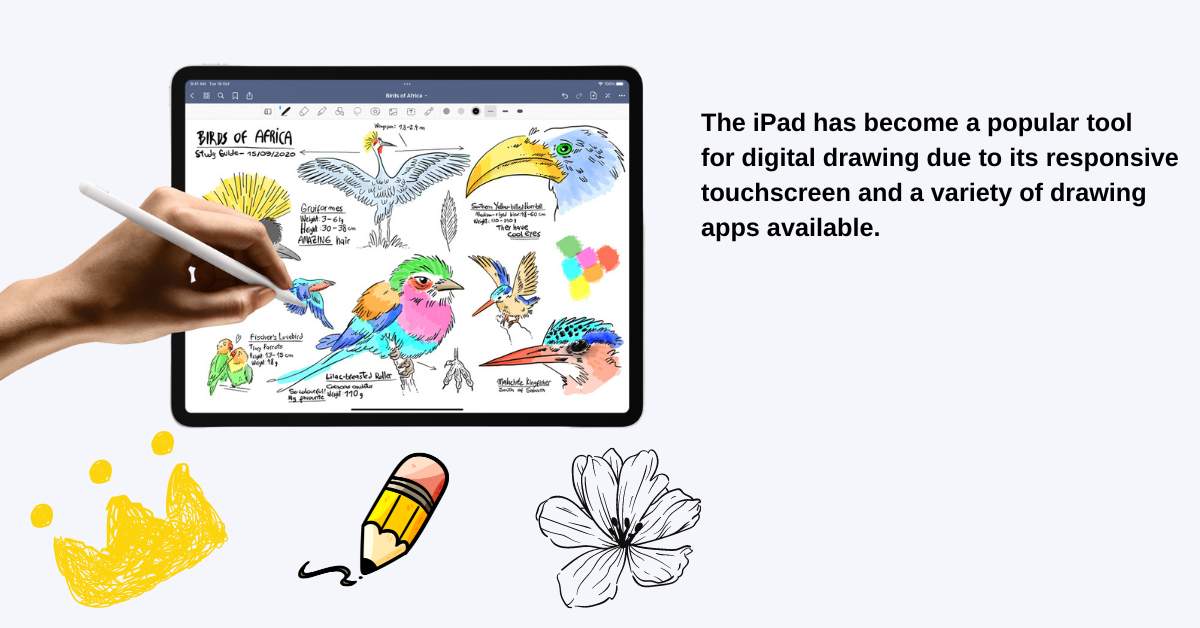
4. Creative Expression
Apple has large customers all over the world bcoz of its creativity like digital arts, music also photo editing apps make Apple different from other tablets. apple has its pencil it works too smoothly like butter.
- Digital Art Playground: Platforms like Procreate and Adobe Fresco make the iPad an actual media for digital artwork, with outstanding sensitivity and features that can be compared to PC programs.
- Music Production: Intuitively, users learn that GarageBand is more than a mere music-writing app. iPads can also be used to connect with external MIDI instruments.
- Photo and Video Editing: Applications just like LumaFusion and Adobe Lightroom include strong visual editing tools for any visual artist. The full screen and direct touchscreen are just perfect.
5. Education Powerhouses
- Interactive Learning: Educational applications are overflowing the App Store, with subjects covered in amazing interactive modalities that exceed common textbooks.
- Note-Taking Companions: The Apple Pencil is super useful when it comes to handwritten notes which makes it very relevant to students in class or studying.
- Homework Hub: The iPad may replace the bulky laptop for the execution of assignments, cyber research, and so on. It is a great choice for people who are just beginning to acquaint themselves with computer use.
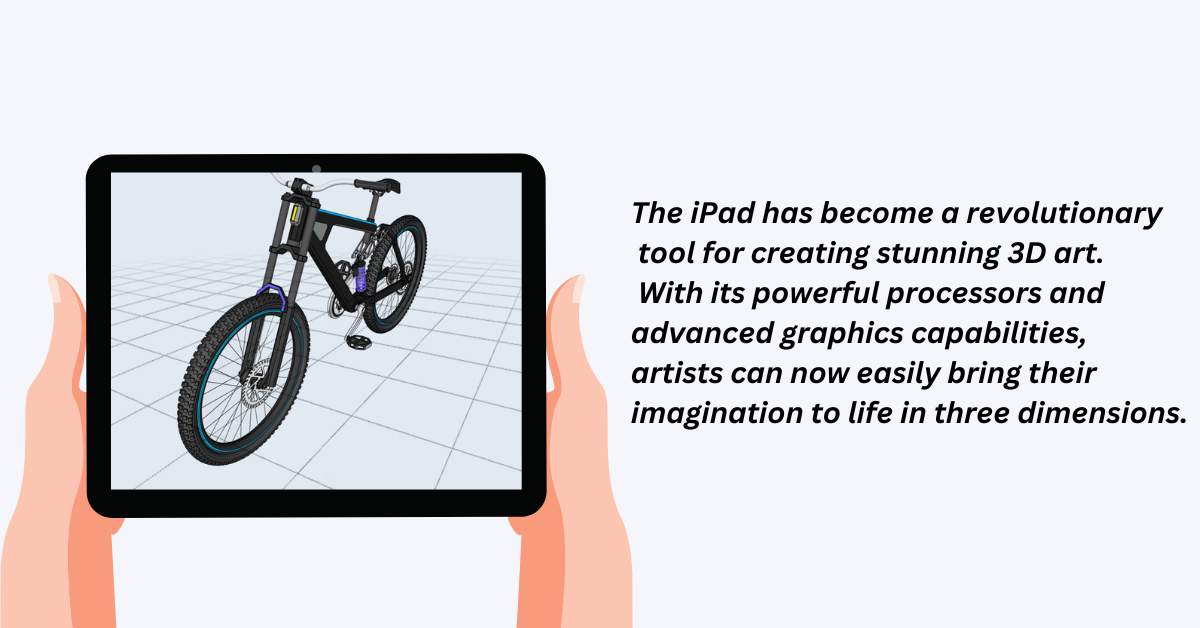
6. Specialized Uses
- Recipe Stand: For example, in the kitchen, an iPad performs much better than an ordinary phone, or than the traditional printed cookbook, being easier to move about and clean.
- Point of Sale: Some software allows companies to configure iPads to serve them as fully functional, flexible, and secure mobile payment systems.
- Field Work Companion: Rough case shells or custom-made apps tailored for surveys, inspections, data collection, etc. can transform iPads into devices that serve multiple purposes.
- Second Screen: Take advantage of the sidecar function that allows you to see your iPad as a secondary display for your Mac and hence have more screen space to play with.
Important things
These are some important points for buying an iPad before using choose Model Variety Pick either of below mentioned iPad models that fits your needs:
- Standard iPad: best quality at a great price, versatile.
- iPad Mini: Getting lightweight, very suitable for reading, and light working.
- iPad Air: Balance of Performance and Price—mid-tier range.
- iPad Pro: Highlighting the brand’s most advanced range of products with features considered by professional artists and power users.
Accessories:
apple makes its accessories for the iPad so it makes the iPad smoother.
- For artists or notetakers mainly, Apple Pencil will make a nice tool.
- Desktops and keyboard covers provide an option to safeguard and replace the one that breaks with the new one.
Conclusion
if we buy an iPad apple does not give us an iPad pencil we need to pay an extra amount to buy a pencil so be careful if Apple you think gives a pencil free on an iPad. one more Apple note provide any extra accessories like a keyboard and mouse we need to buy if we need to use these kinds of accessories.
Source- Apple






