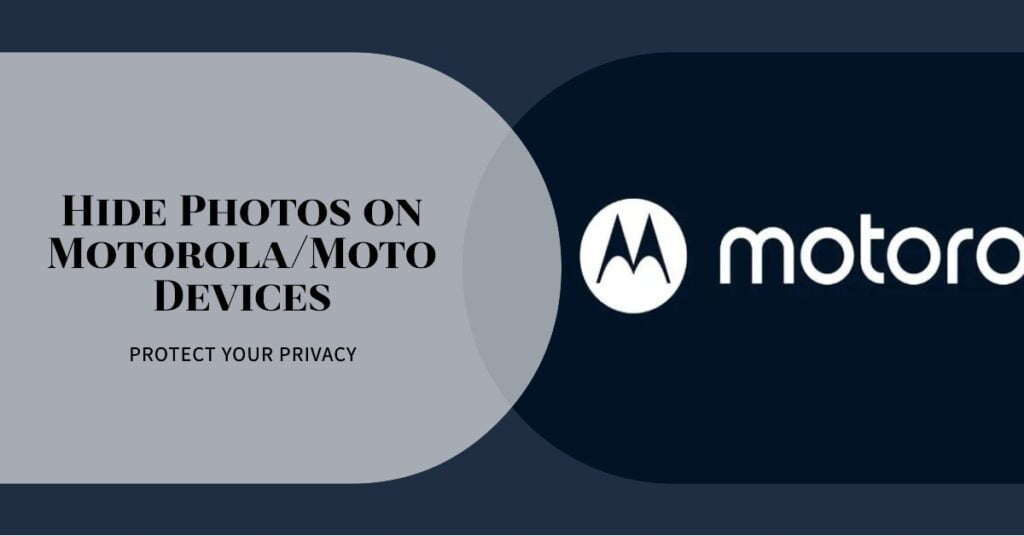Why does my Android phone keep on turning off and on by itself?

I. Why does my Android phone keep on turning off and on by itself?
Have you ever faced the frustration of your phone abruptly shutting down, leaving you clueless about how to revive it? In this tech-driven era, smartphones play a pivotal role in our daily lives. When a Phone Suddenly Turns and refuses to charge or power back on, it can cause concern. This article will delve into the common causes of such issues and provide practical solutions to get your phone back on track.
II. Possible Causes Phone Suddenly Turned Off
A. Battery Issues Phone Suddenly Turned Off
One of the primary reasons for a phone’s sudden demise could be related to battery problems. If the battery is faulty or nearing the end of its lifespan, it may refuse to hold a charge or turn the phone on.
B. Software Glitches Phone Suddenly Turned Off
Software glitches can be another culprit behind a non-responsive phone. Issues with the operating system can lead to unexpected shutdowns and difficulties in turning the device back on.
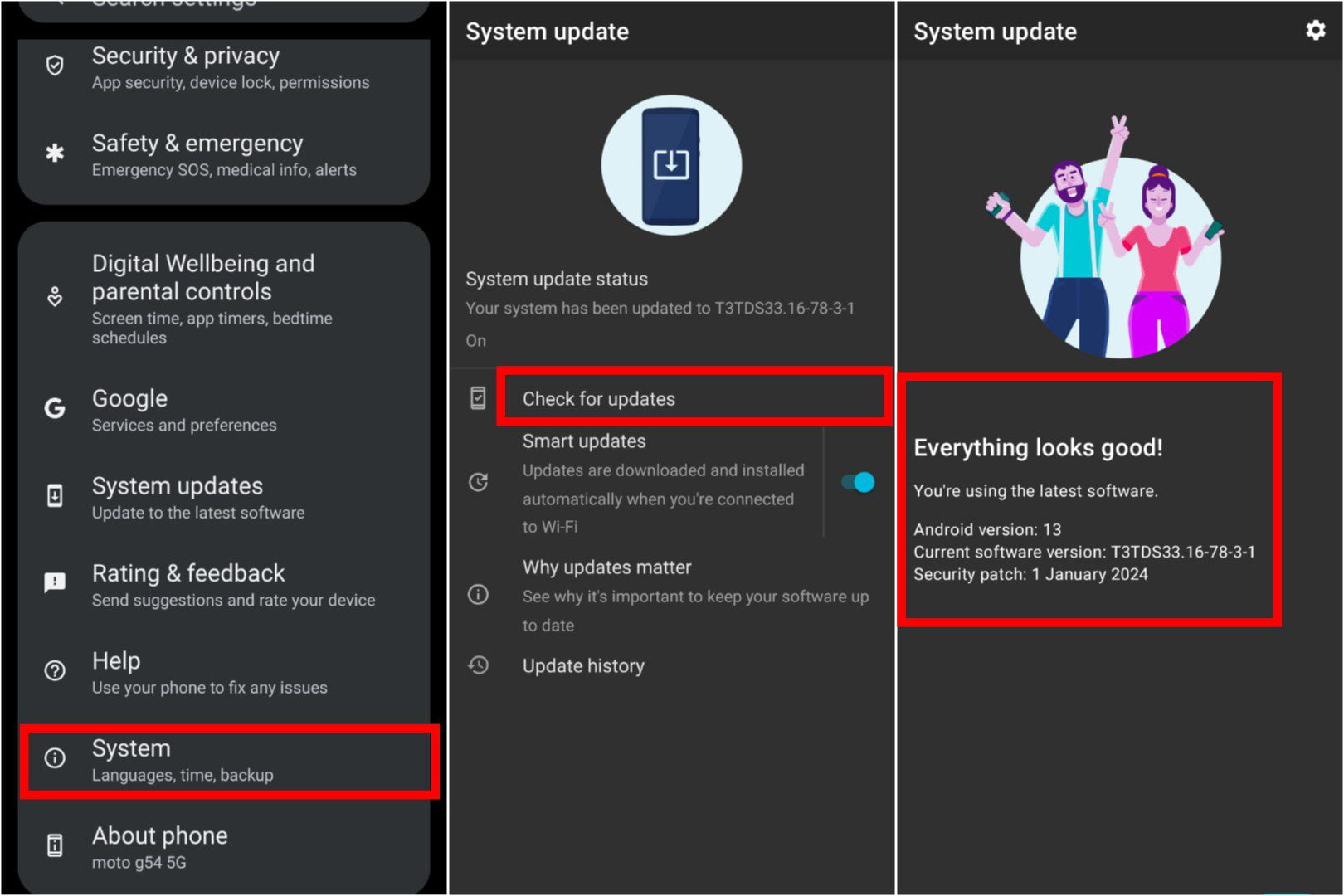
C. Hardware Problems
Physical damage or malfunctioning hardware components, such as a defective power button or motherboard issues, can contribute to sudden shutdown and charging problems.
D. Overheating Suddenly Turned Off
Phones are susceptible to overheating, especially during resource-intensive tasks. Overheating can trigger an automatic shutdown to prevent damage to internal components, and it might take some time before the phone cools down enough to turn back on.
III. Phone Suddenly Turned Off Troubleshooting Steps
A. Charge Your Phone
1. Check the Charging Cable
Ensure that the charging cable is not damaged or frayed. A faulty cable can hinder the charging process.
2. Clean Charging Port
Dust and debris in the charging port can obstruct the connection. Gently clean the port with a small brush or compressed air.
B. Perform a Forced Restart
A forced restart can help resolve temporary glitches. Press and hold the power and volume down buttons simultaneously for about 10 seconds.
C. Check for Software Updates
Outdated software can lead to compatibility issues. Check for and install any available software updates to ensure your phone’s operating system is up-to-date.
D. Boot into Safe Mode
Booting your phone into safe mode can help identify if a third-party app is causing the problem. If your phone turns on in safe mode, uninstall recently installed apps.
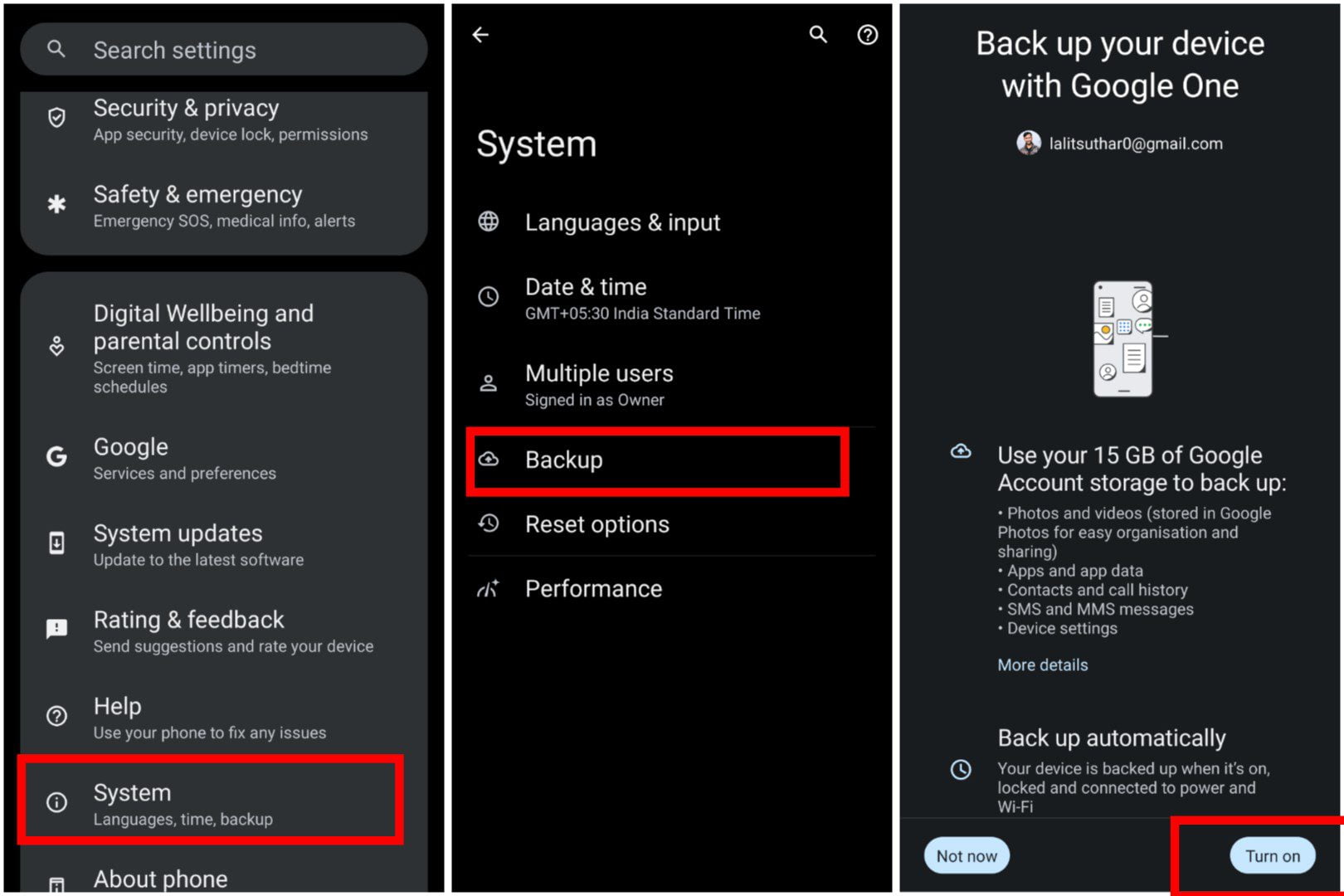
E. Reset Settings
Resetting your phone’s settings to default can resolve configuration-related issues. Note that this won’t delete your data, but you may need to reconfigure some settings.
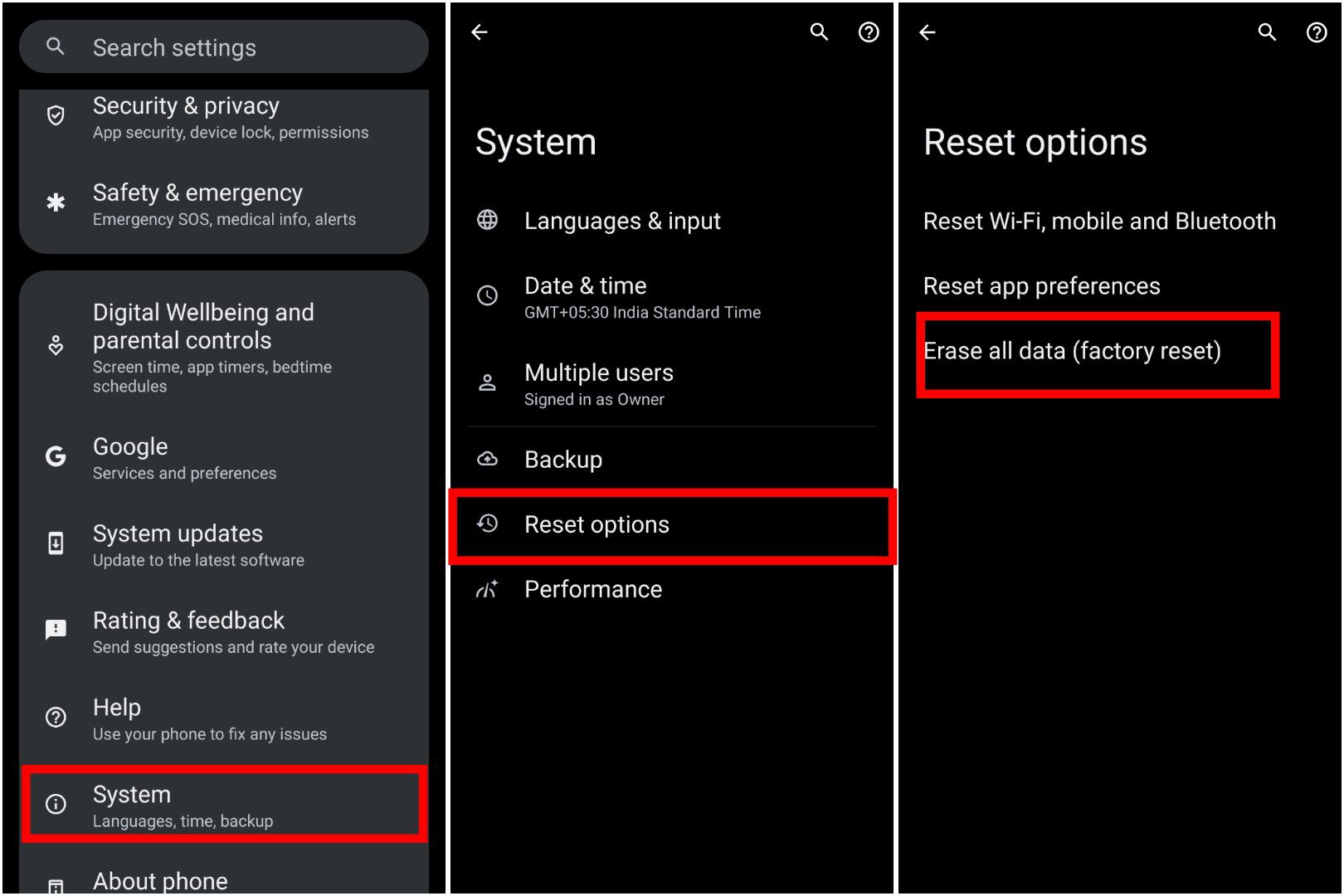
F. Examine Hardware Components
If the issue persists, inspect your phone for any visible hardware damage. Look for signs of water damage, check the power button, and ensure all components are securely in place.
if the iPhone Suddenly Turned Off
try this step in the video
IV. Seeking Professional Help
A. Contacting Customer Support
If the troubleshooting steps prove unsuccessful, reach out to your phone’s customer support. They can guide you through additional steps or initiate a warranty claim.
B. Visiting a Service Center
In cases of hardware issues, it’s advisable to visit an authorized service center. Trained technicians can diagnose and repair any internal problems.
Also, read this
How to Pair Apple Watch with iPhone 15 and 15 Plus: A Step-by-Step Guide
Unlocking Security: 3 Simple Tricks for Memorizing Strong Passwords
How to See Deleted Messages on WhatsApp?
V. Prevention Tips
A. Regularly Update Software otherwise Phone Suddenly Turned Off
Keeping your phone’s software up-to-date ensures it remains compatible with the latest apps and services, reducing the risk of glitches.
B. Avoid Overcharging
Overcharging can degrade battery health. Unplug your phone once it reaches a full charge to prolong battery life.
C. Keep Your Phone Cool
Avoid exposing your phone to prolonged periods of direct sunlight or extreme temperatures. Overheating can cause performance issues.
D. Install Reputable Apps
Only download and install apps from reputable sources. Third-party apps may contain bugs or malware that can disrupt your phone’s functionality.
VI. Phone Suddenly Turned Off Conclusion
In conclusion, a suddenly turned-off phone can be a disturbing experience, but by following the outlined troubleshooting steps and preventive measures, you can often resolve the issue independently. If all else fails, seeking professional help ensures a comprehensive diagnosis and potential solution to the problem.
FAQs
Why did my phone suddenly turn off?
Various factors, including battery issues, software glitches, and hardware problems, could contribute to your phone’s sudden shutdown.
How can I prevent my phone from turning off unexpectedly?
Regularly update your phone’s software, avoid overcharging, keep it cool, and install apps only from reputable sources.
What should I do if my phone doesn’t turn on after charging?
Try troubleshooting steps such as checking the charging cable, cleaning the charging port, and performing a forced restart. If the issue persists, contact customer support.
Can overheating cause a phone to turn off?
Yes, overheating can trigger an automatic shutdown to prevent damage to internal components. Keep your phone cool to avoid this issue.
When should I seek professional help for my phone issue?
If DIY troubleshooting steps fail, or if you suspect hardware problems, it’s advisable to contact customer support or visit an authorized service center.