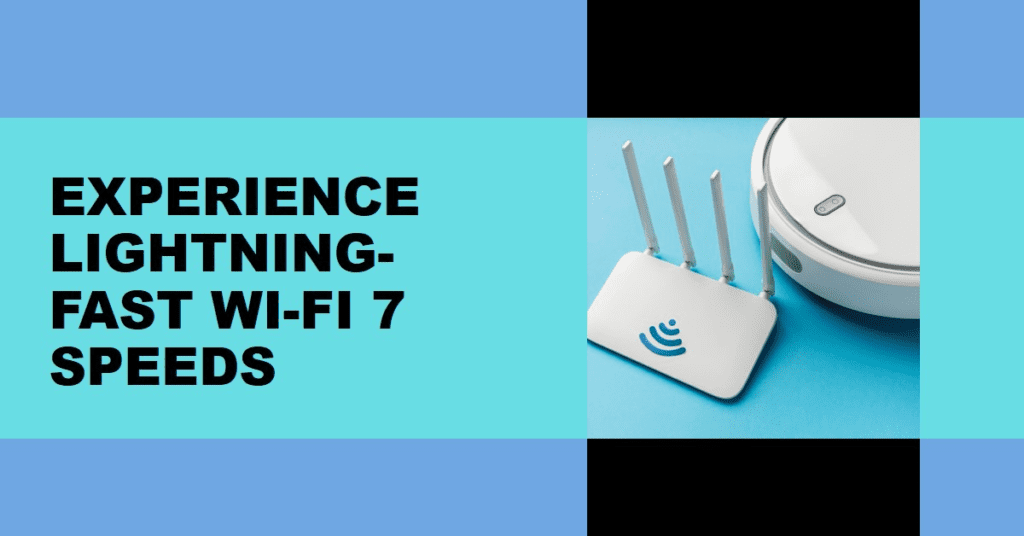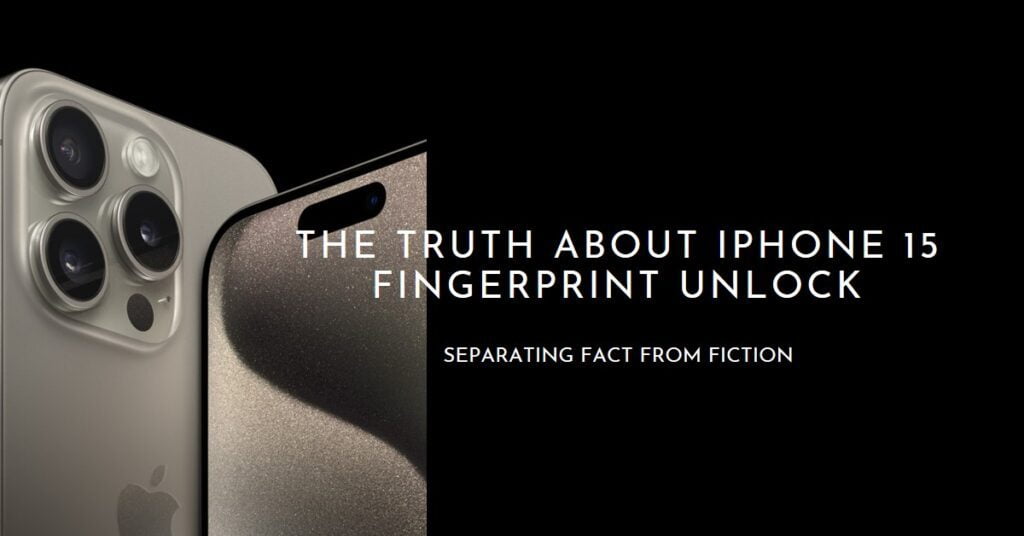Nothing Phone 2 Fingerprint Sensor: Replacement and Reset Guide

Nothing Phone 2 is equipped with an in-display fingerprint sensor for fast, easy, and secure unlock of the phone. Yet, analogous to any hardware equipment, it can go wrong. This guide is applicable for replacing and resetting the fingerprint sensor of Nothing Phone 2. We can talk about if nothing phone 2 fingerprint does not work and then how to solve all issues step by step so don’t worry just read our article.
Nothing phone 2 fingerprint sensor Important Points:
- Changing a fingerprint sensor requires fancy tools and technical skills. It’s recommended that you send the repaired phone to a professional unless you’re familiar with advanced phone disassembly.
- Updating the fingerprint scanner is a software-based solution for low-level problems. It is possibly the first non-invasive choice.
undefined

I.Resetting the Fingerprint Sensor:
This method helps for fingerprint sensor resetting our Nothing phone 2 fingerprint sensor
- Sensors are not able to detect the fingerprints precisely.
- Sensor responding slowly.
Nothing phone 2 fingerprint sensor Resetting steps
- Go to Settings > Security > Fingerprint.
- Please, enter your PIN or password when requested.
- Click the fingerprint you would like to reset.
- Select Remove fingerprint.
- Do add your fingerprint once more by following the on-screen instructions.
Related
Is the Nothing Phone 2a Worth the Hype? Release Date, Rumors
Nothing Ear 3: Unveiling the Future of Audio – January 2024 Launch Rumors
The Samsung Galaxy S23 Ultra: A Technological Masterpiece of Our Time
Additional Tips:
- Verify that your fingers are clean and dry before new fingerprints are registered.
- You could register several fingerprints for enhanced security or convenience purposes.
- If this problem remains after the reset, contact Nothing Support or a professional repair service.
Remember: The fingerprint sensor can be replaced, but that will invalidate your warranty. Move ahead with caution and seek professional help if you have doubts.
II. Nothing phone 2 Replacing the Fingerprint Sensor:
Before you begin to start Nothing phone 2 fingerprint sensor Replacing
check this video tutorial step to step factory data reset
- Back up your data.
- To be sure, you need the matching replacement part for Nothing Phone 2. The unsuitable parts can damage your phone.
- Collect the required tools such as screwdrivers, tweezers, and pry tools (use with care).
Replacement steps (general outline, consult specific guides for detailed instructions):
- Power off your phone, then remove the SIM card tray.
- Use a heat gun or other tools designed to melt the adhesive that holds the rear.
- Be very careful to pry the back panel open and disconnect any flex cables attached to it.
- Find the FPC assembly and flex cable.
- Unplug the flex cable from the motherboard.
- Eliminate the old fingerprint reader and replace it with a new one.
- Connect the flex cable back to the motherboard.
- Reinstall the rear panel screws and ensure they are tight.
- Turn your phone on and set your fingerprint.
conclusion
The most important thing keep updating your Nothing phone 2 to the latest software so never face any problems like lagging, a fingerprint sensor, and being stuck also make sure your mobile app is on the latest version so the phone works like a new phone. I hope we can help you more related to any issue keep commenting so we can solve your problem thanks for reading.