How To Send Fake GPS Location on WhatsApp or Telegram?

Yes, you read it right, today I will tell you how to send fake locations on WhatsApp, not only this, I will tell you in detail how you can send fake locations on Telegram too, however, this is just being told to you for knowledge, do not misuse it.
Why People Share Fake Locations on WhatsApp
Sharing fake locations on WhatsApp is a common thing today. We are telling some of the reasons why people do it for their reasons.
- Privacy: To avoid unwanted attention, maintain anonymity, or protect themselves from potential dangers.
- Pranks: To harmlessly trick or surprise friends.
- To Access Geo-Restricted Content: People may spoof their location to access apps, websites, streaming services, or games that are only available in certain regions.
Risks and Ethics of Sending Fake Locations
Risk issues
- Safety: Misleading people about your location can endanger yourself or others, especially in emergencies.
- Loss of Trust: Relationships can end due to fake location.
- Deceptive Behavior: This can be used for infidelity, creating alibis, or avoiding responsibilities.
- Catfishing & Fraud: Fake locations are often tools for larger schemes to manipulate and exploit people.
Ethical Issues
- Honesty vs. Privacy: There’s a line between protecting privacy and outright deception.
- Intent: Motives matter. Harmless pranks are different from malicious intent.
- Impact: Consider how fake locations might hurt or endanger others.
- Potential for Abuse: These tools can be misused for harmful purposes.
How to Send Fake Current and Live Locations on WhatsApp and Telegram
We will need some GPS tools to send fake locations. For this, we will use a GPS application. There are some applications through which we can send a location to anyone whether it is WhatsApp or Telegram. Today how can we send our location using with Fake GPS app?
Fake GPS location app setup tutorial
Step 1: Open Google Play Store on your Android phone.
Step 2: Search Fake GPS location and download.
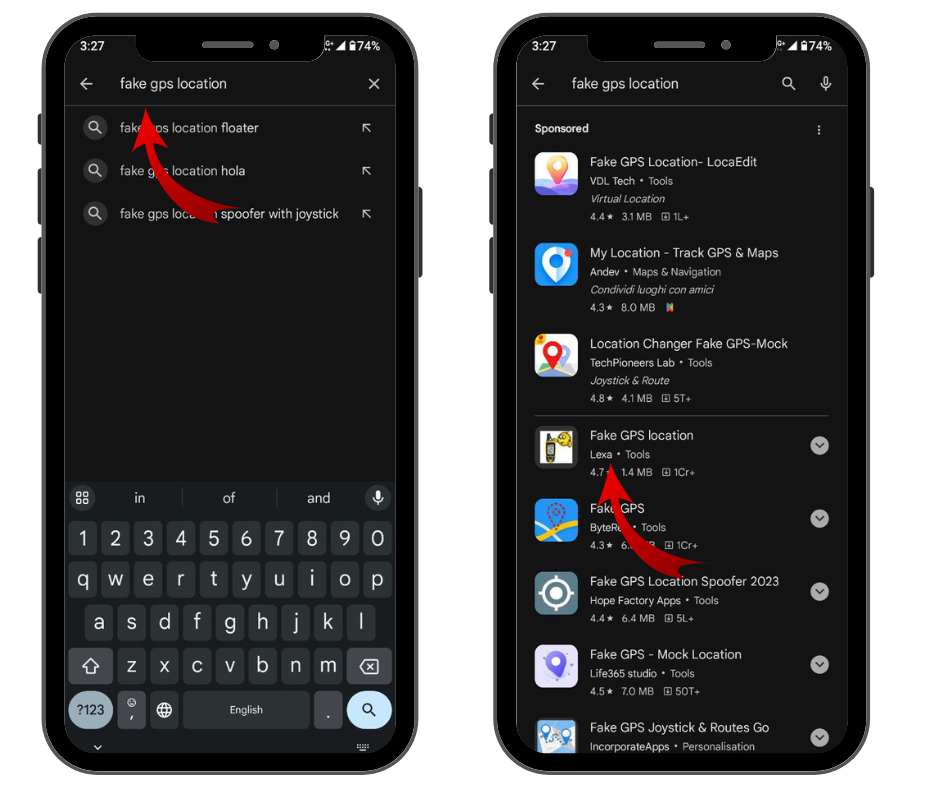
Step 3: Open Fake GPS location app.
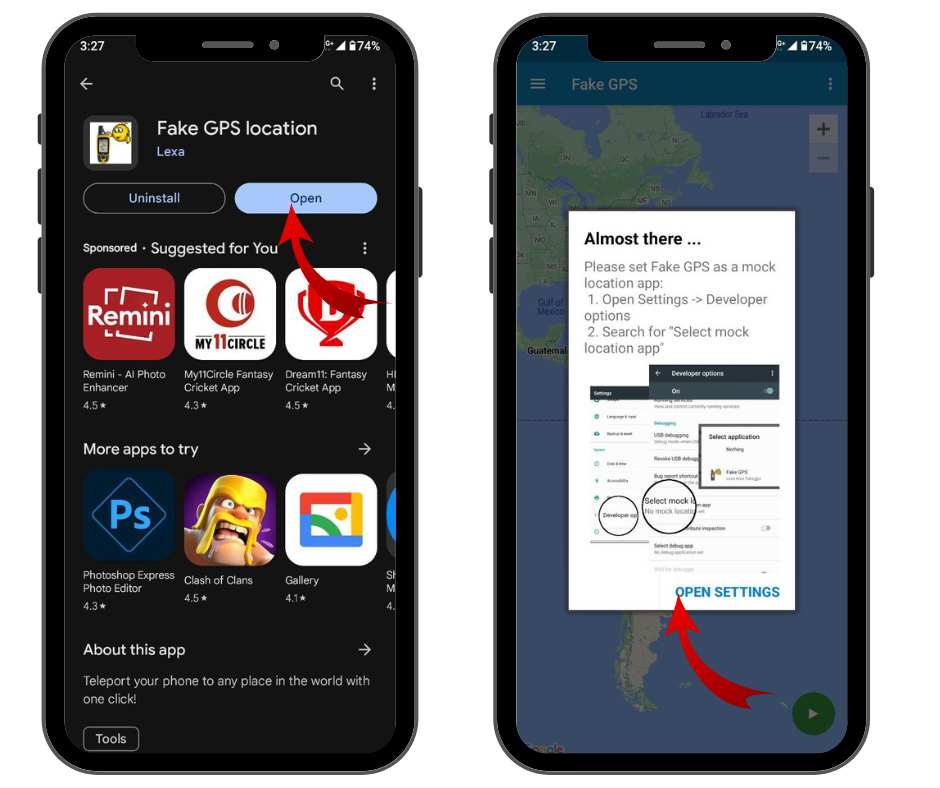
Step 4: Show notification popup
- Open setting > developer
- Search for “select mock location app“
We need to on developer mode on our phones. if your Android mobile developer mode is on then you can move
How to on developer mode on your Android phone?
To turn on developer mod on an Android phone, you have to follow the steps given below.
Step 1: Open Mobile Settings on your Android mobile.
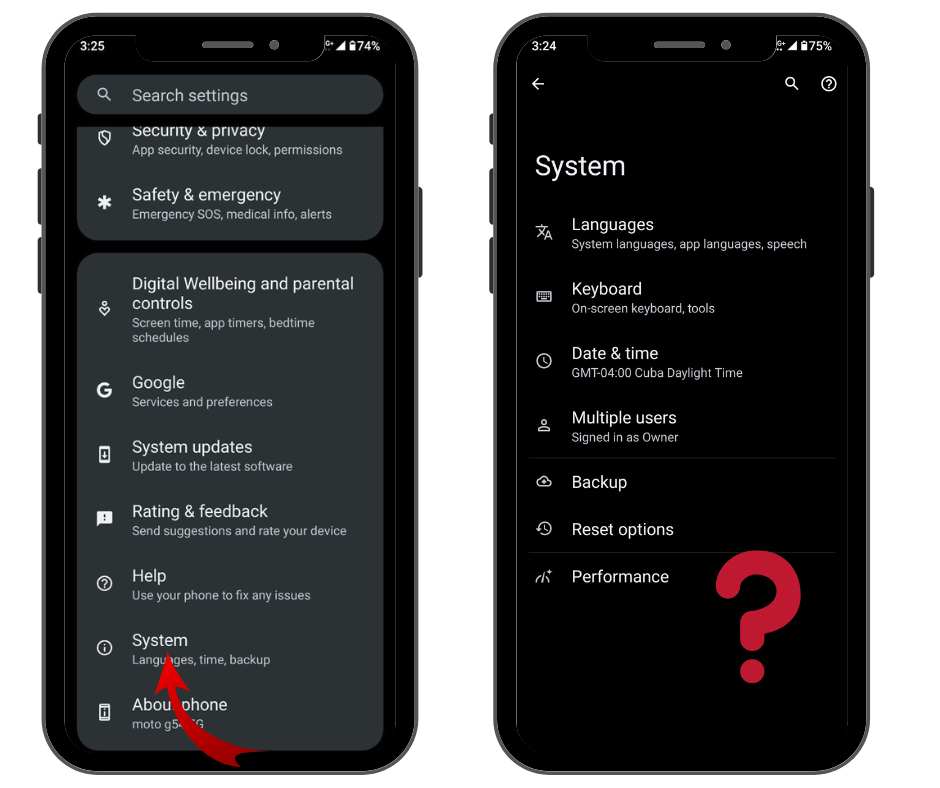
Step 2: Find the About Phone Option in your settings and Tap on.
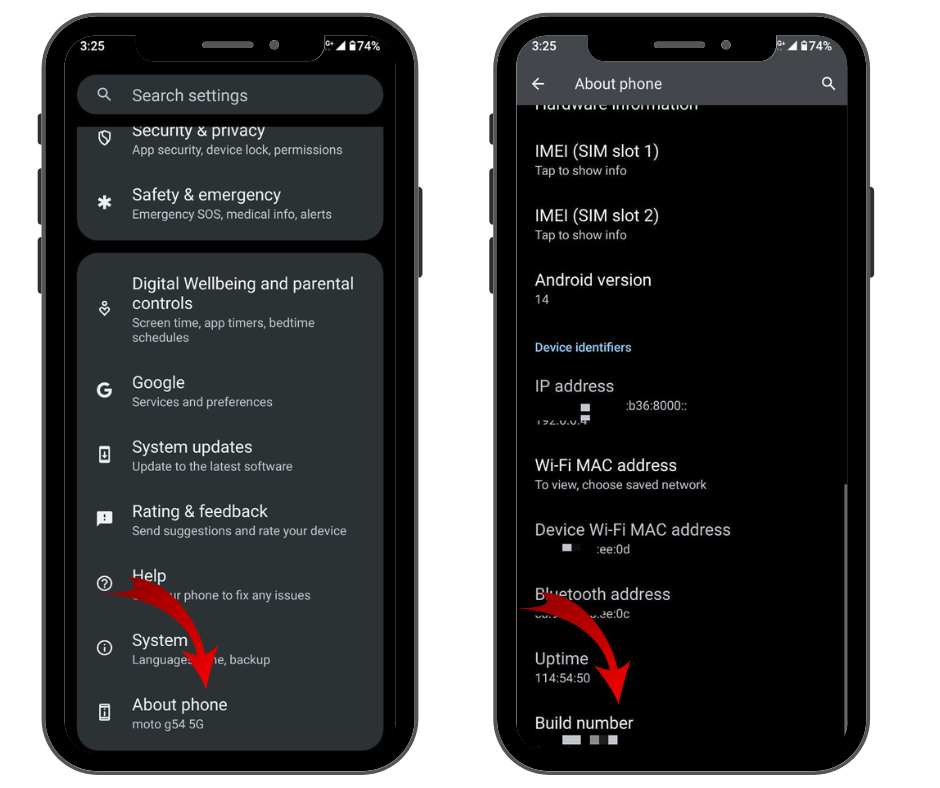
Step 3: See options Build Numbers Tap on 7 to 8 times it asks for a password.
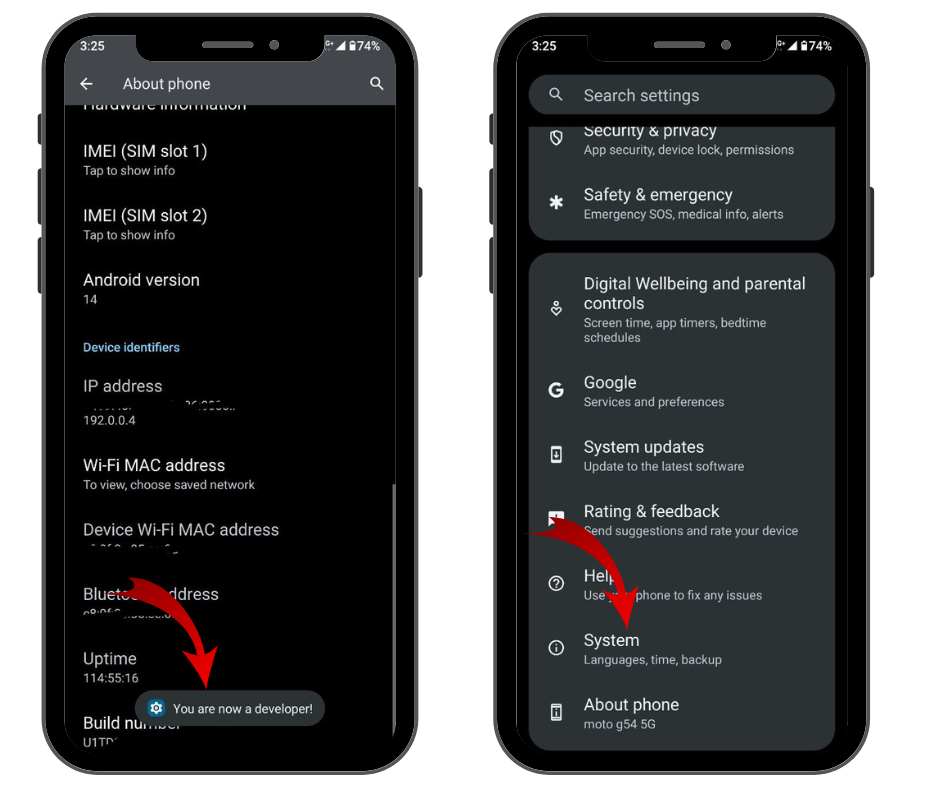
Step 4: Enter your password you can see the options You are now a developer!
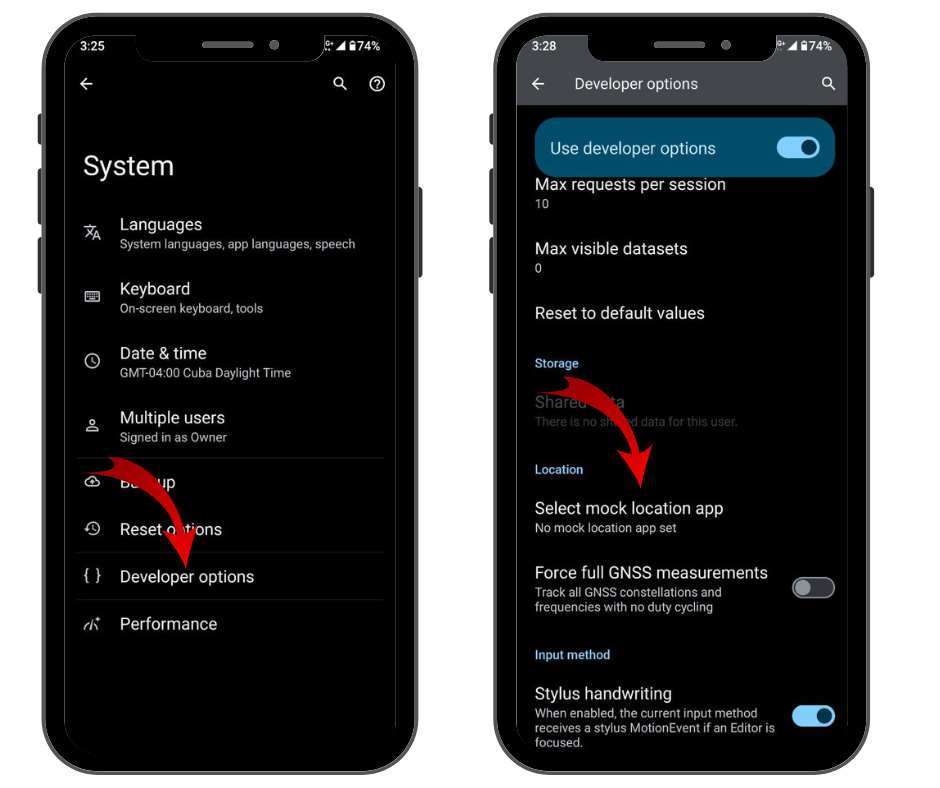
Step 5: Go to the system and find the “Select mock location app” Tap on it.
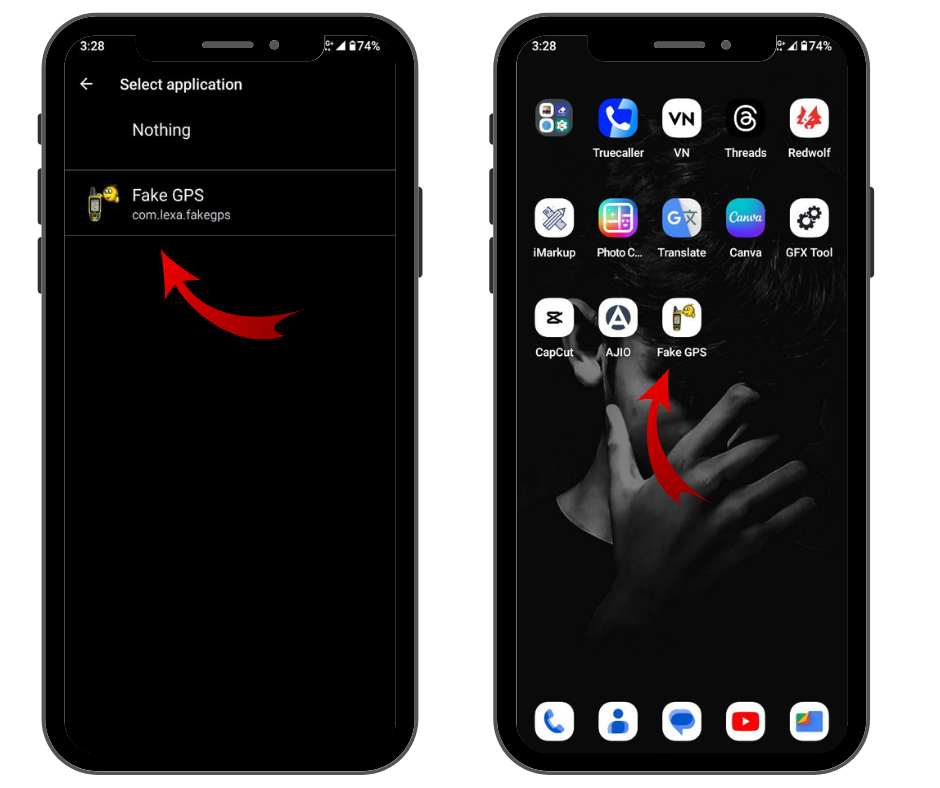
Step 6: Select the Fake GPS location Option.
Now back to the topic of How to Send Fake Current and Live Locations on WhatsApp and Telegram-
Step 5: back to Fake GPS location app
Step 6: it asks for notification permission tap on allow
Step 7: Choose which you want like location and tap on the play icon.
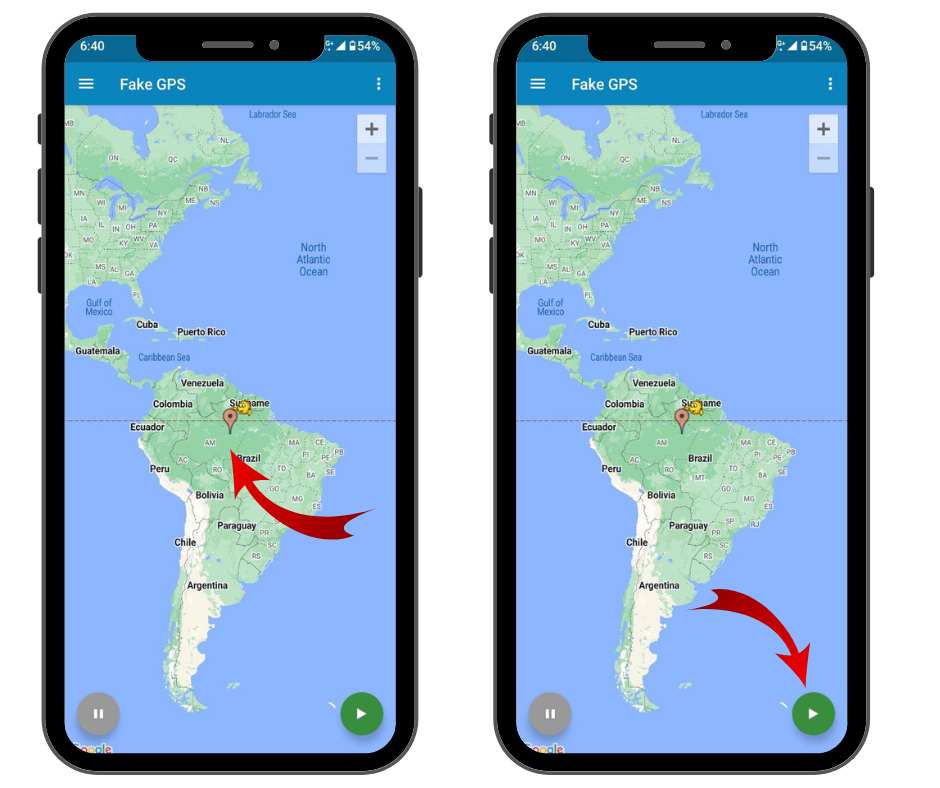
Step 8: Now your fake GPS location is active you can see by scrolling down on top to see on the notification bar.
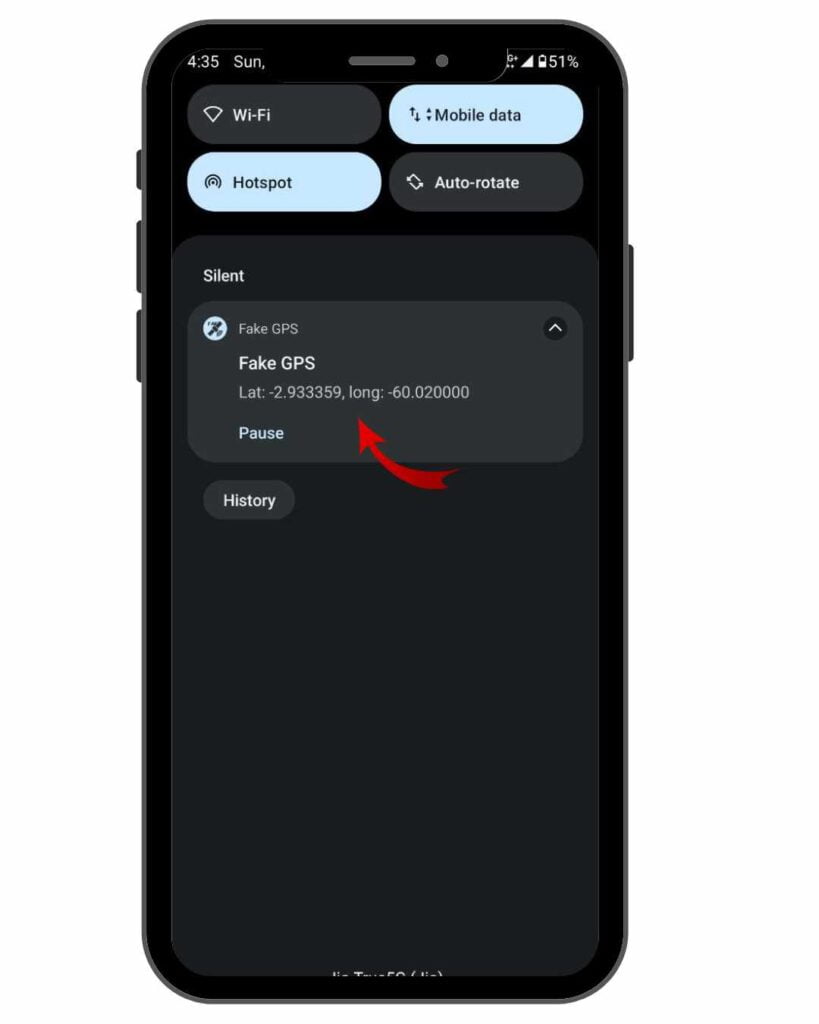
How to Send Fake Current and Live Locations on WhatsApp
Step 1: Open WhatsApp on your mobile.

Step 2: Select which one you want to send current or live location.
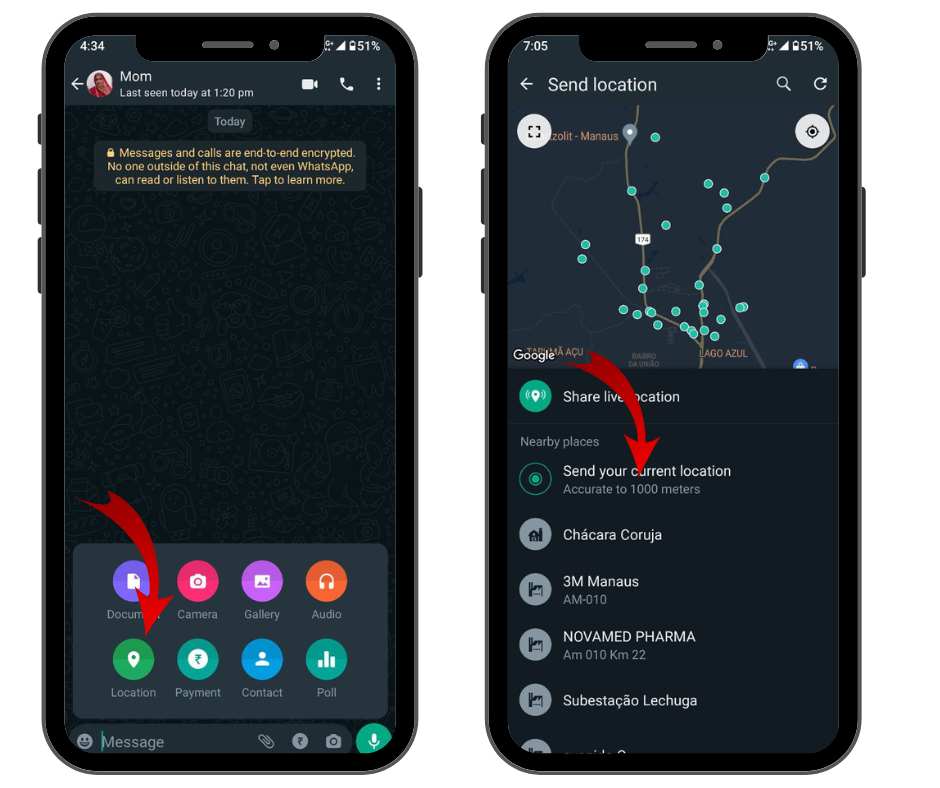
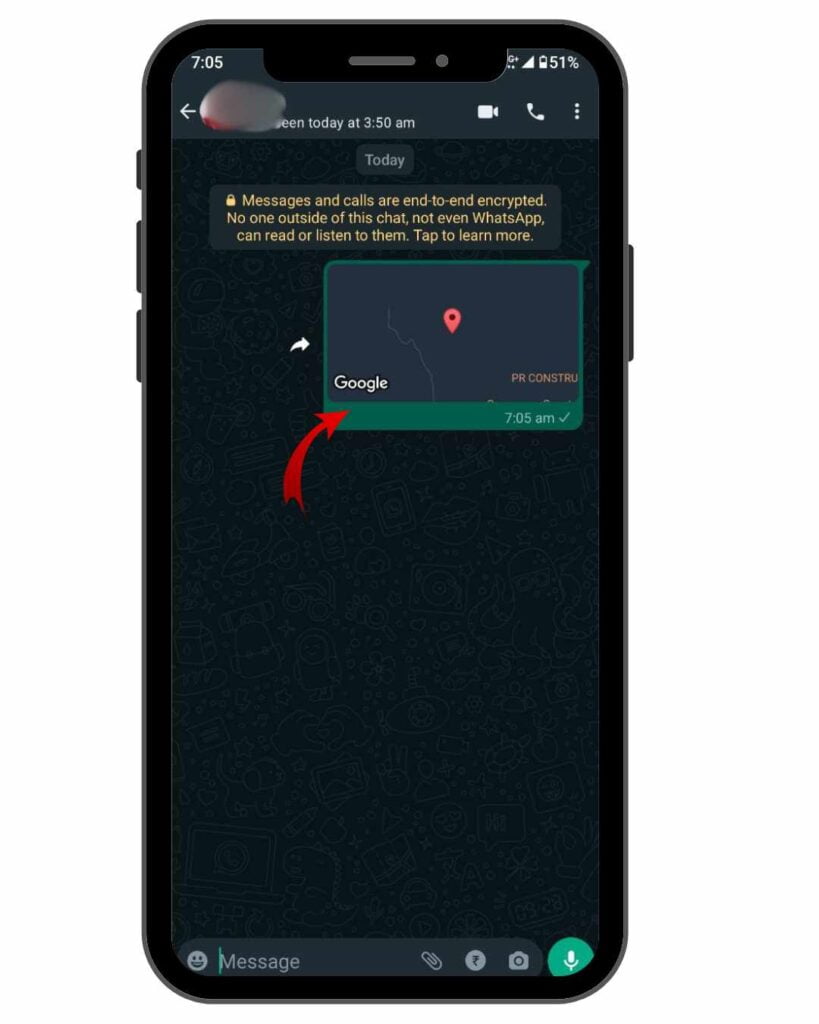
Step 3: Tap the pin icon Choose location options select live or current and send Boom!
How to Send Fake Current and Live Locations on Telegram
If you have turned on fake GPS location and developer mod, then you can go ahead and follow all these steps so that you can easily send fake locations to anyone through Telegram.
Step 1: Open your telegram app on your mobile.
Step 2: Select the person which one you want to send the fake location through telegram.
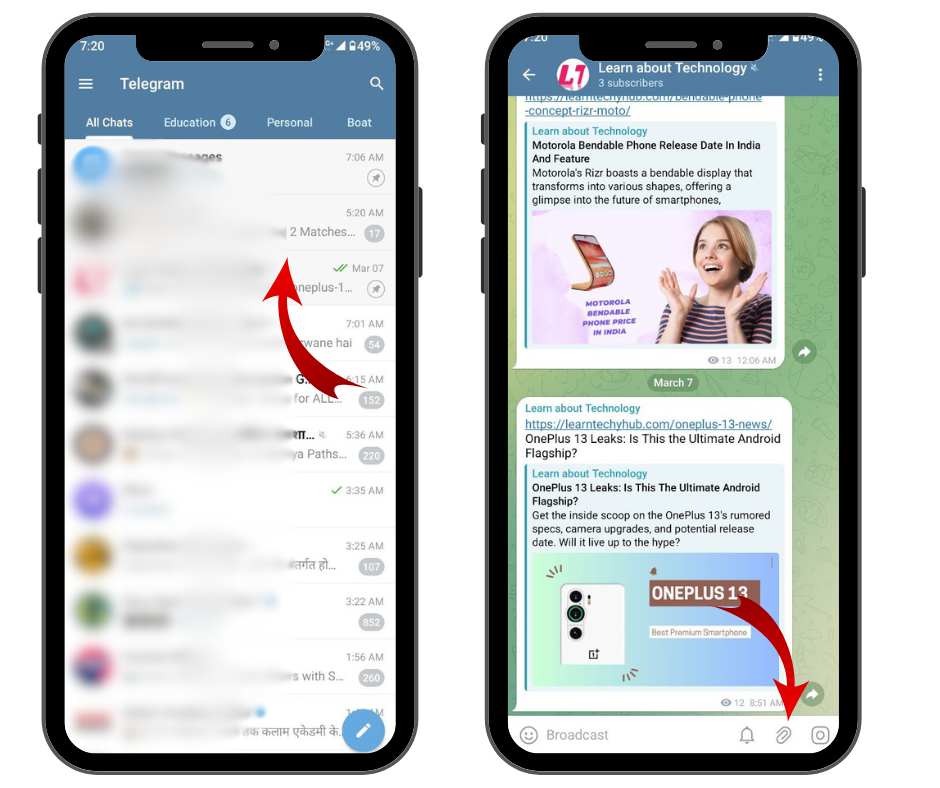
Step 3: Tap on the Pin icon and select location options
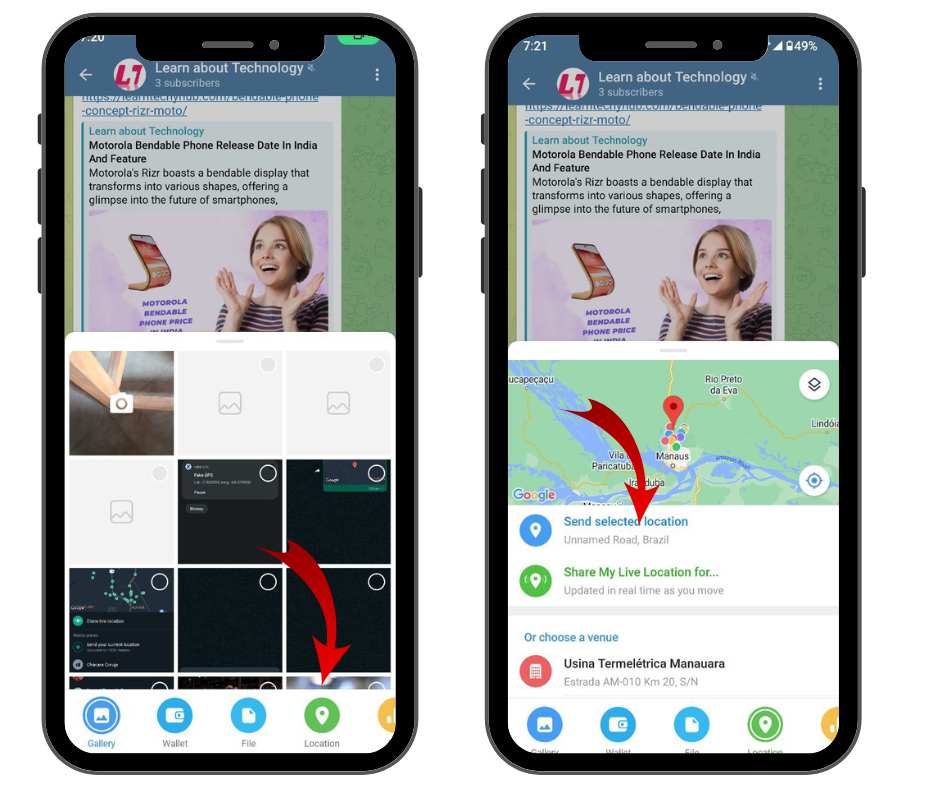
Step 4: Select your location live or current tap on.
Boom! Your fake location was sent.
Note- I have given you detailed information about how to send fake locations. I hope that you will not misuse it. If you found this information useful then please do tell by commenting.
Source | Via



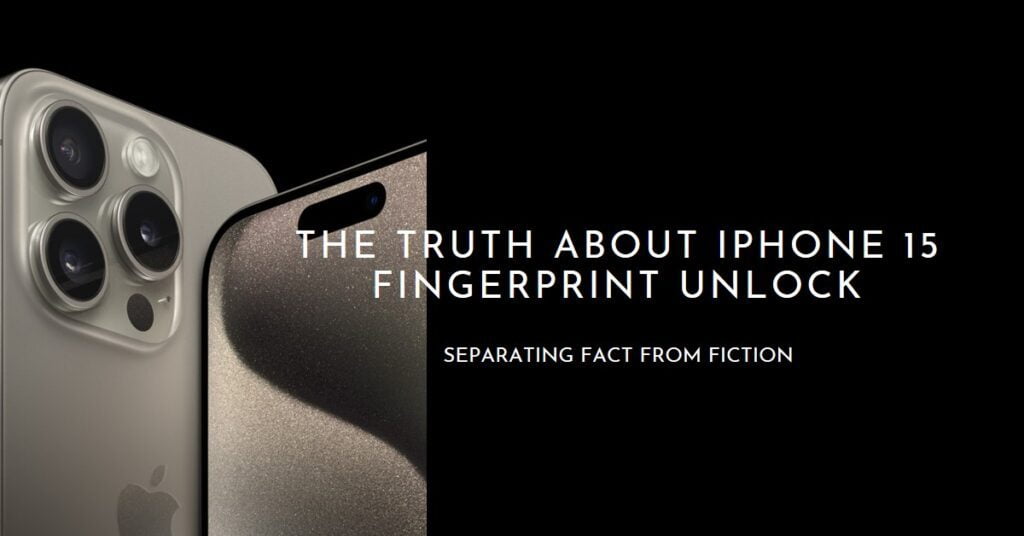
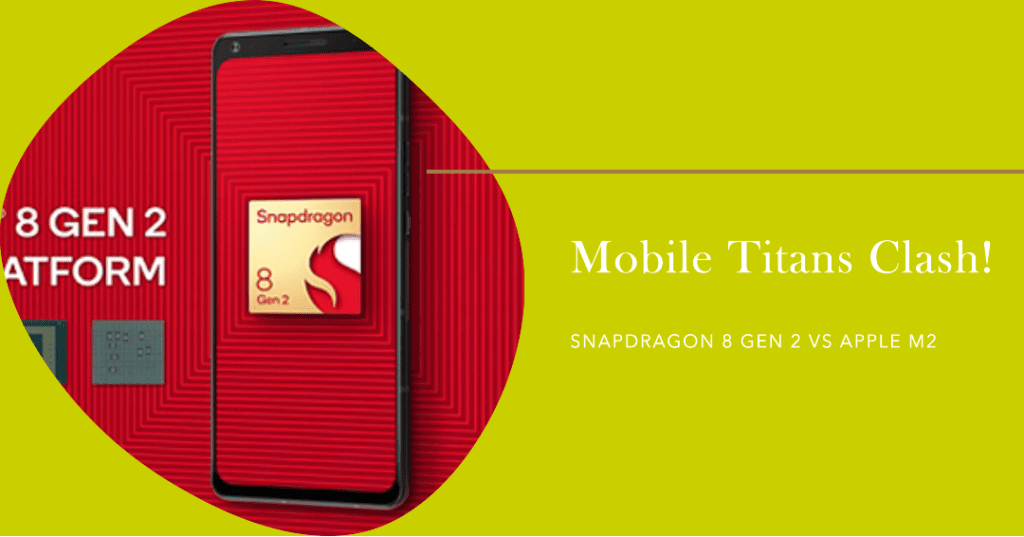

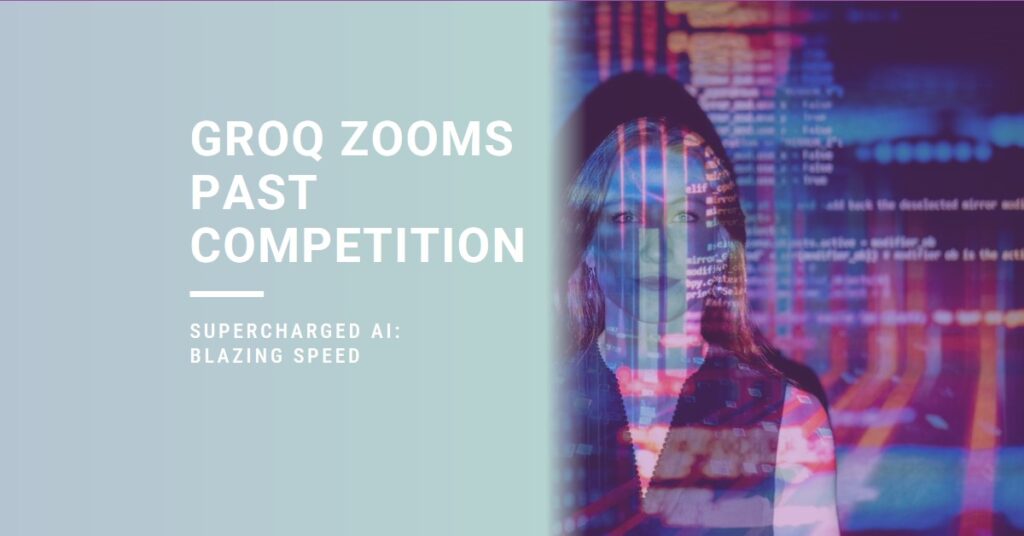
I just could not leave your web site before suggesting that I really enjoyed the standard information a person supply to your visitors Is gonna be again steadily in order to check up on new posts
I do not even know how I ended up here but I thought this post was great I do not know who you are but certainly youre going to a famous blogger if you are not already Cheers