How do I permanently block spam calls on my Android phone?

Spam calls are annoying and may have you sharing information, exposing you to phishing mistakes and identity theft. The best way to not give a spam call a chance is by not interacting with them immediately. The Android Smartphone, whether you have a cheap Android phone or an advanced one, has features like delaying or blocking spam calls.
How spammers sell your home number to other companies.
People get the number directly from you, buy it from a third party, or get it from various sources available on the internet. Some popular ways are opening completely false charities and directly requesting money for causes, hosting contests, and giving away prizes, among others.
They might also use different strategies, for example, to obtain your number from companies that show number caller IDs. A variation that many people deal with daily is telemarketers, who use the contact information because they paid for such information to a data provider. Hence, it is important not to reveal your telephone number to everyone so easily.
How to stop incoming calls without blocking Android and iPhone
Besides, be informed about the kind of spam calls especially the ones where the callers will pretend to be subscribers by telling you to press some buttons. Besides irritating sales calls ordered by telemarketers, spam calls can also come through automated robocalls and people in disguise as bank employees or system administrators who need personal information of credit card numbers under bluff. If you receive this sort of SMS, you would be wise not to provide any information that may be confidential.
How to block spam calls using the Google Phone app
what happens Generally people are using third-party apps that probably harm your details so if you are using an Android phone then we recommend blocking spam calls using the Google phone app.
How do I permanently block spam calls on my Android phone with the Google phone app?
if you don’t know how to block spam calls on an Android phone with the Google Phone app then you should follow these steps and you can easily block spam calls on your Android phone.
Step 1: Open the Phone app on your Android mobile.
Step 2: click on the three dots in the upper-right corner and tap Settings.

Step 3: click on the Caller ID & spam in the Assistive section.
Step 4: now you can see two options first if you want to see spam ID then check the box on. (optional)

Step 5: tap on filter spam calls toggle on.
Bingo! permanently block spam calls on my Android phone is now active.
Google’s spam filtering can be highly sensitive. personally, I faced a problem when I activated this for testing I missed some calls from Amazon delivery executives because the app identified the calls as spam. If you have similar issues, turn off spam filtering and turn on View Caller and Spam IDs (above the Filter Spam Calls toggle). It displays useful information and warnings when you make or receive calls from suspected spam numbers.
Use carrier apps and services to stop spam calls on your Android phone
Most carrier providers offer spam call-blocking features as part of their services. Here’s how carrier apps and services can help you fight spam calls:
- Blocking Specific Numbers: You can add bothersome numbers to a block list, preventing them from calling you again.
- Spam Call Identification: Some carrier services use databases to identify potential spam calls and flag them on your phone. This allows you to screen the call before answering.
- Automatic Blocking: Certain carriers offer services that automatically block calls from known spam numbers.
Here’s how to find out if your carrier offers spam call blocking:
Check your carrier’s website or app for information about spam call-blocking services.
Contact your carrier’s customer service department and inquire about their spam call-blocking options.
It’s important to note that:
- Carrier spam-blocking services may not be free. There might be a monthly subscription fee associated with the service.
- The effectiveness of carrier spam-blocking services can vary. New spam numbers appear all the time, so it’s important to combine carrier services with other methods like keeping your Do Not Call Registry registration up-to-date.
Change Your Samsung Or Other Android Hotspot Password in Seconds
No more Spam Calls Store Application
Spam calls. It is the undesirable calls that yank you out of your day and maybe they are scams. While carrier-specific apps provide some protection, which probably is not sufficient for you, you may need the extra protection available on the Play Store.
Why Play Store Apps?
- Variety and Choice: The Play Store has an abundance of spam call blocker apps and each of those apps is individual via its features and functionalities.
- Customization: Many Play Store apps will let you have customized blocking on their platform. This can be achieved by providing the feature of blocking lists, defining the risk levels, or integrating with the other phone functions.
The most used app for permanently blocking spam calls on my Android phone
Hiya: permanently block spam calls on my Android phone
This application is an admirable accomplishment having a vast user base that constantly adds to the spam calls database. Hiya provides these services: call blocking, caller ID, and report of spam calls.
Truecaller: permanently block spam calls on my Android phone
Another popular application that falls into the same category as Dialer is Truecaller. Truecaller helps you to detect unknown callers and block spam calls. As with it also, there are functions like call recording and SMS spam filtering which may come in different versions.
YouMail: permanently block spam calls on my Android phone
Besides simple shielding, this app lets you do more than that. YouMail is a virtual voicemail service that can transcribe voicemails and prioritize them for you, eliminating the need to listen to them. A filter feature is built in that allows you to create your greetings to stop spammers and remotely monitor your calls.
Warning– their third-party application might sell your data so be careful if you want to use any third-party apps to block spam calls on your Android phone.
How to block spam calls through manual phone settings
if you want to block manual block calls then follow these steps.
Step 1: Open the Phone app on your phone.

Step 2: Long press on the number you want to block.
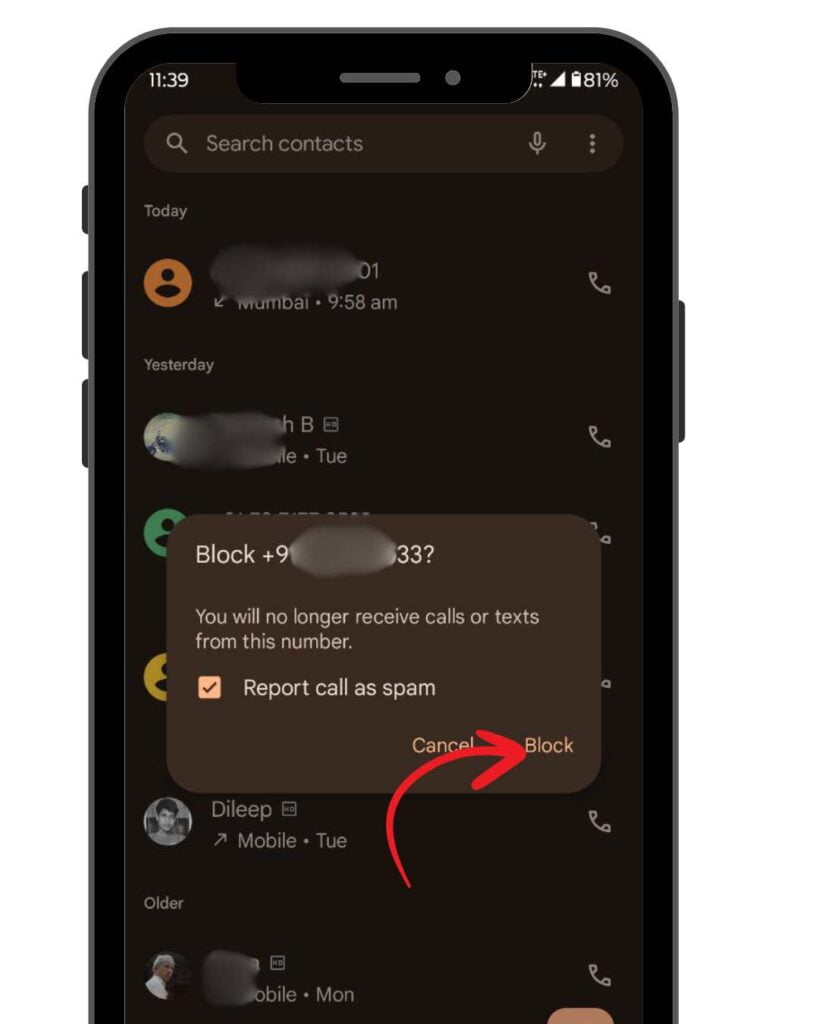
Step 3: Select Block/report junk from the drop-down menu
Step 4: Click on Block.
Conclusions- permanently block spam calls on my Android phone
Now you must know how we can block spam calls completely as we learned about third-party apps and Google Phone Diller through which you can block spam calls also tell you manual methods.
I hope it helps you permanently block spam calls on your Android phone. if you have any other queries then you can comment we will answer as soon as possible.
FAQs: Block Spam Calls on Android phone
Why are spam calls a problem?
Spam calls are annoying interruptions and can be scams. They may try to trick you into sharing personal information or clicking on malicious links.
How do spammers get my phone number?
Spammers can obtain your number in various ways, including:
Directly from you (e.g., entering contests or signing up for loyalty programs).
Buying it from third-party data providers.
Using automated methods to scrape numbers online.
How to Block Spam Calls with Google Phone App?
Open the Phone app.
Tap the three dots > Settings.
Tap Caller ID & spam.
(Optional) Enable “See spam caller ID” to identify suspected spam calls.
Enable “Filter spam calls” to automatically block suspected spam calls.
Manually Blocking Spam Calls:
Open the Phone app.
Long-press on a spam call number.
Select “Block” or “Block/report spam” from the menu.
Source | Via






