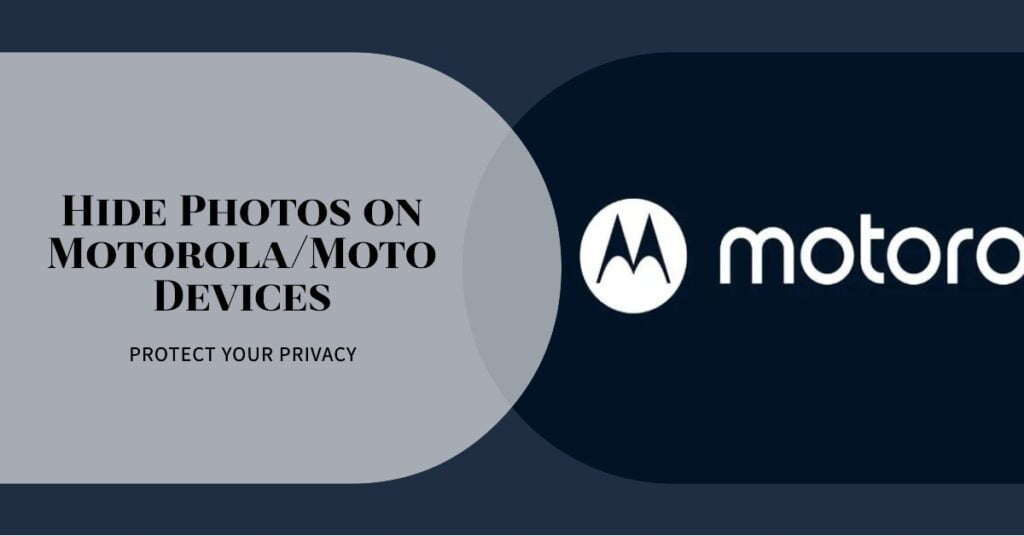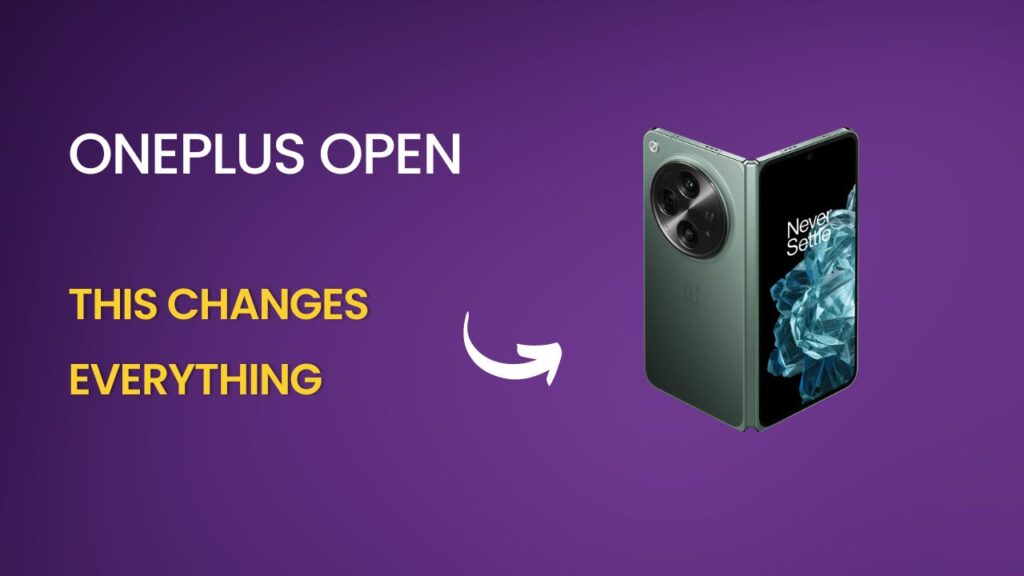What’s the difference between Google Gemini and Google Assistant?

Google Gemini and Google Assistant are the two AI-enabled resources from Google that are designed for different uses and have their advantages and disadvantages. undefined
What’s the difference between Google Gemini and Google Assistant?
Google Gemini and Google Assistant focus:
- Google Assistant‘s main task is to command smart home devices. It is responsive to voice commands. It can set up alarms, call, play music, or control lights accordingly, among others.
- Google Gemini mainly works with data and text content in a complex and original manner. It might give a detailed answer, paraphrase the information, and write not only standard content but also translate languages as well.
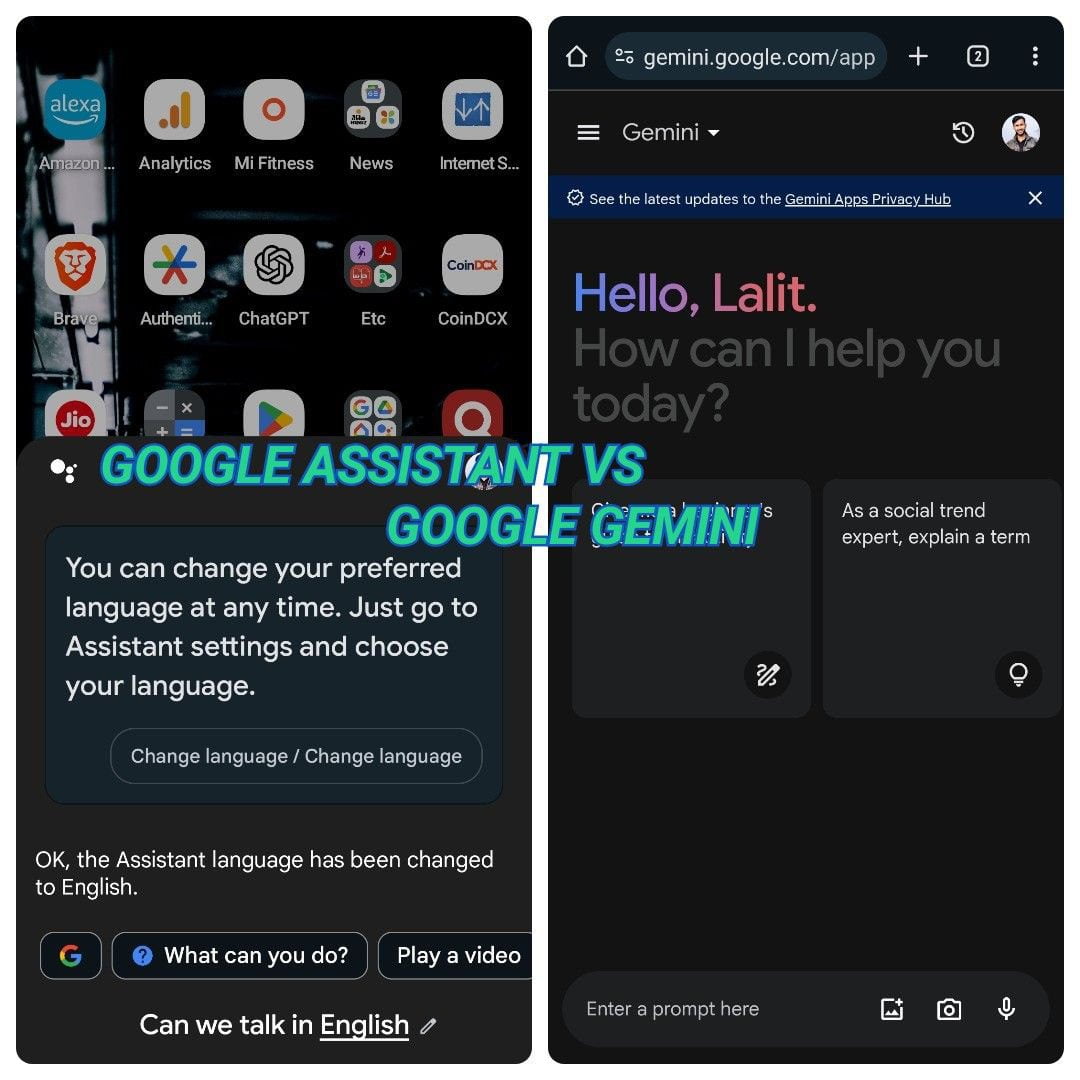
Google Gemini and Google Assistant Strengths:
- Google Assistant is proficient in understanding verbal communication and subsequently performing particular commands. This is fast, more responsive, and can effectively integrate with other smart devices and Google services.
- Google Gemini: however, the language model specializes in processing and understanding vast amounts of data and writing high-quality human text as well. It is capable of responding to open-ended queries, offering a range of responses, including detailed answers, and even emulating different writing styles and tones.
| Feature | Google Assistant | Google Gemini |
|---|---|---|
| Capabilities | ||
| Voice Commands | Yes | No (currently text-based) |
| Task Completion | Yes (extensive list of actions) | No (except for some basic functions like writing emails) |
| Smart Home Control | Yes (wide range of compatible devices) | No |
| Information Retrieval | Answers basic questions and provides summaries | Accesses and understands complex information and offers detailed answers |
| Creative Text Generation | Limited (e.g., composing simple emails) | Extensive (poems, scripts, different writing styles) |
| Open-Ended Questions | Struggles with complex or ambiguous questions | Can handle open-ended questions and provide meaningful responses |
| Multilingual Support | Supports multiple languages for commands and responses | Supports translation between languages |
| Accuracy | Highly accurate for supported tasks | Still, under development, accuracy varies based on the task |
| Customization | Limited personalization options | More advanced personalization features in Gemini Advanced (paid subscription) |
| User Experience | ||
| Interface | Voice-activated or touch-based (depending on the device) | Text-based (mobile app and website) |
| Accessibility | More widely accessible due to voice and device integration | Currently, it is limited to mobile devices and web access |
| Ease of Use | Simple and intuitive for basic tasks | The learning curve for complex requests and creative features |
| Privacy | Data collection and usage are governed by Google’s privacy policies | The same privacy policies apply, but additional considerations for creative outputs |
Contrast Between Google Gemini and Google Assistant
Where can I use Google Gemini?
Limitations:
- Google Assistant is now not capable of correctly understanding open-ended questions and complicated instructions. The AI can’t create tasks that require imagination, such as composing poems or writing scripts.
- Google Gemini: while they are getting better, however, they are still under construction, and they might not understand all the specific commands and requests precisely. It is a text-based AI chatbot, and smart home devices are beyond its control at the moment.
Availability:
- Google Assistant is open and accessible on multiple platforms and devices, including smartphones, smart speakers, and car infotainment systems.
- Google Gemini: right now, it is accessible through the mobile app (for Android and iOS) as well as on the Google Bard website.
Cost:
- Google Assistant: no need to purchase could be chosen.
- Google Gemini is currently available in two versions: Bard (the free version) and Gemini Advanced (the paid version). However, Gemini Advanced has more and more intelligent functions compared to the free version.
Related
Where in the World is the Google Maps Car?
Google’s Gemini: 10 Mind-Blowing Facts About the Next-Gen AI Assistant
Exploring Google Pixel Buds A-Series: Android Integration and Sound Quality
In summary:
Google Assistant would be the best helper if your goal is to accomplish tasks effectively and manage your smart home.
If you are dealing with understanding information, the amount of information that you need to write an essay, or maybe cheating on an exam, Google Gemini is the right choice.
Thus, it is a case-by-case basis, while your requirements and preferences will guide you on the best option to choose. You can use either of them with free steps by making use of the unique properties of each.
Overall:
Google Assistant overview: An indispensable tool for daily utilities and smart home management, it is highly suitable for users who value ease of use and voice interaction.
Google Gemini overview: A multifunctional instrument of information access, creative writing, and difficult open-ended questions that is more appropriate for users who like to get detailed information through text-based interactions.
Note that both tools are always changing, whereas their capabilities will probably blur over time. Finally, it all comes down to your requirements and tastes.