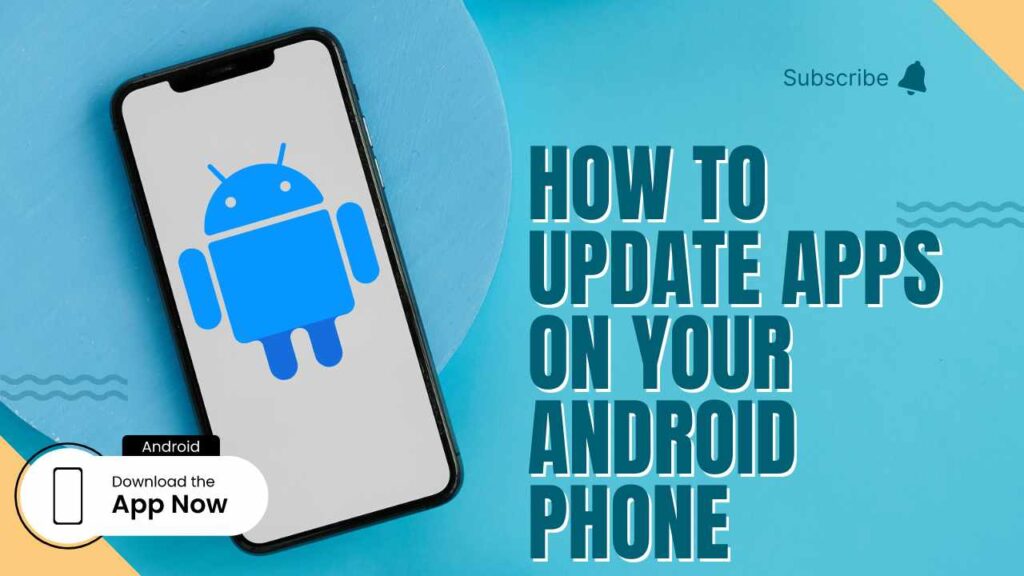How to Turn Off Slow Mode in Telegram?

Has the extreme circumstance of banging your head against the wall while chatting in a Telegram group ever occurred when you stumble due to the immature slow-mode timer? As an admin, you may sometimes find yourself capable of disabling this feature so that the chat can be more unhindered. Here’s to how to disable slow mode in the Telegram group, step-by-step:
Using the Telegram App for Android and iPhone:
if need to turn off your slow mode of telegram group then follow these steps we can ensure your problem is solved easily.
Step 1: Go there and find the Telegram: the group you want to manage, and open it.
Step 2: Click on the group name at the top portion of the display.
Step 3: On the next screen, you will see the group info screen. In Android click on the “Pencil icon.” and in iPhone/iOS tap the three dots “etc.”
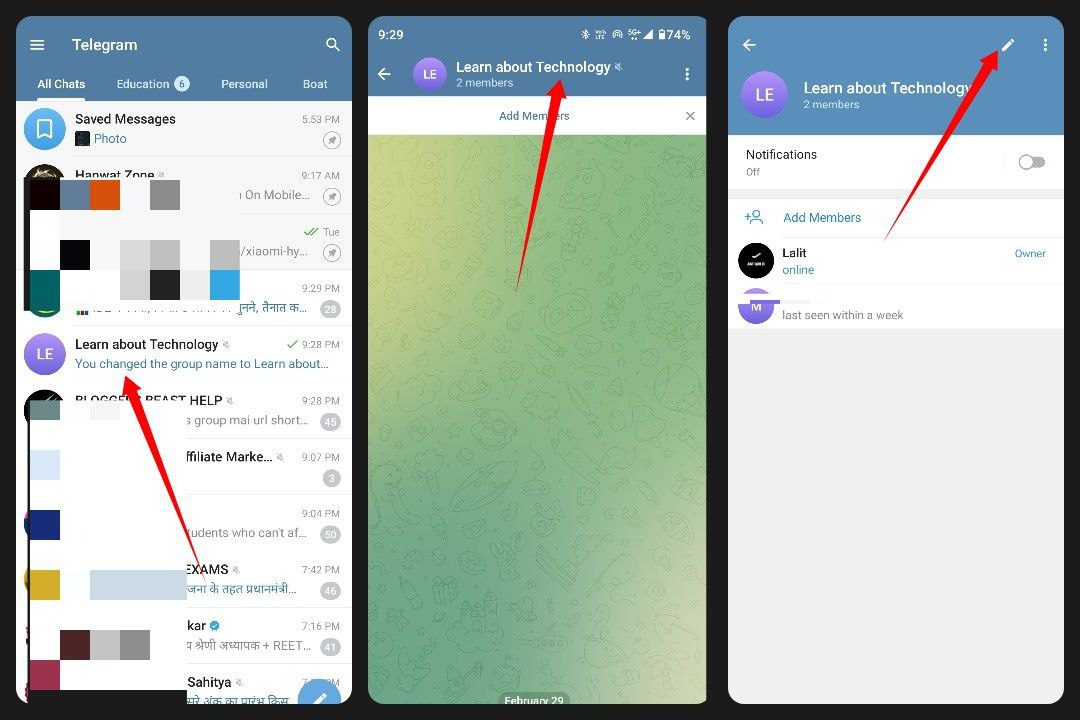
Step 4: now can see lots of options click on “Permission“.
Step 5: When you are there, scroll down until you are on the “Slow Mode” option.
Step 6: Briefly touching on the ongoing slow mode duration, put the current value set to 10 seconds.
Step 7: If you look at the menu that appears after that, you will turn it “off” to prevent slow mode from being seen on the screen.
In the process of making the changes, take a moment to press “Save” for the edits to become active.
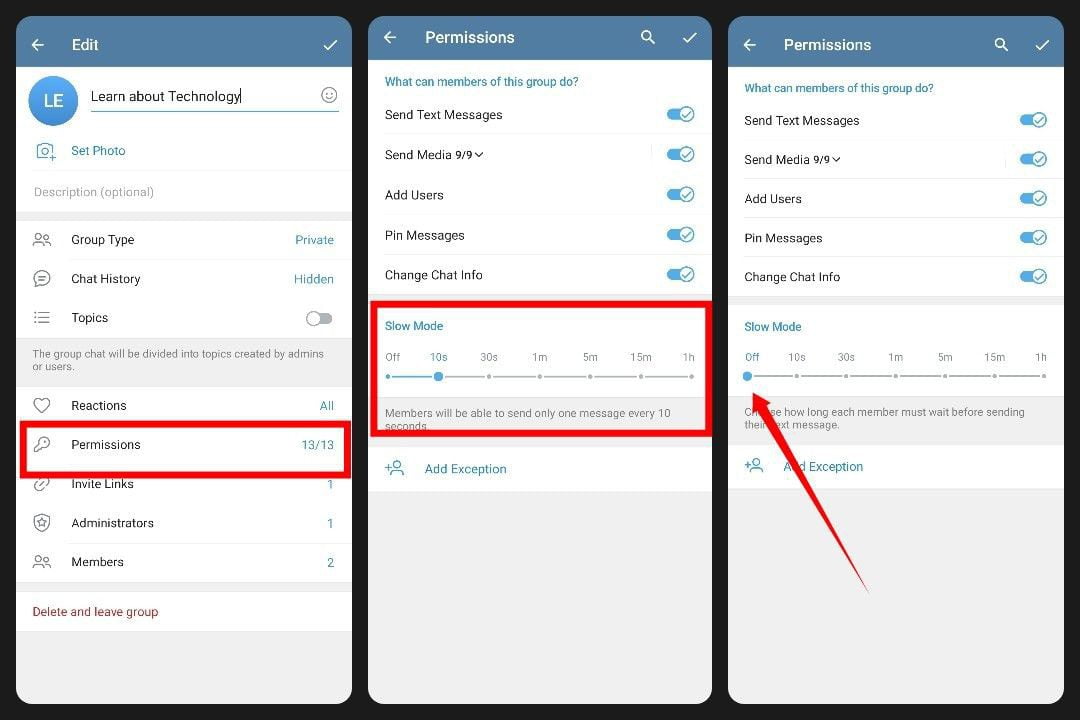
Using Telegram Web/windows/computer/laptop:
there we talk about Windows and or the web and how we can disable slow mode in the Telegram group.
Head over to the Telegram group.
Step 1: Open the telegram app or Browser.
Step 2: Select the group you should manage from the screen’s left corner.
Step 3: Click on the “Group name”.
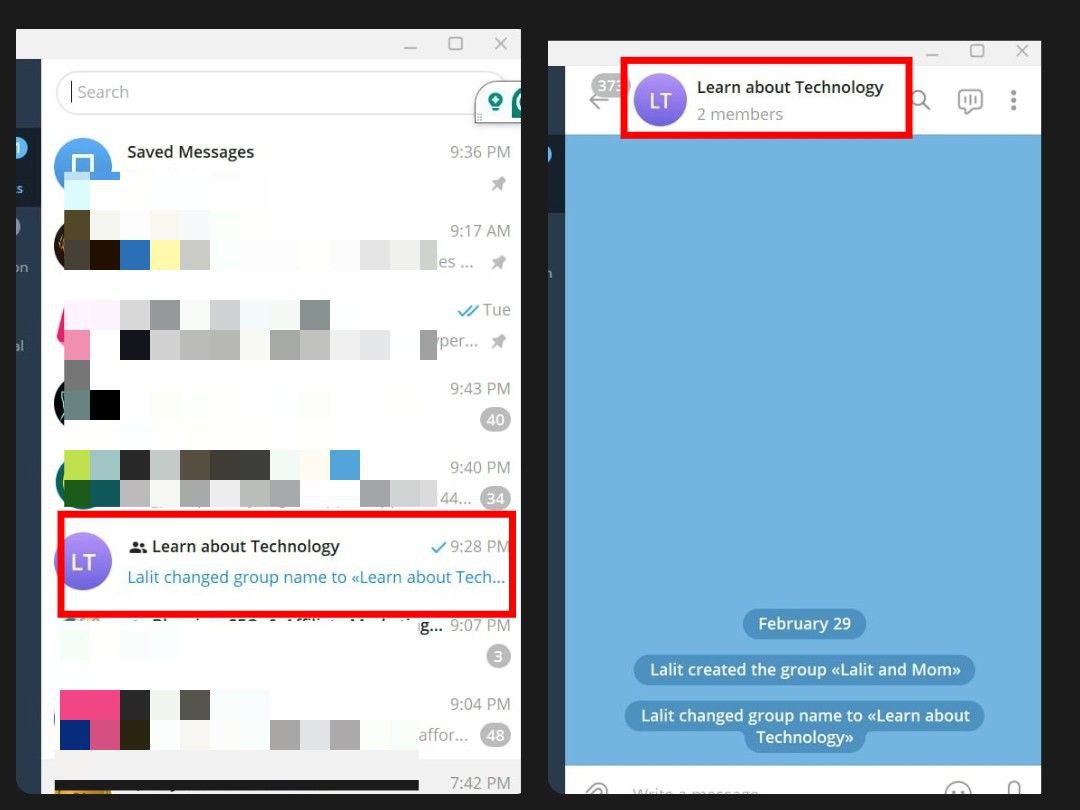
Step 4: Next step you will see three dots to click on.
Step 5: Next is the “Menu” button on which you should click, then “Manage Group.”
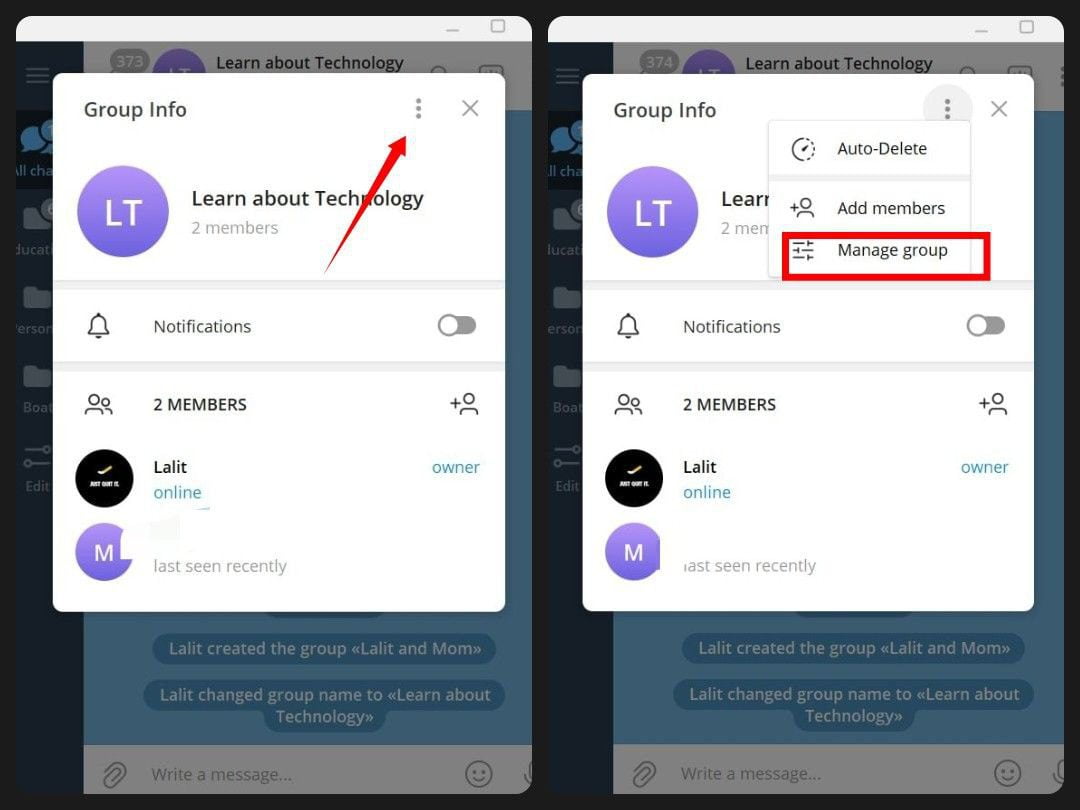
Step 6: The option “Slow Mode” is located in the bottom corner and the duration given is switched on by clicking the button.
Step 7: On the dropdown menu, say “Off.”
Step 8: Hit “Save” if you want to submit your edits.
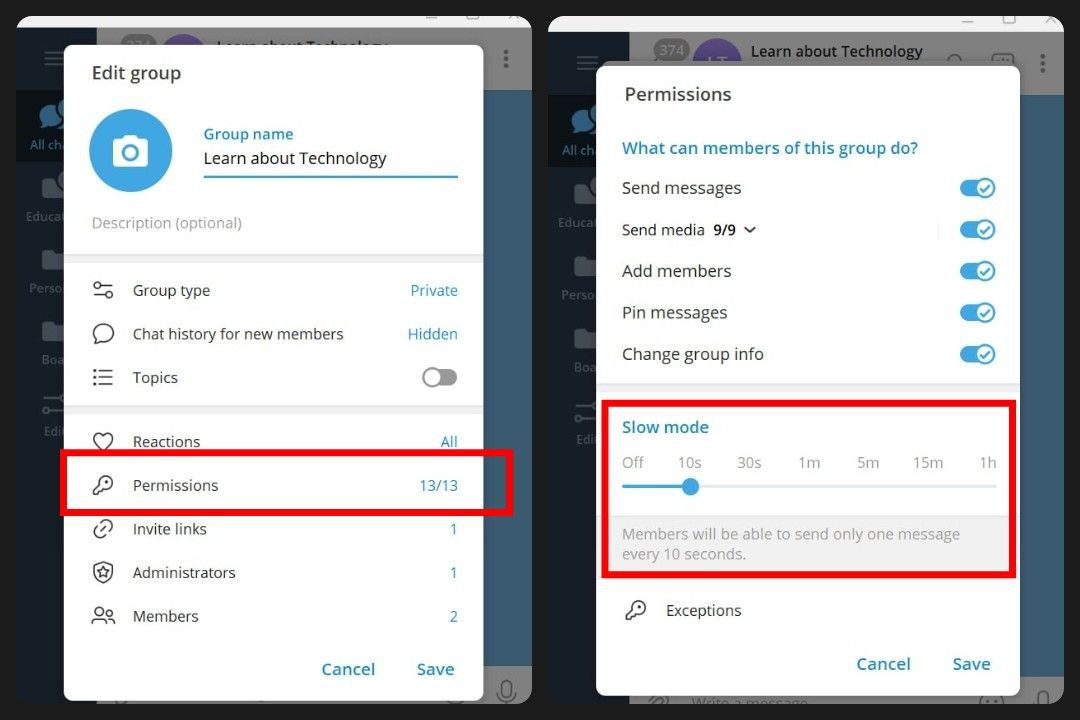
Related article
Unlock Your Telegram: Simple Steps to Account Recovery
How to delete downloaded files in Telegram?
Important note: for telegram Slow Mode
- Just admins have control over whether to turn on or off slow mode during their live chat sessions.
- The users can send messages with no limitation by the slow response mode during slow mode.
- You may need some time to have the message flow engine adjusted or turned off, hence you can try to set the time limit. You could give it a
try alt positioning it at a different value like 30-60 seconds or 1 minute.
Conclusion
We have discussed in detail in this article how Telegram groups become slow. How can we fix it through admin? We also talked about how to slow down groups in Android and Windows, so they can also be fixed.