How Can Add a Steps Widget to Your Android Home Screen
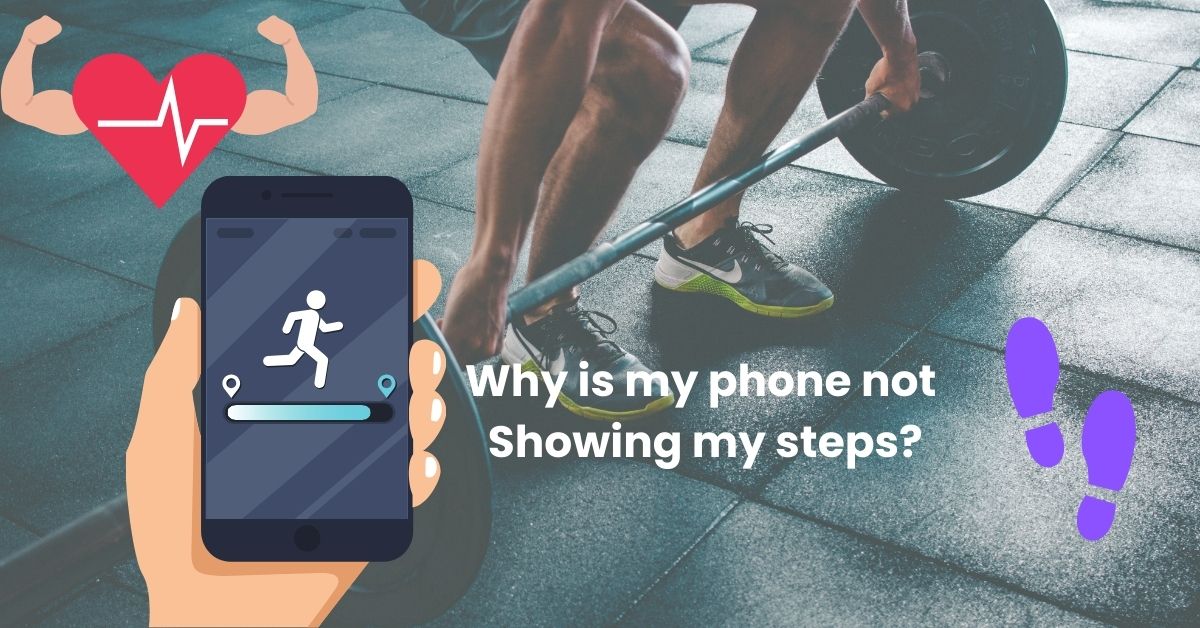
We all know that fitness is the most important thing in life we need to track our footstep calories but sometimes we forget our smartwatch then How do I show steps on Android home screen?
So we answer in detail all of the methods step by step Keeping track of your daily steps is a great way to monitor your fitness and encourage a more active lifestyle.
Android phones make it easy to see your step count right on your home screen using widgets provided by fitness tracking apps.
Methods to Display Steps on Your Android Home Screen without a Smartwatch
Here’s a breakdown of the question “How do I show steps on the Android home screen” We have the most trusted two apps that make it easy to step count and display with a widget in your Android home screen Let go.
Using Your Android Phone’s Built-in Health App
there are two apps we are talking about in this feature that has an inbuilt app so you can easily track your fitness
Android has a step-tracking app Samsung Health:
Note– It probably its not work with all Android mobiles it works well with Samsung because it is built by Samsung so it is good with Samsung
How do I see steps on the home screen in Samsung Android?
Step: 1 Open Samsung Health. (if your mobile doesn’t have the app then go Google Play Store and download)
Step: 2 Now if you have a Samsung account then sign otherwise create a Samsung account and log in.
Step: 3 it will ask for some mobile permission to agree on all of them.
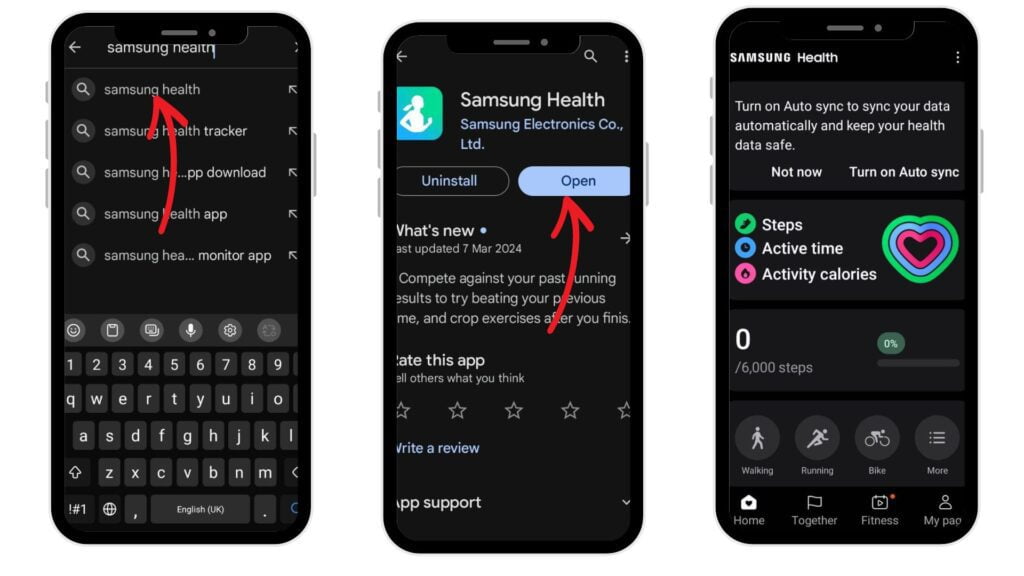
Step: 4 Now you can see the Samsung health app Dashboard.
Step: 5 Goto home screen and Long press on Space on your home screen.
Step: 6 You can see the widget option tap on
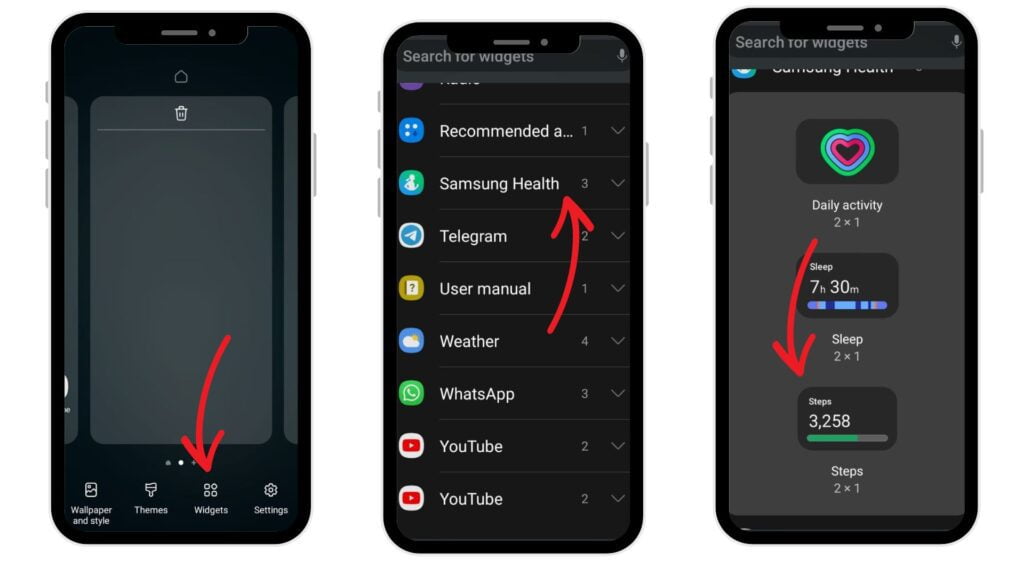
Step: 7 Scroll down and find the Samsung health app widget tap on the down arrow.
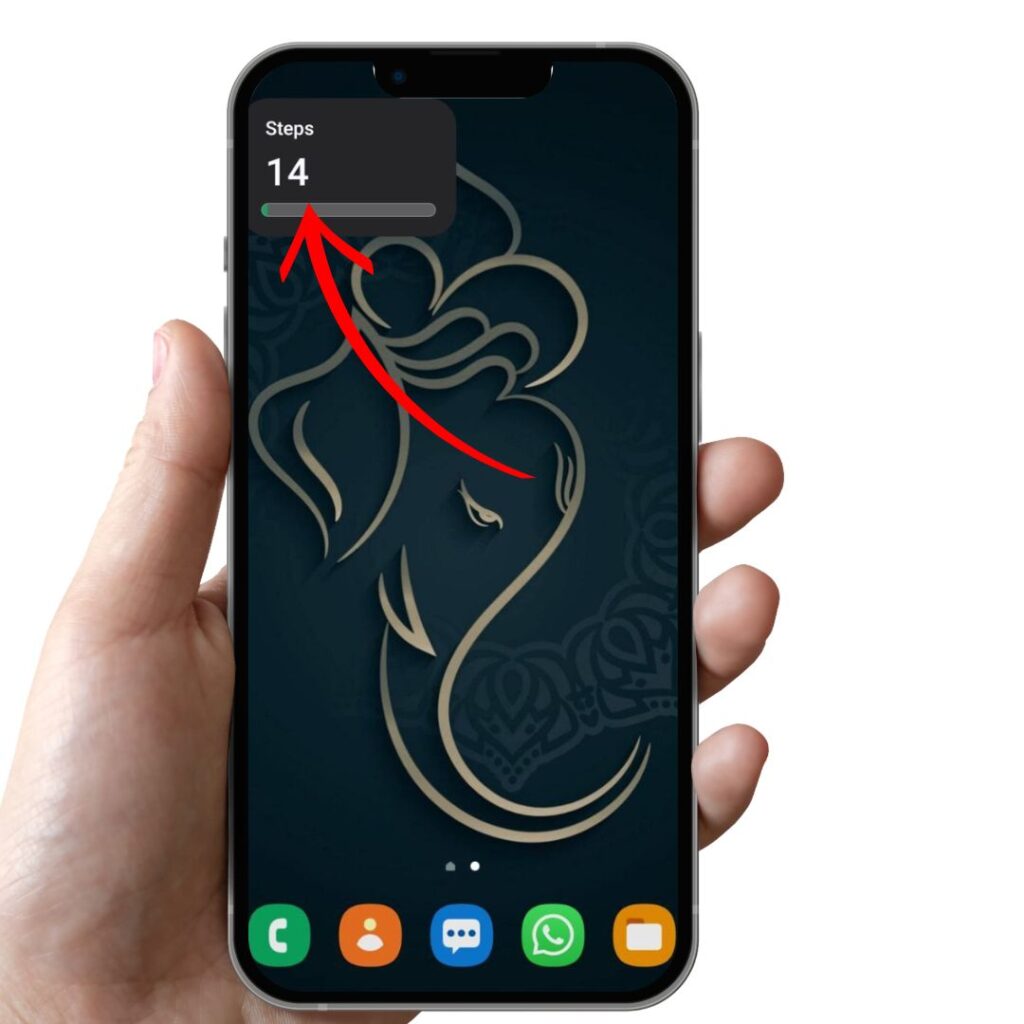
Step: 8 Choose which you like widget and Boom! you can see the widget on your home screen.
How do I show steps on my Android notification bar?
If you want to show steps on your Android notification bar follow the upper sam step and you can see the notification bar on steps tracking.
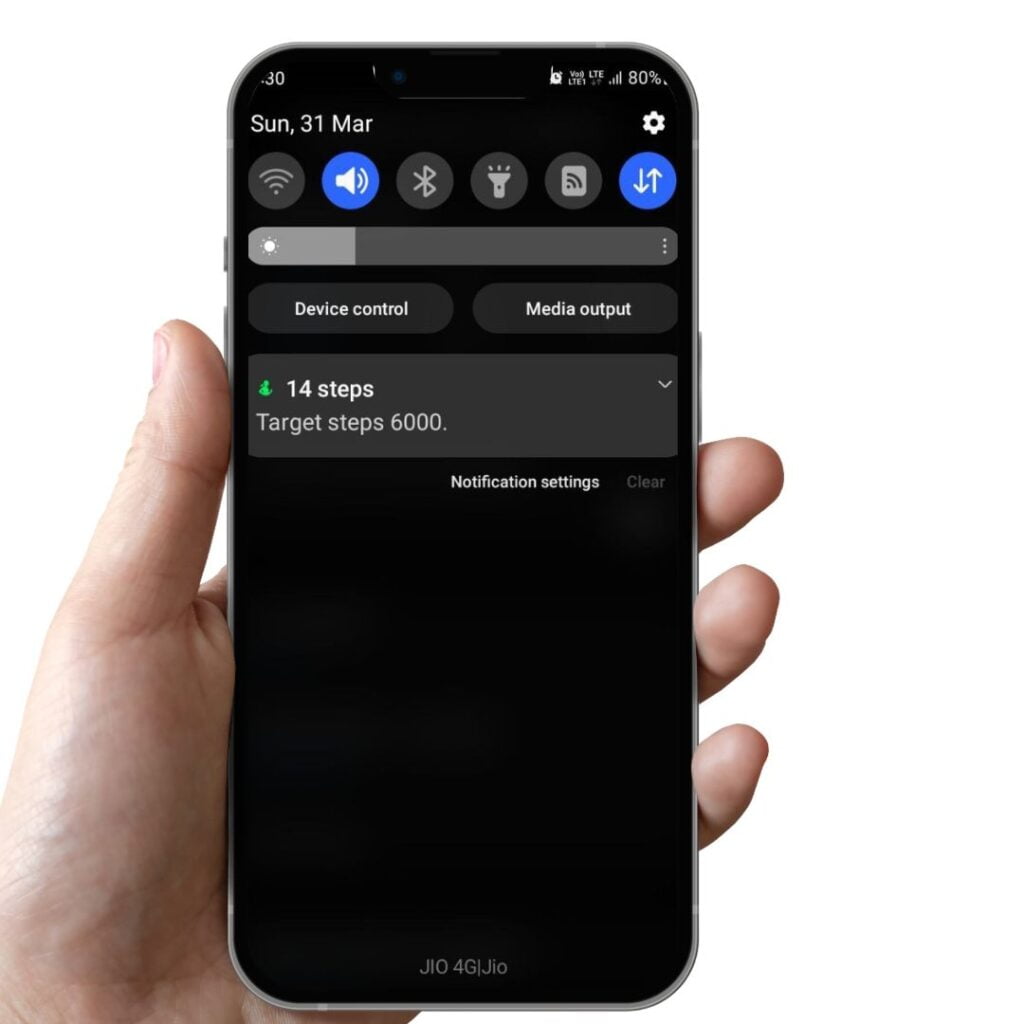
You can show steps on Android home screen of Google Fit app:
Step: 1 Open the Google Fit app. If you do not have Google Fit app then go to Google Play Store and download it.

Step: 2 logging your Google account.
Step: 3 Now check Google Fit app see the Google Fit dashboard
Step: 4 Go home screen and press and hold then you can see the widget option
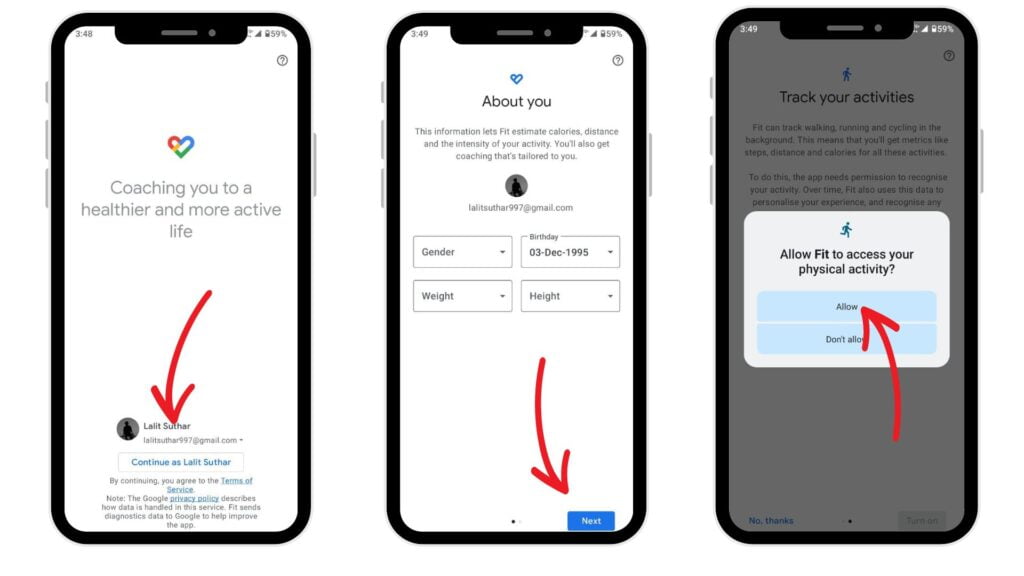
Step: 5 taps on the widget and you can see some of your phone widgets

Step: 6 Scroll down find the Google Fit widget and tap on the down arrow
Step: 7 Now you see three widgets you can choose.

Customization and Additional Tips
Widget Customization: Many widgets allow you to adjust their appearance, including size, color, and the specific information displayed.
Multiple Widgets: You can even add multiple step-tracking widgets from different apps if you want to compare data or use various features.
Battery Life: just know that step-tracking widgets can consume slightly more battery power due to the background tracking.
Accuracy: The accuracy of step counting can vary depending on your phone’s sensors and the specific app you are using.
By following these steps, you’ll have your daily step count conveniently displayed on your Android home screen, providing motivation and a quick overview of your activity levels.
Faqs How do I show steps on Android home screen?
Q: How do I see my steps on my Android phone?
A: You have a few options:
Built-in health app: Use apps like Google Fit or Samsung Health, depending on your phone brand.
Third-party fitness apps: Download apps like Fitbit, Strava, or MyFitnessPal and link them to your phone’s sensors.
Q: How do I add a steps widget to my Android?
A:
Long-press on an empty area of your home screen.
Select “Widgets“.
Find the widget from your health app.
Choose a design that shows steps, tap “Add”, and place it where you want.
Q: How do I put steps on my lock screen on Android?
A: Some Android phones (particularly Samsung) and certain third-party apps might allow you to add a step counter widget directly to your lock screen. Check your phone’s settings and your health app’s capabilities.
Q: How do I turn on steps on my phone?
A:
Go to your health app (like Google Fit or Samsung Health).
Find the settings section.
Look for “Activity tracking” or similar.
Turn on step tracking and grant the app the necessary permissions.
Source | via







I have been surfing online more than 3 hours today yet I never found any interesting article like yours It is pretty worth enough for me In my opinion if all web owners and bloggers made good content as you did the web will be much more useful than ever before