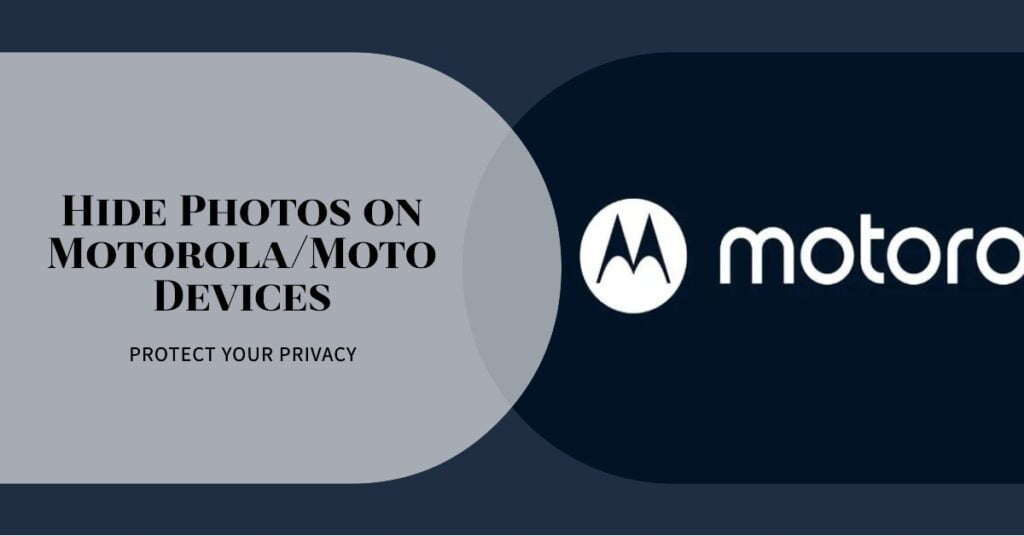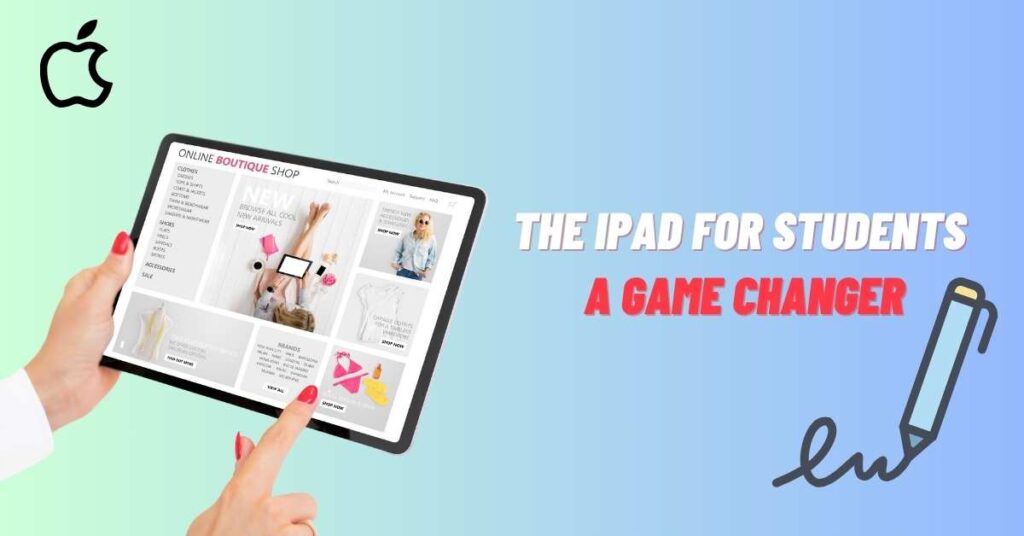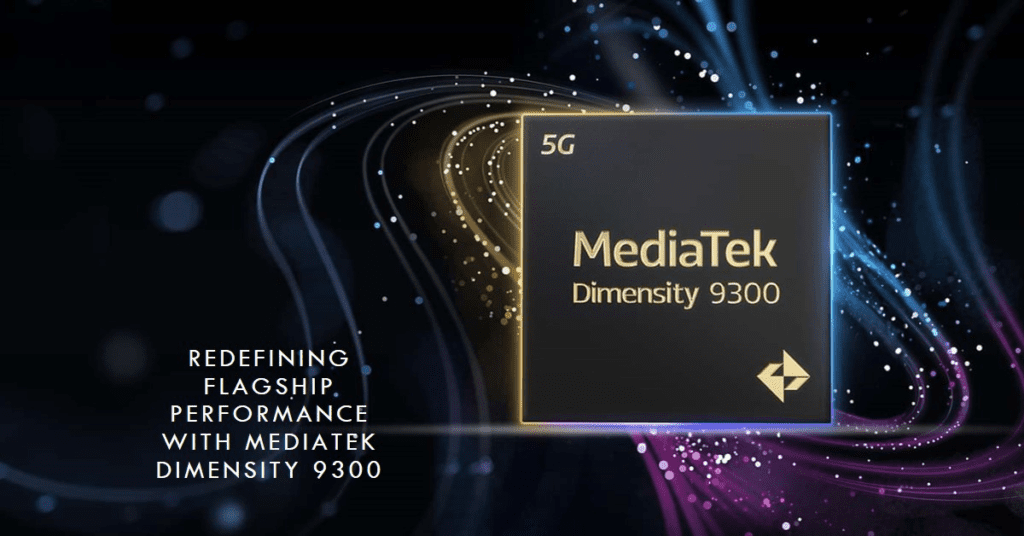How to add web extension in Mobile browser on Android?
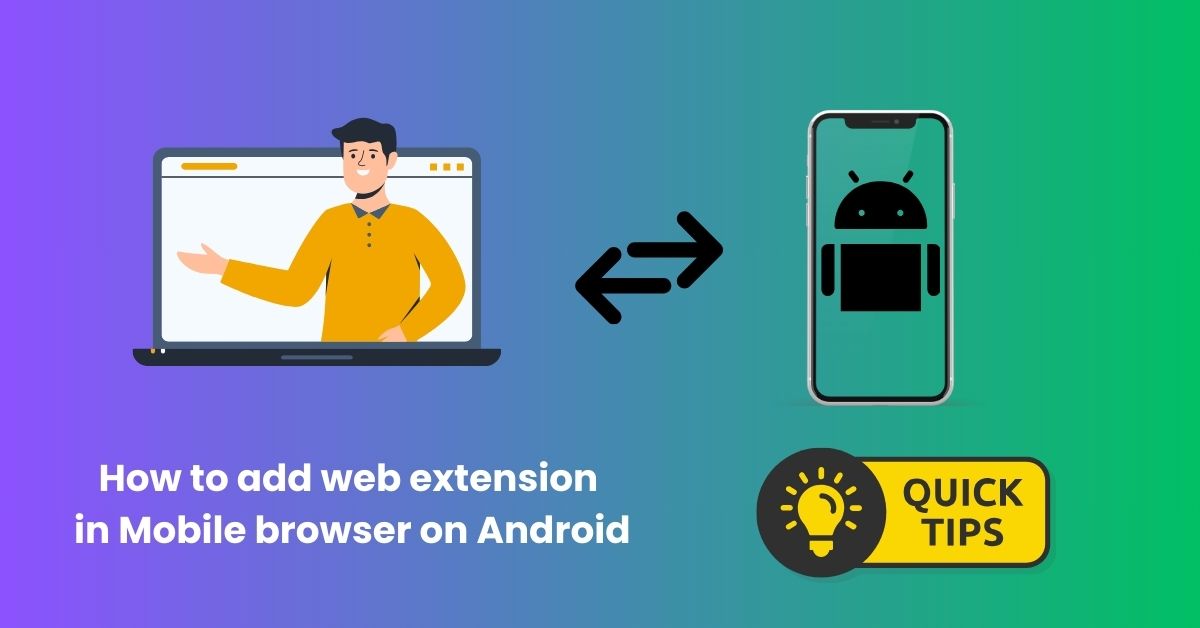
Well the official Chrome browser on your Mobile doesn’t support extensions, but there is some way you can enjoy web extension in mobile. well, some browsers are built on the same technology as Chrome.
The Right Browsers for the Job
How to add web extension in Mobile browser on Android? questions are a lot of people in mind. Two popular browsers that allow you to use extensions on mobile.
- Yandex Browser: A robust browser with additional privacy features.
- Kiwi Browser: A fast, open-source browser with a focus on customization.
Both of these browsers are available for free on the Google Play Store. so you can choose your browser both are easy to use Let go how Chrome web extension in Android works.
How to Install Extensions in Android Mobile: A Step-by-Step Guide
lets solve this question How to add web extension in Mobile browser on Android?
Step: 1 Install Your Browser: Download your browser (Yandex or Kiwi) from the Play Store and install it on your phone.
Step: 2 Open the Browser: Open your newly installed browser on Android mobile.
Step: 3 See the right side three dots tap on.
Step: 4 go to Extensions.
Step: 5 Tap on “Google”
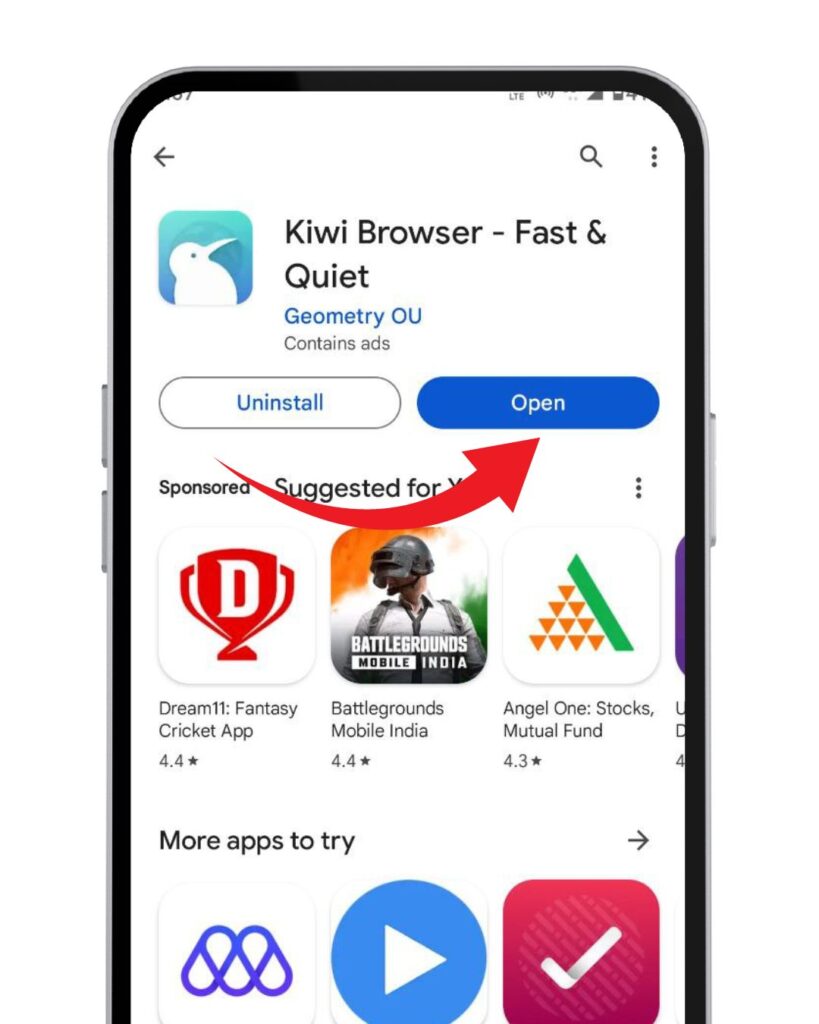
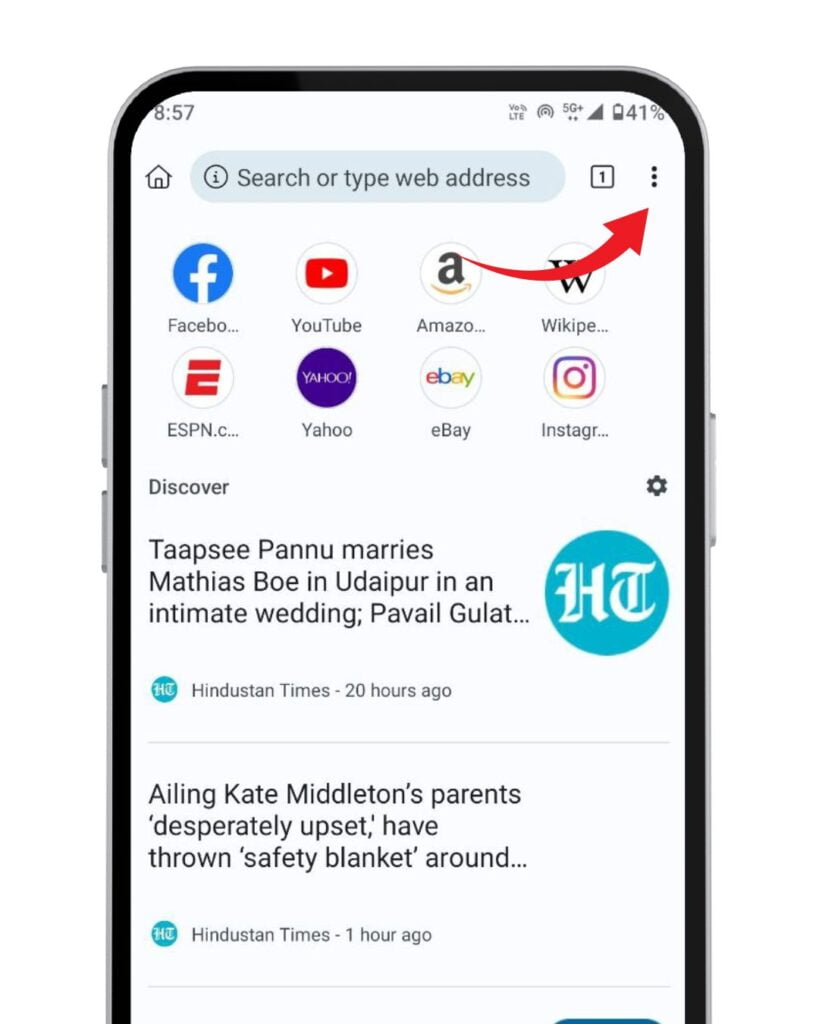
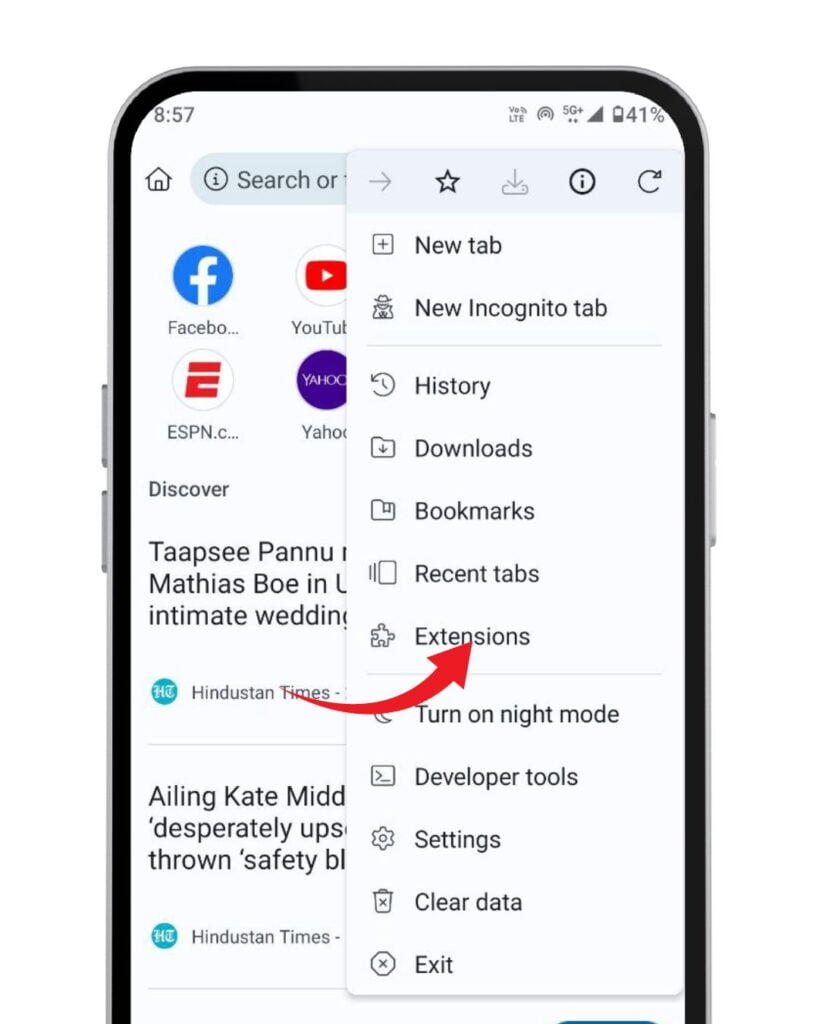
Step: 6 You juped in the Google Chrome web store search and tap on.
Step: 7 Search extension you want.
Step: 8 Tap on Add to Chrome
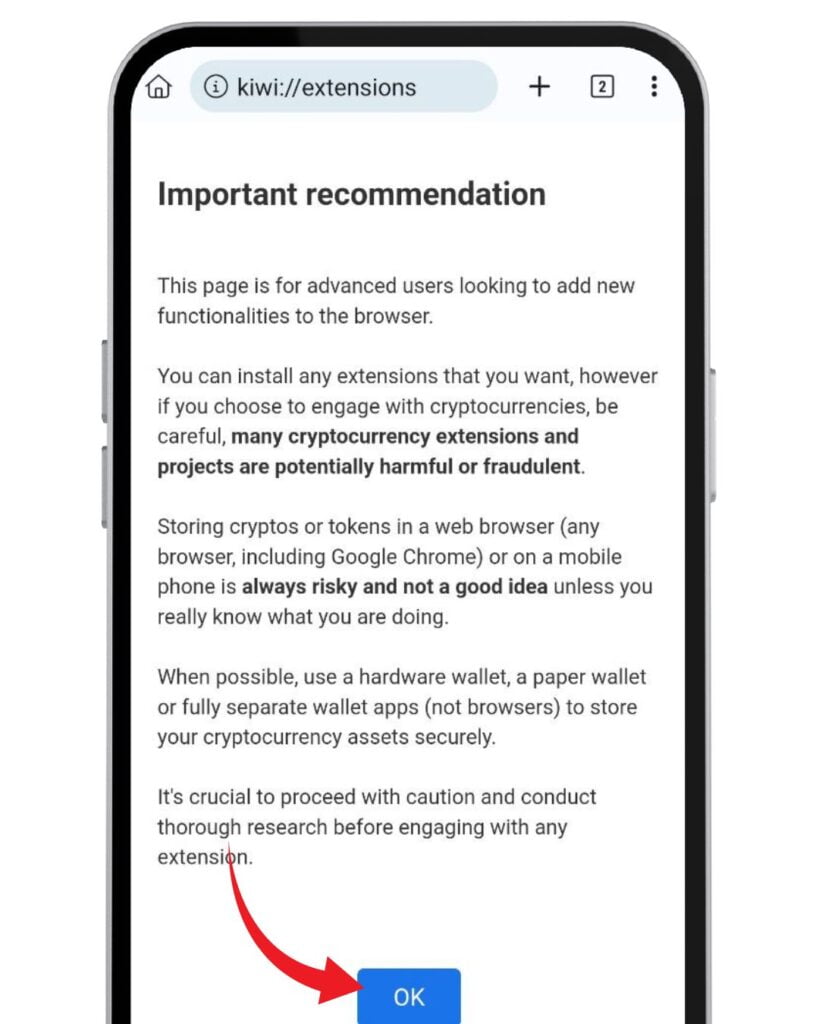
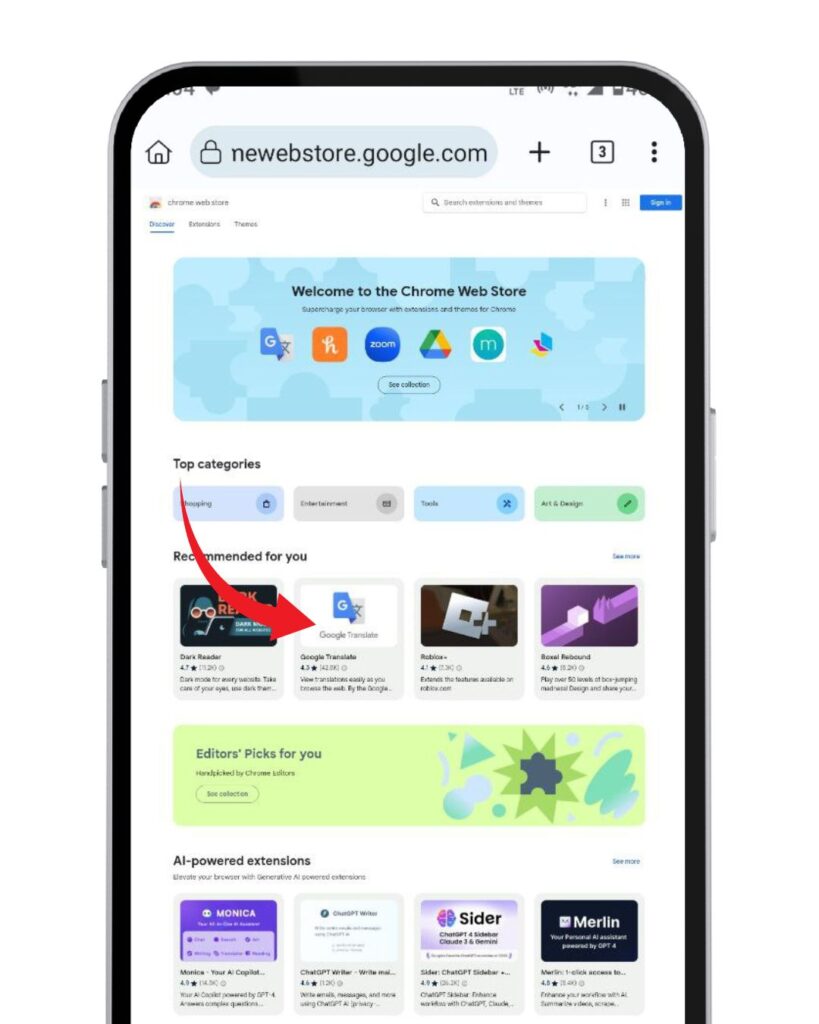
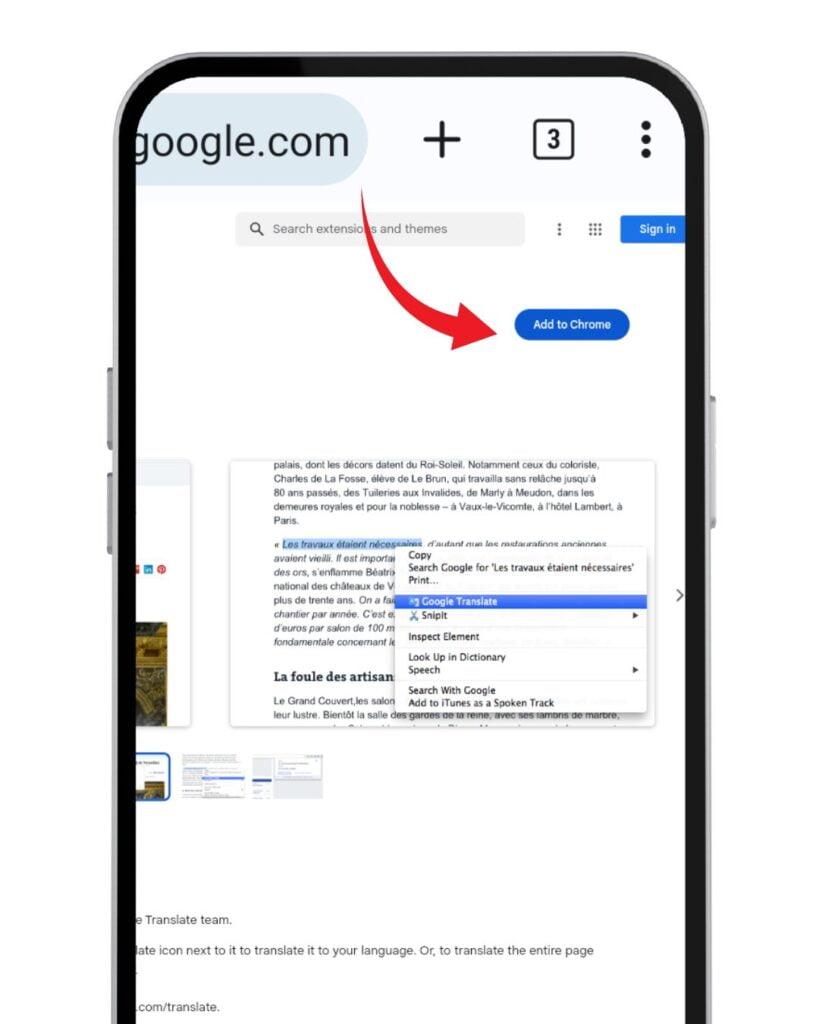
Step: 9 now shows the notification just you can read it and Tap on OK.
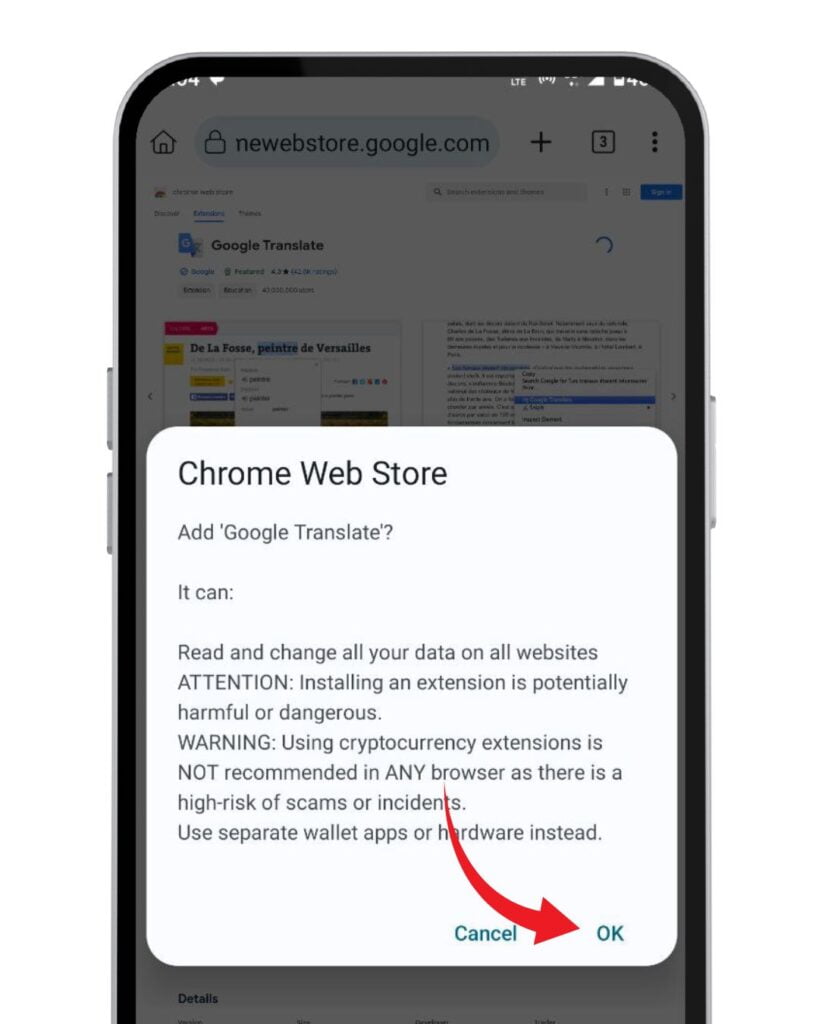
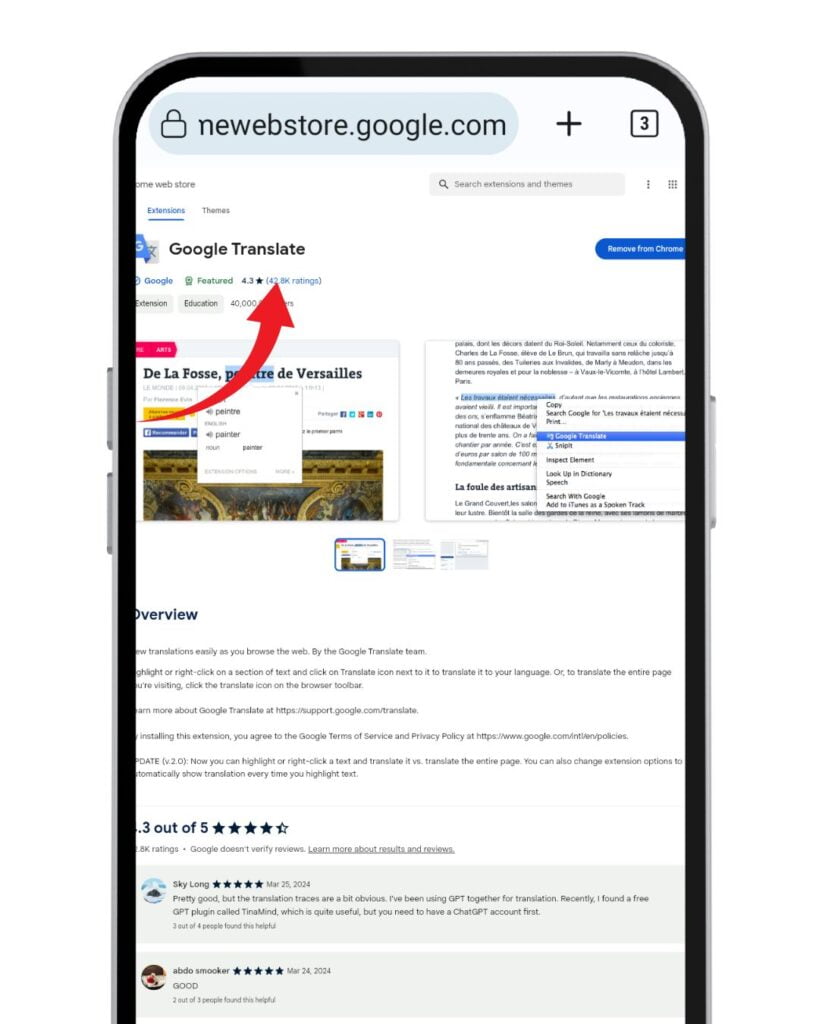
Step: 10 Boom! now the extension is installed. you can enjoy it.
Manage Your Extensions: Go to your browser’s settings and find the “Extensions” section to see what you’ve installed and manage them.
we are all mentioned here video tutorial you can follow
Important Notes
Compatibility: Some of the extensions are compatible with the Desktop so it might be not performing well but some of the extensions work well. Test them out to make sure they work as expected.
Resource Usage: Keep in mind extensions are using extra mobile power and
data. It’s best to install only the most essential ones.
Conclusion of “How to add web extension in Mobile browser on Android”
We are clear on this topic Now you’re ready to customize your mobile browsing experience with some awesome Chrome extensions!
If you have any related queries you can comment.
Faqs Chrome extension in Android mobile!
Why can’t I install Chrome extensions directly into the regular Chrome app on Android?
The Mobile Chorem extension is designed to support Android apps also mobile do have not like internal parts like a desktop so the Chorem Browser does not support the Web Chrome extension
Are all Chrome extensions compatible with mobile browsers like Yandex and Kiwi?
Unfortunately, no. Extensions developed specifically for desktop use may not function correctly on mobile due to differences in screen size, touch controls, and system resources.
Can you add extensions to your browser?
Yes, but not directly to the standard Chrome browser on Android. You’ll need a compatible browser like Yandex or Kiwi.
Which mobile browsers support extensions?
Popular options include Yandex Browser and Kiwi Browser.