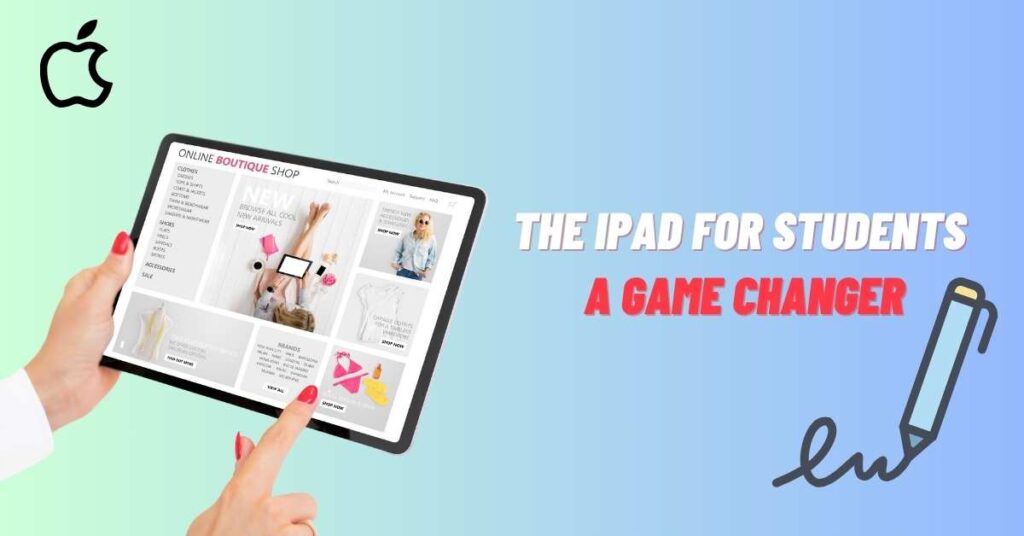How to Change Your WhatsApp Group Name

WhatsApp is one most popular messenger apps it offers many features like massaging, voice calling, video calling, group calling, and much more. Whatsapp group chats are full of fun you can easily connect with many members of groups,
a convenient way to stay connected with friends, family, colleagues, or like-minded communities. If you are a group admin, you have special privileges – including the ability to change the group name. Here’s how to do it:
How to Change Your WhatsApp Group Name
WhatsApp has this feature if you are a Group admin then you authority to change the group name to what you want let’s learn step-by-step How you can Change your WhatsApp Group Name.
How to Change Your WhatsApp Group Name on Android and iPhone
Step: 1 if you have WhatsApp then open otherwise Download it from Google Play Store.
Step: 2 Open WhatsApp App and Select which group you want to change the name to.
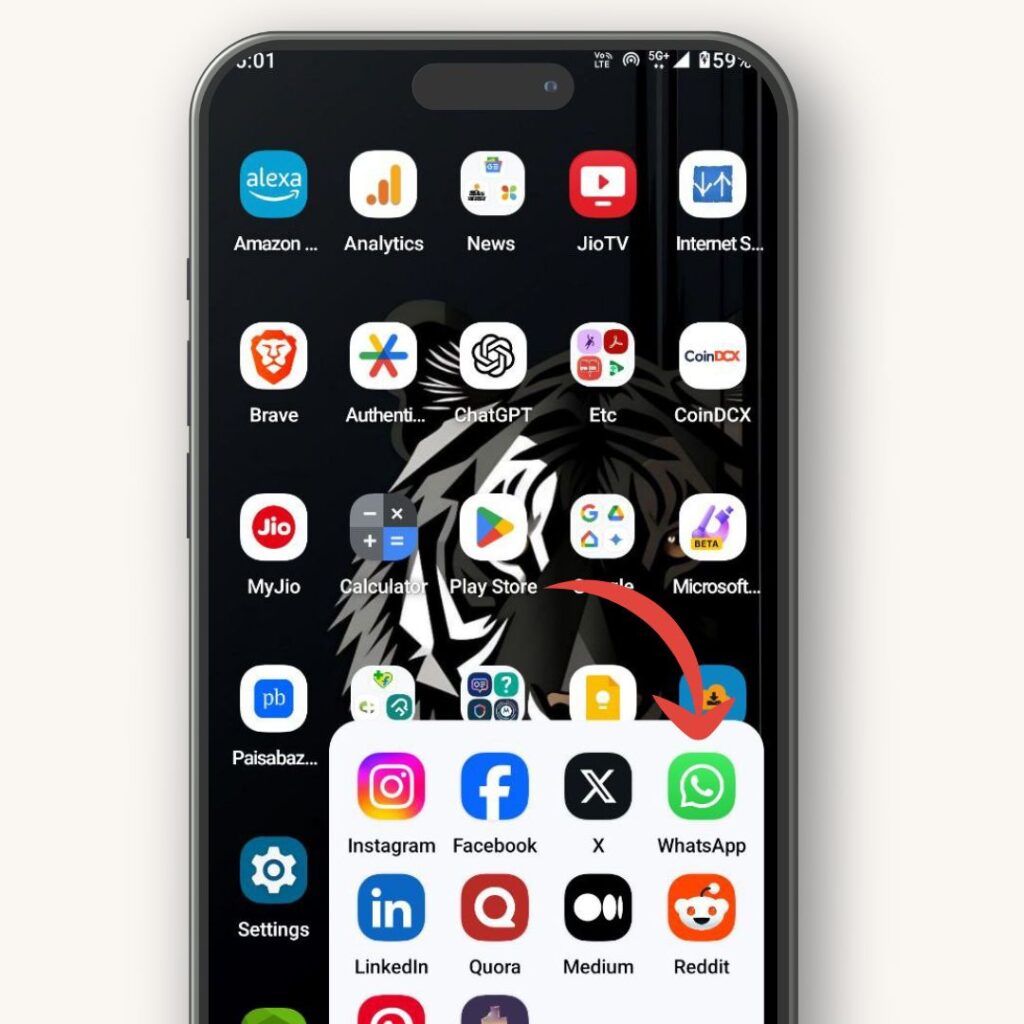
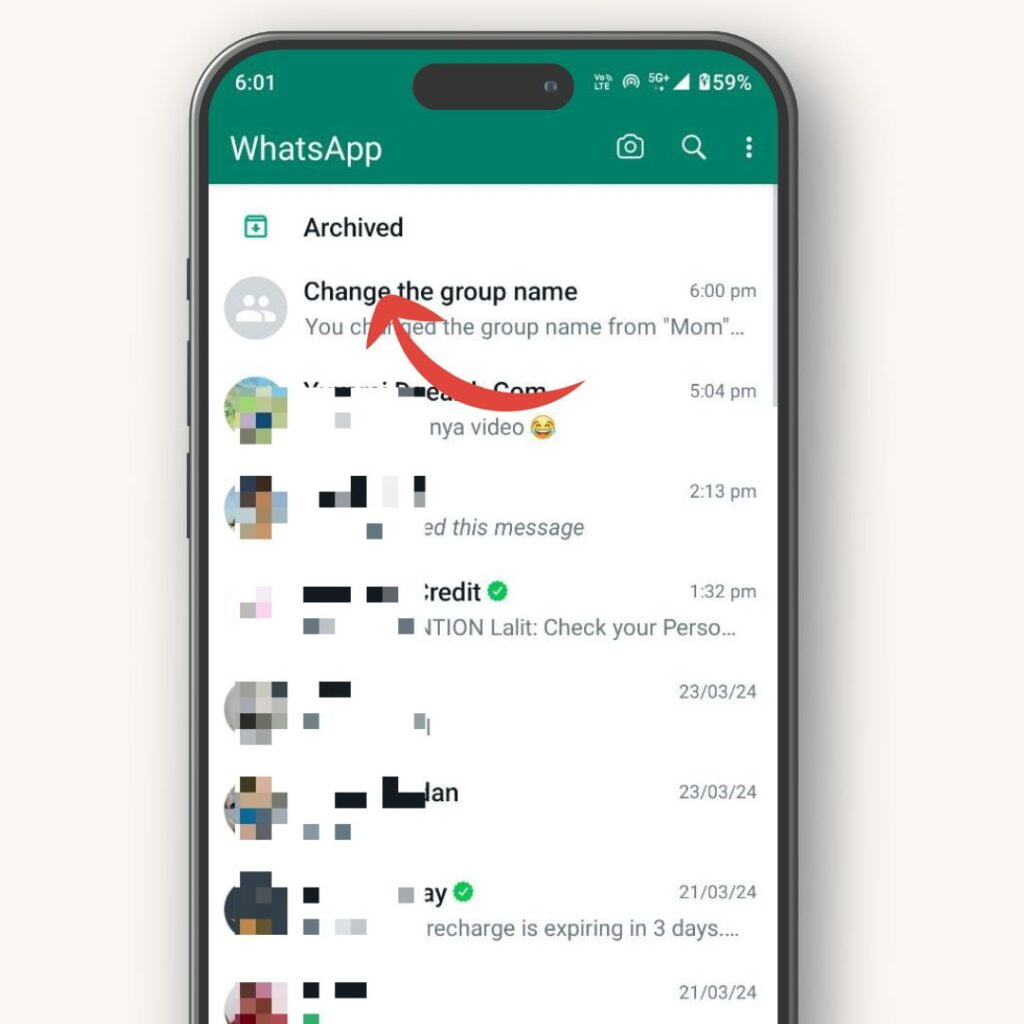
Step: 3 Tap on the group name on the Top bar.
Step: 4 Tap on the right side on the top three dots.
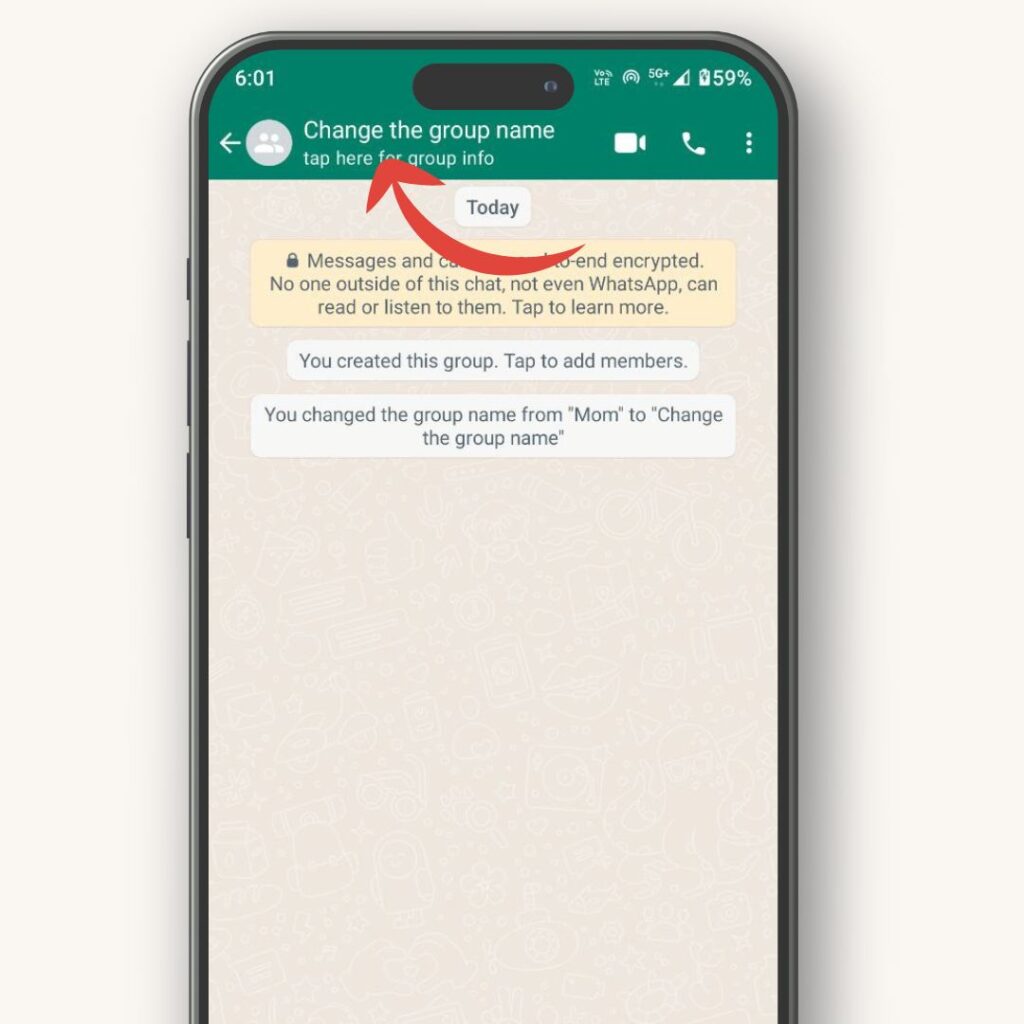
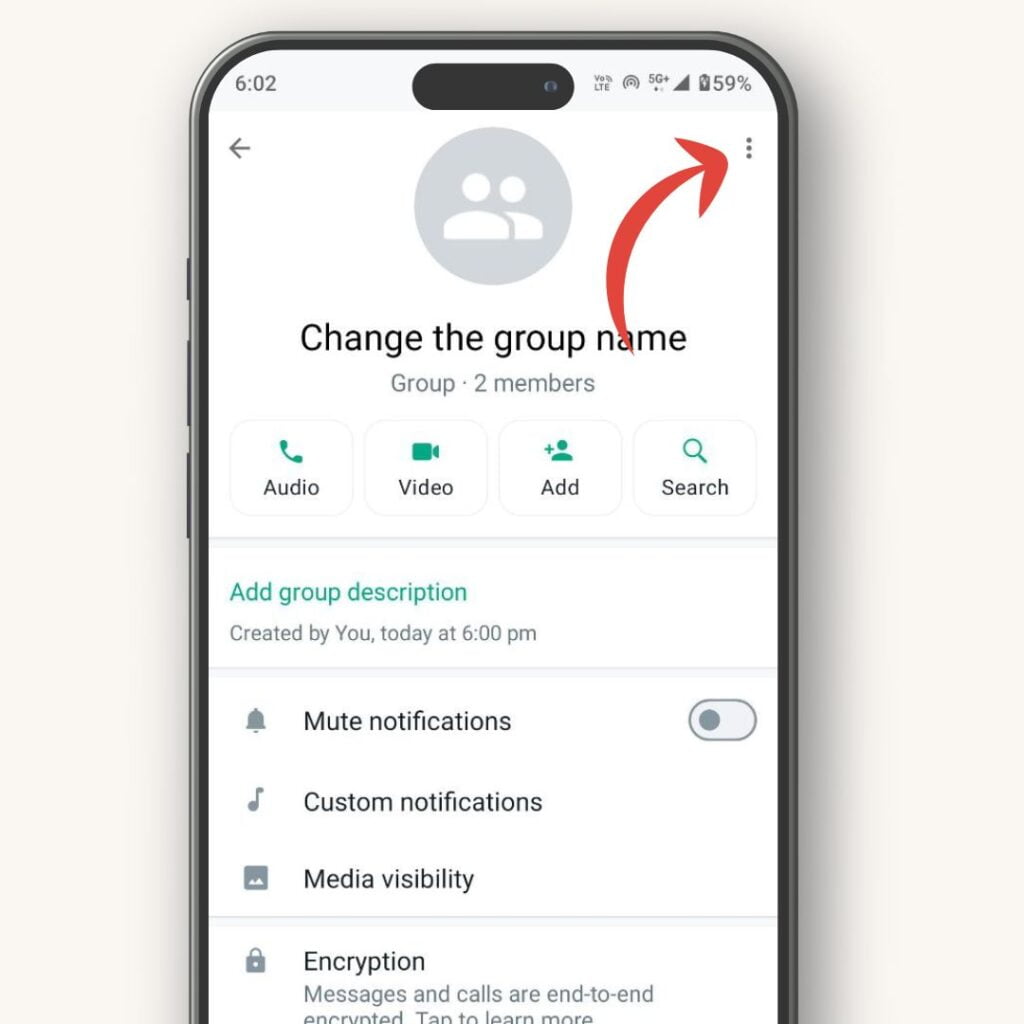
Step: 5 Select the “Change Group Name“
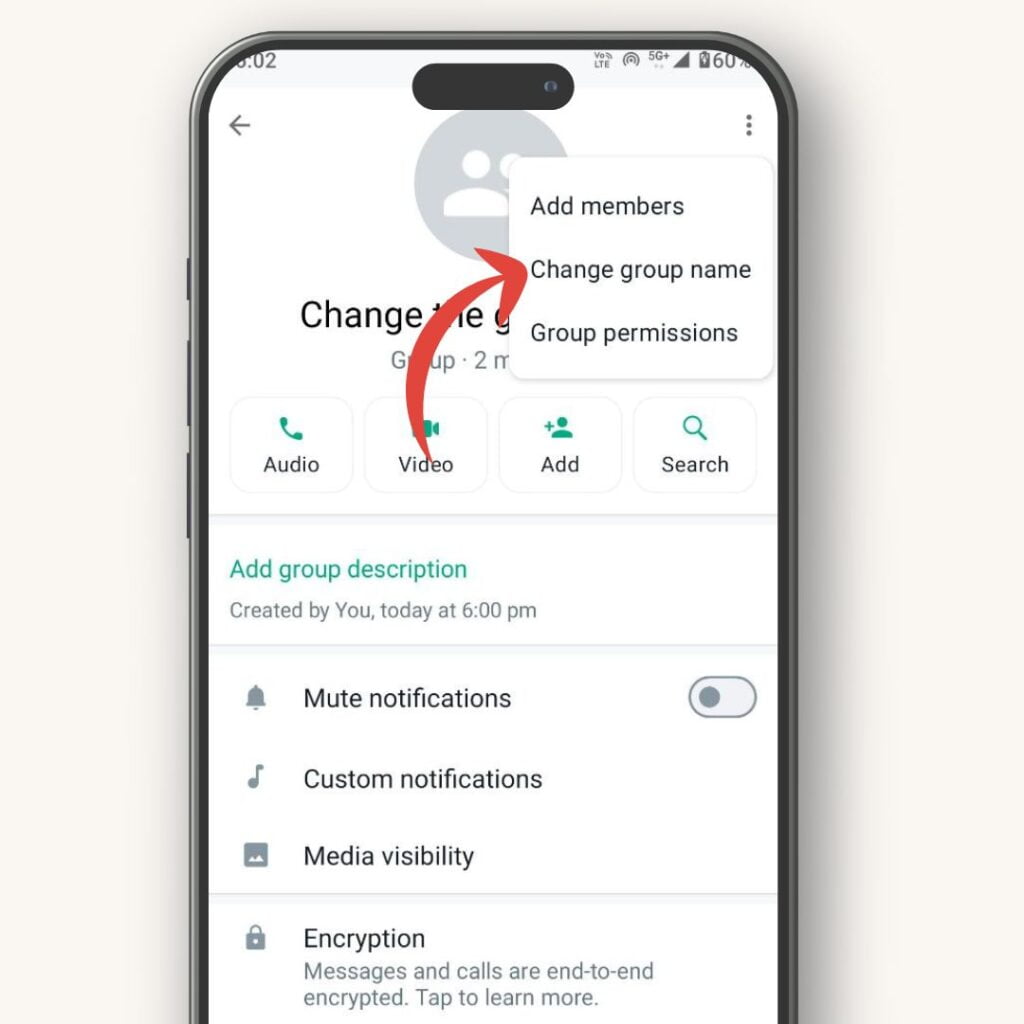
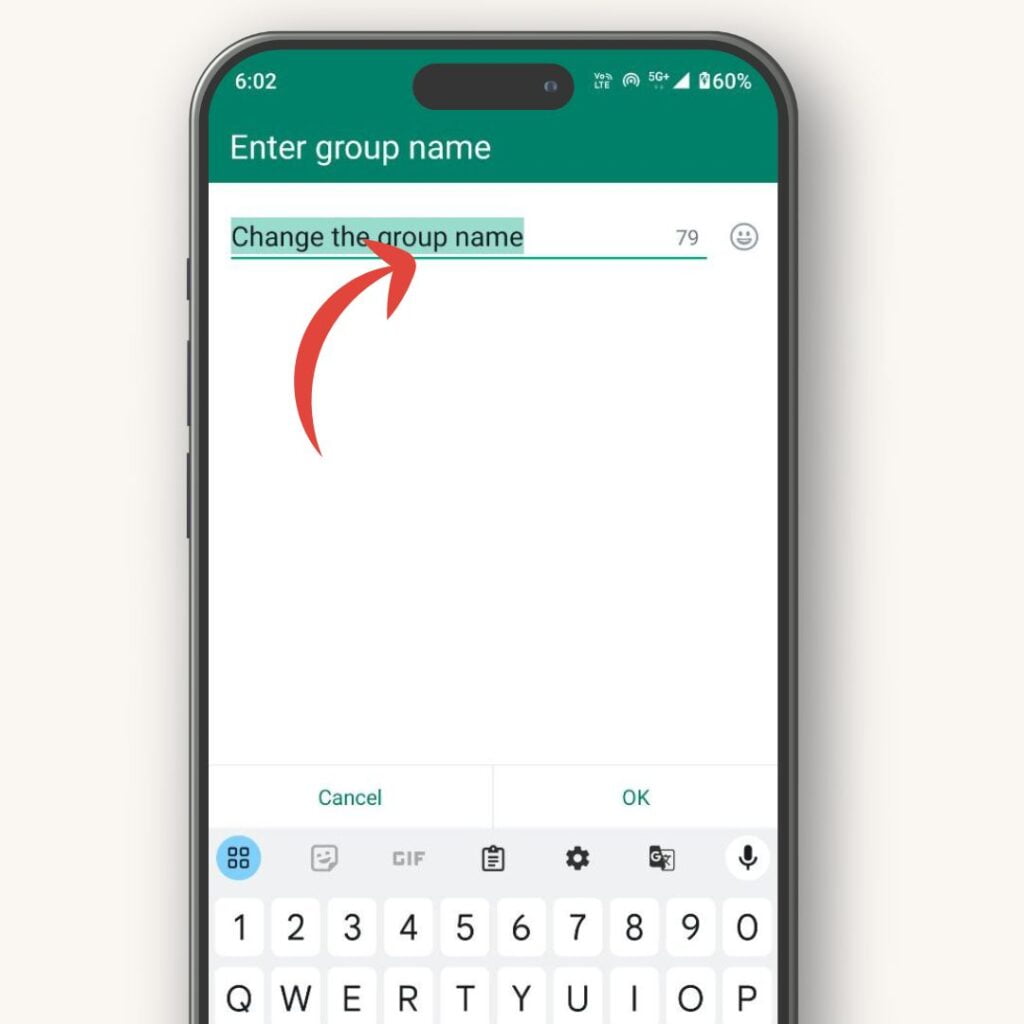
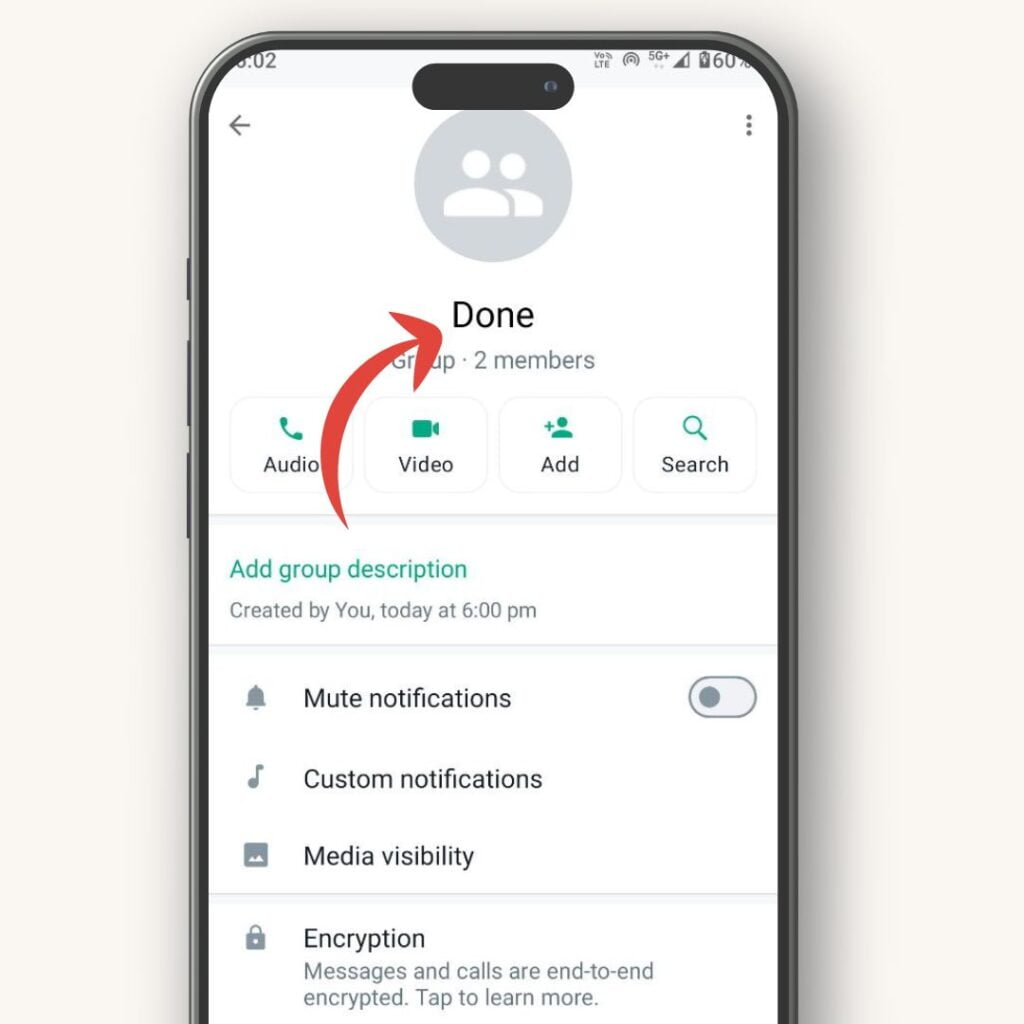
Step: 6 Change the group name to what you want and tap OK. Boom it will change.
How to Change Your WhatsApp Group Name on Desktop or Laptop
If you are using a Laptop or desktop, this method works for you.
Step: 1 Open browser and visit Visit https://web.whatsapp.com/
Step: 2 Select the group
Step: 3 Tap on the top of the Group name
Step: 4 Select pencil on the Group name
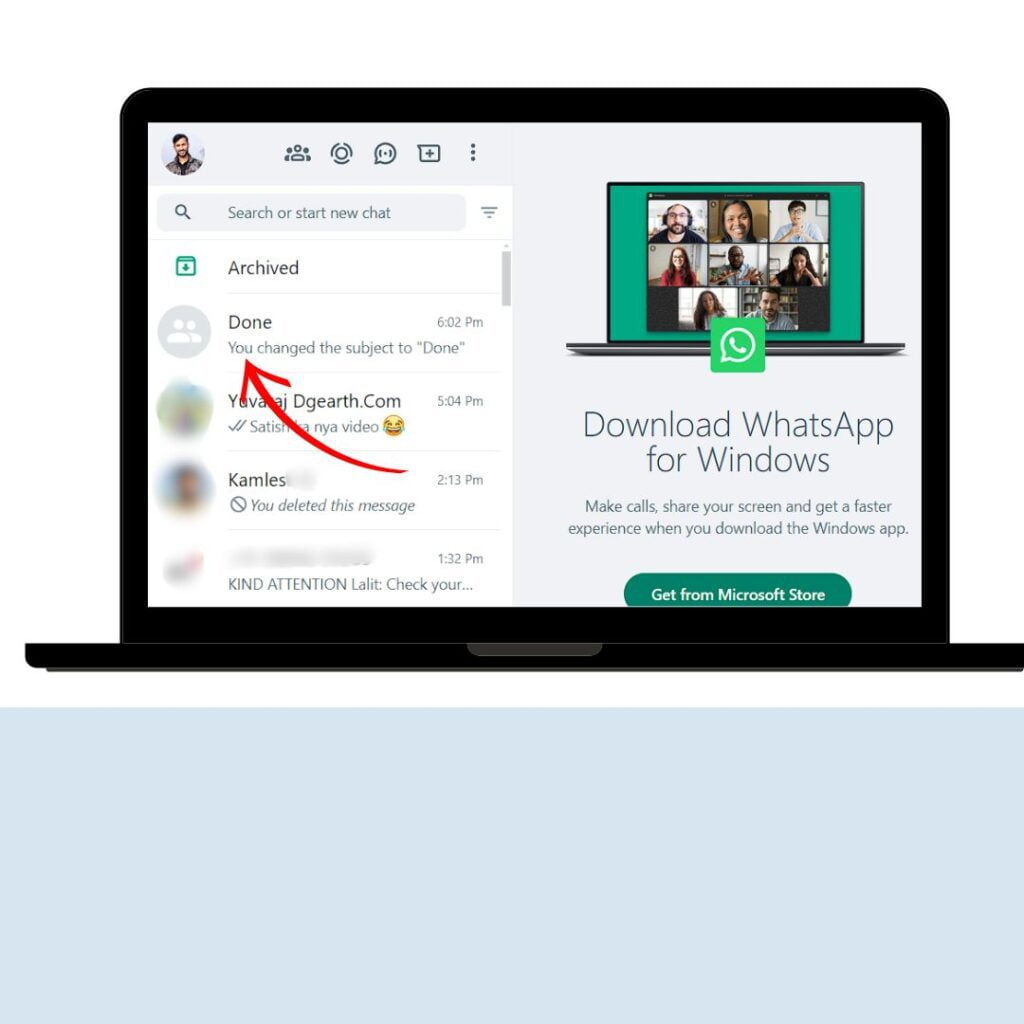
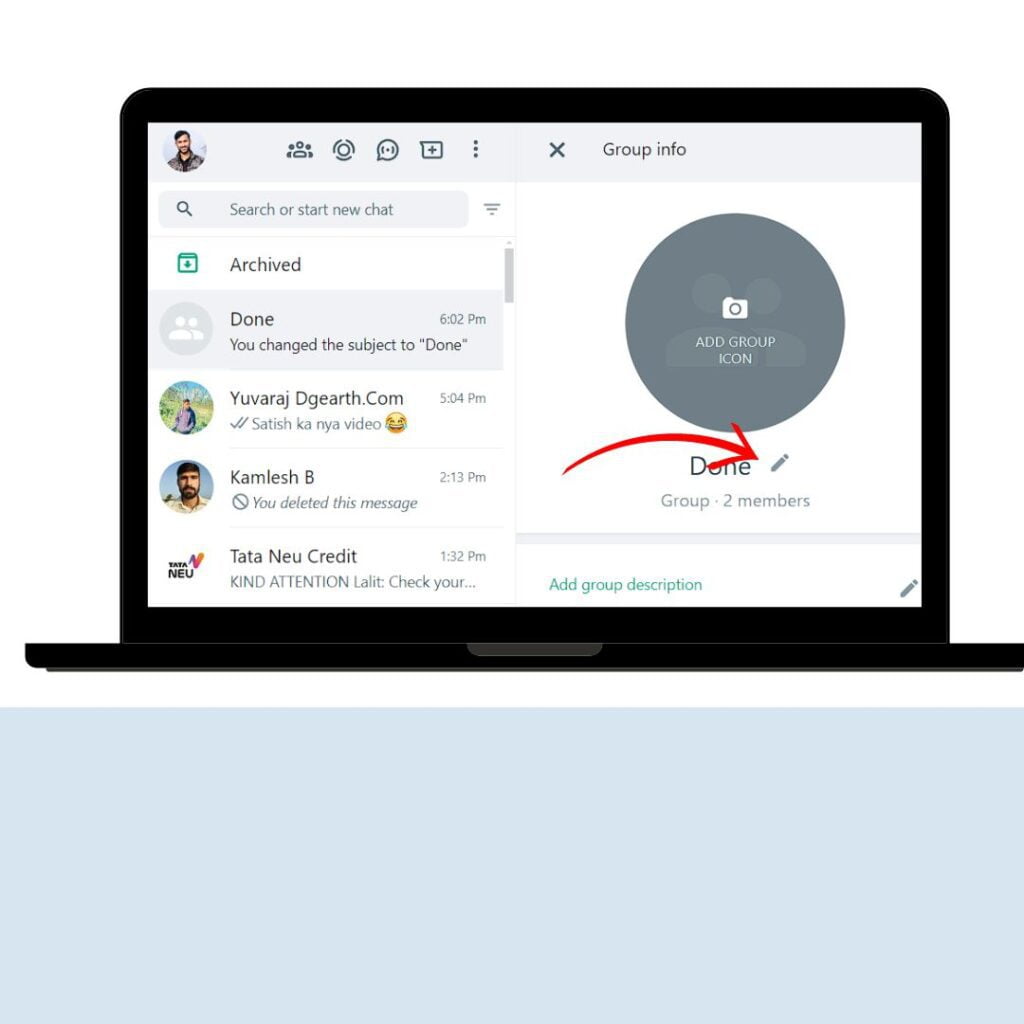
Step: 5 Type what you want to change your Group name. Boom! The group name will be changed.
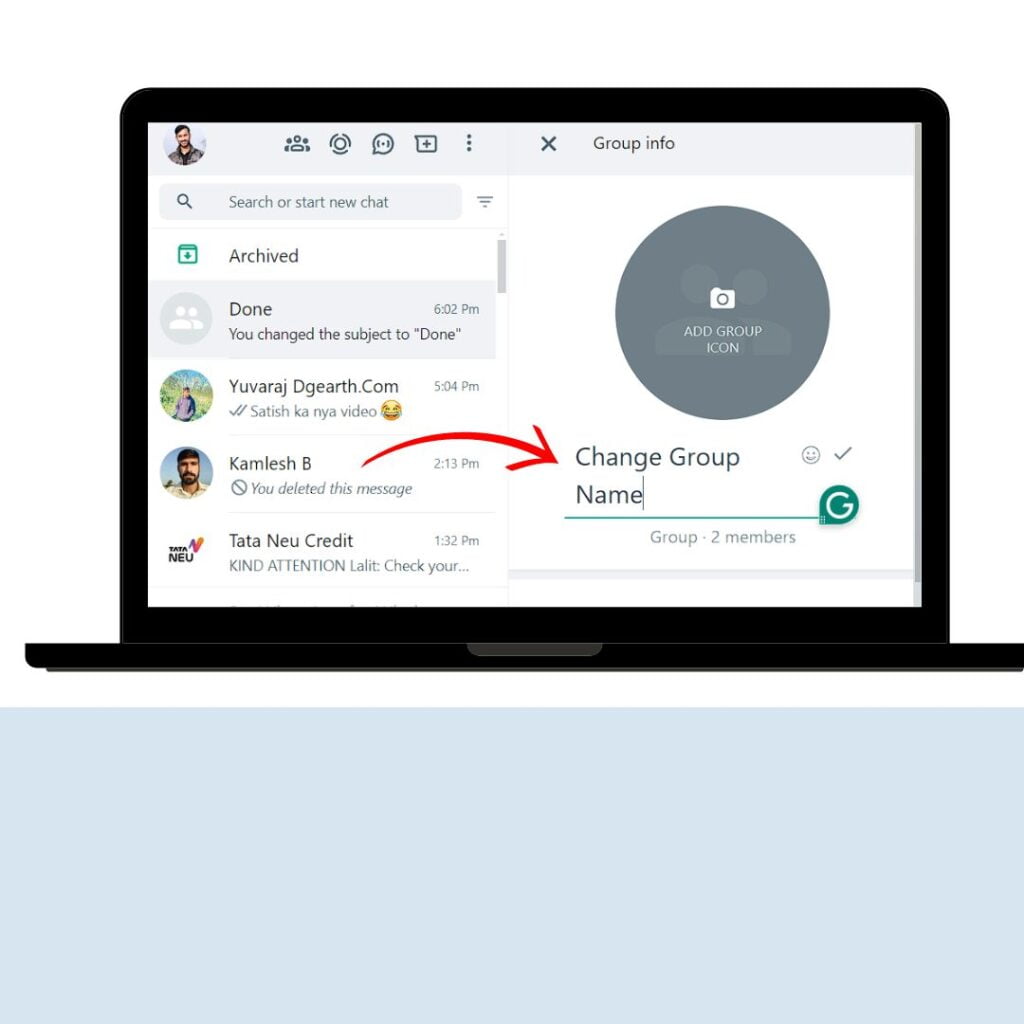
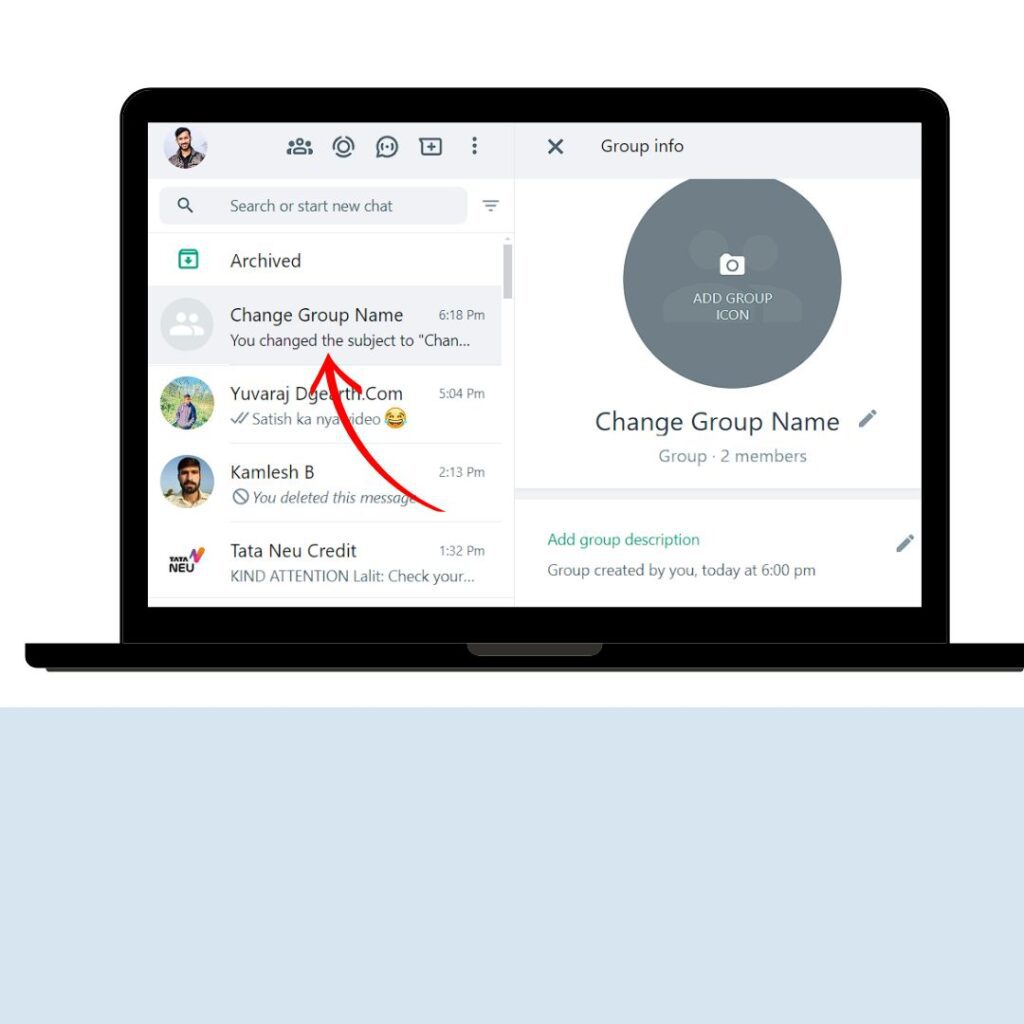
Important Notes:
We have mentioned some important points to keep your mind if you want to change your WhatsApp group name.
- You must be a group admin to change the group name.
- Group names can be up to 25 characters long.
- All group members will be notified when the name is changed.
- Let Your Group Shine with a Creative Name because it creates your brand and attracts more people to the group.
Now that you know how to change a WhatsApp group name, get creative! Pick a name that represents the group’s purpose, adds a bit of fun, or reflects your shared interests.
FAQs: How to Change Your WhatsApp Group Name
Q: Can I change the name of a WhatsApp group?
A: Yes, but you must be a group admin to do so.
Q: How do I change a WhatsApp group name on my phone?
Open the group chat.
Tap the group name at the top.
Access “Group Info” (Android) or tap “Edit” (iPhone).
Tap the pencil icon next to the current name.
Type the new name and save it (“OK” on Android, “Done” on iPhone)
Q: Are there any limits for WhatsApp group names?
A: Yes, group names can have a maximum of 25 characters.
Q: Will other members know if I change the group name?
A: Everyone in the group will be notified that the group name has been changed.
if you have any more questions keep the comment section we will try to solve your doubt as well as possible.
Source | via