How to Check Data Usage on Android Phones

How you can check your data uses on Android phones and iPhones. You will get complete information about where you accessed the data and how long it took to access it. Here’s a general guide:
How to Check Data Usage on Android Phones
How much data is spent on Android phones, and how much time is data spent, complete detailed step-by-step. You can see it in any Android mobile like OnePlus, Samsung, Motorola, Oppo, and Vivo.
Step: 1 Open Mobile Settings It usually has a gear icon.
Step: 2 Look for an option called “Connections”, “Network & Internet,

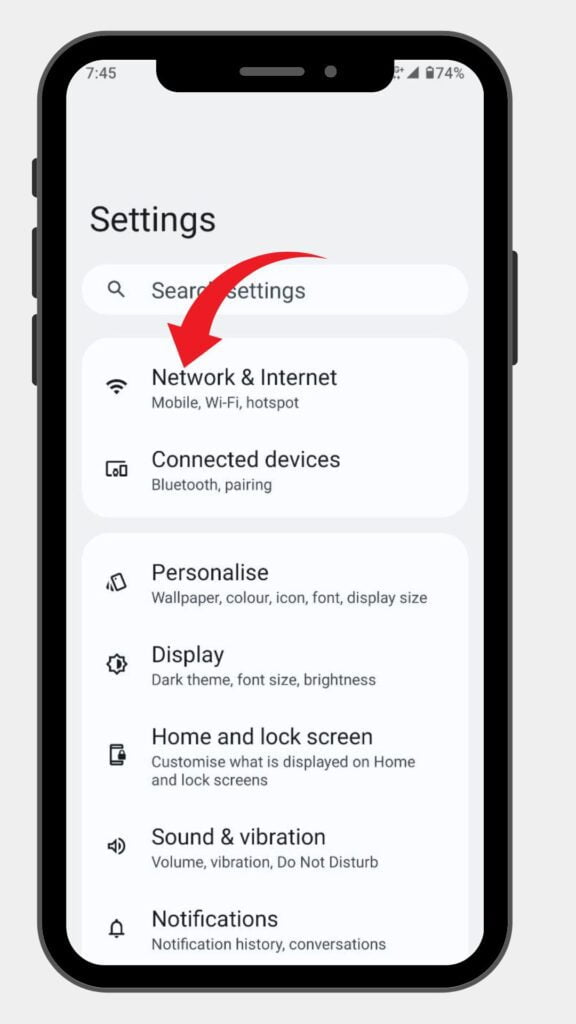
Step: 3 If you are using 2 SIM cards then Select which SIM wants to check data uses.
Step: 4 Click on “App data usage“
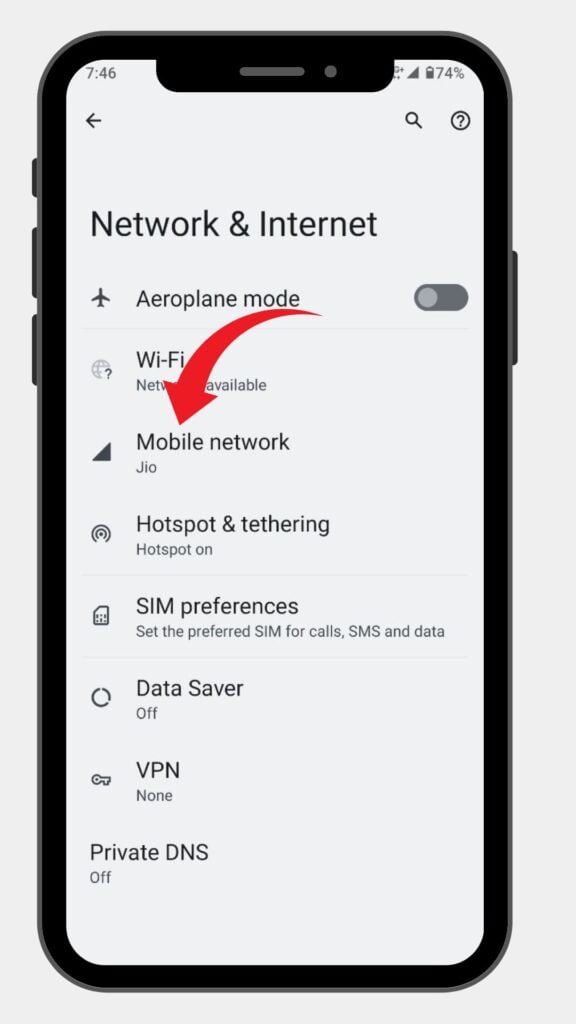
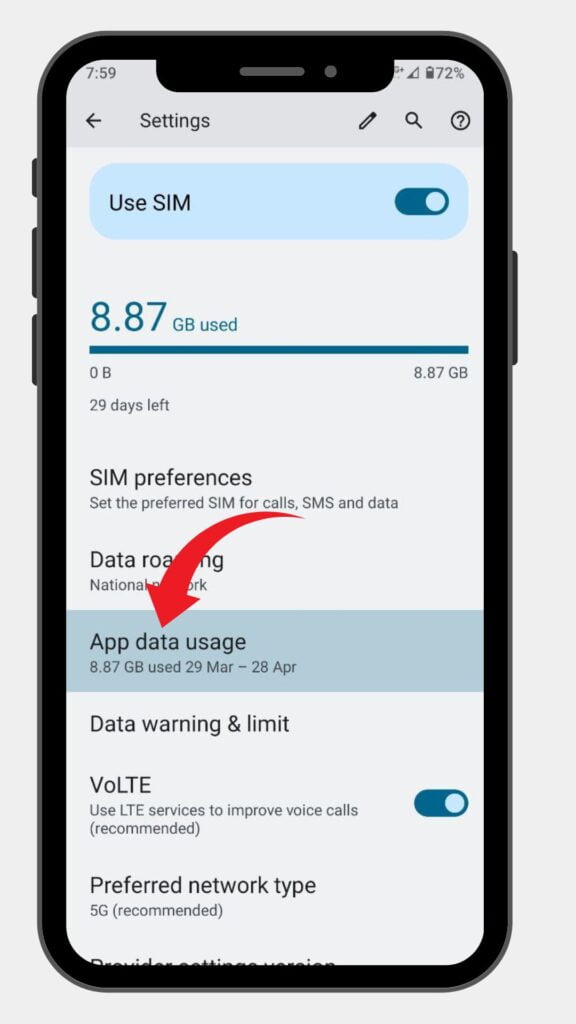
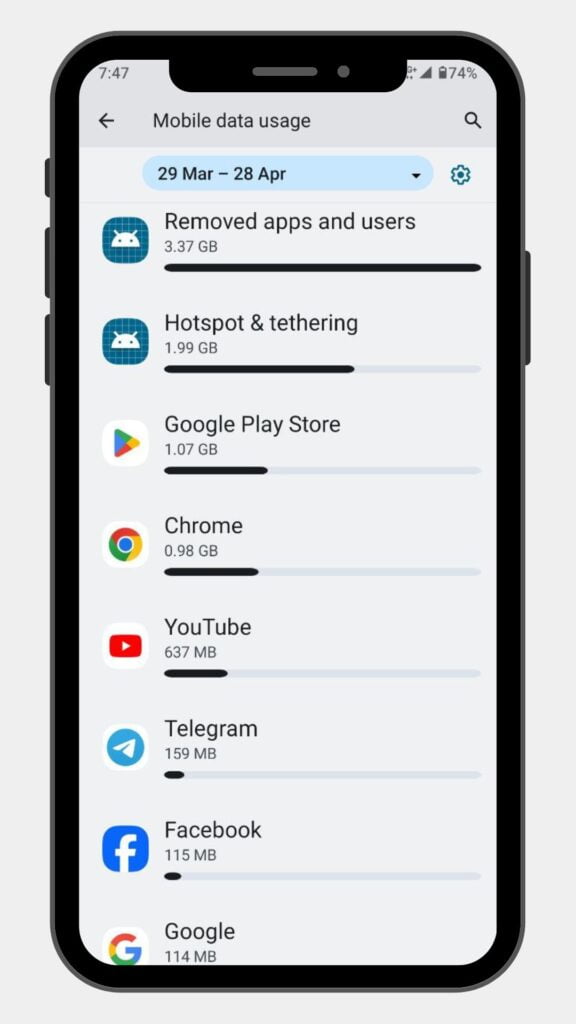
Step: 5 Now you will see many app uses.
OR the other way!
Step: 1 You can go to mobile settings
Step: 2 Settings top Search bar tap and type “App data usage“
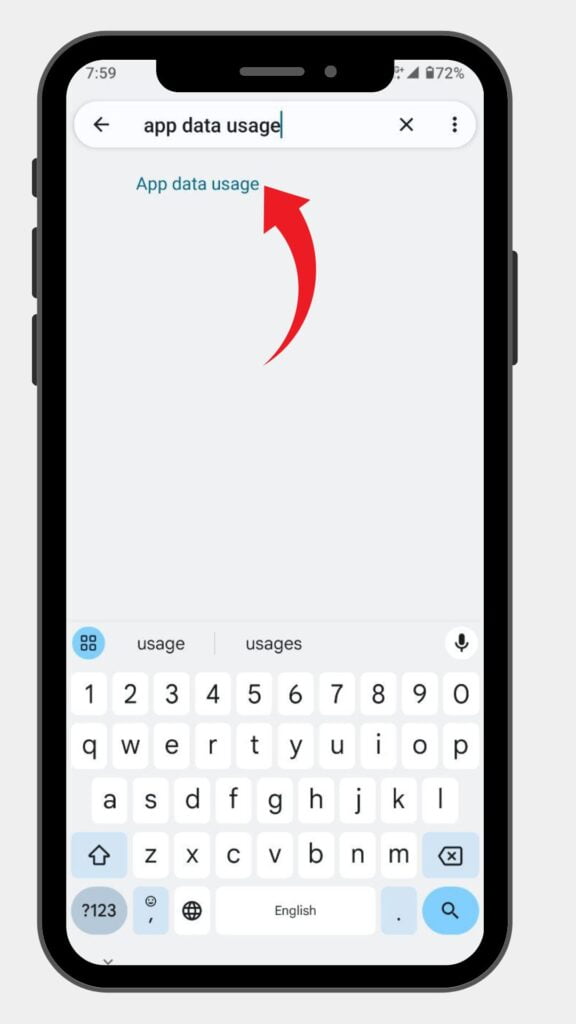
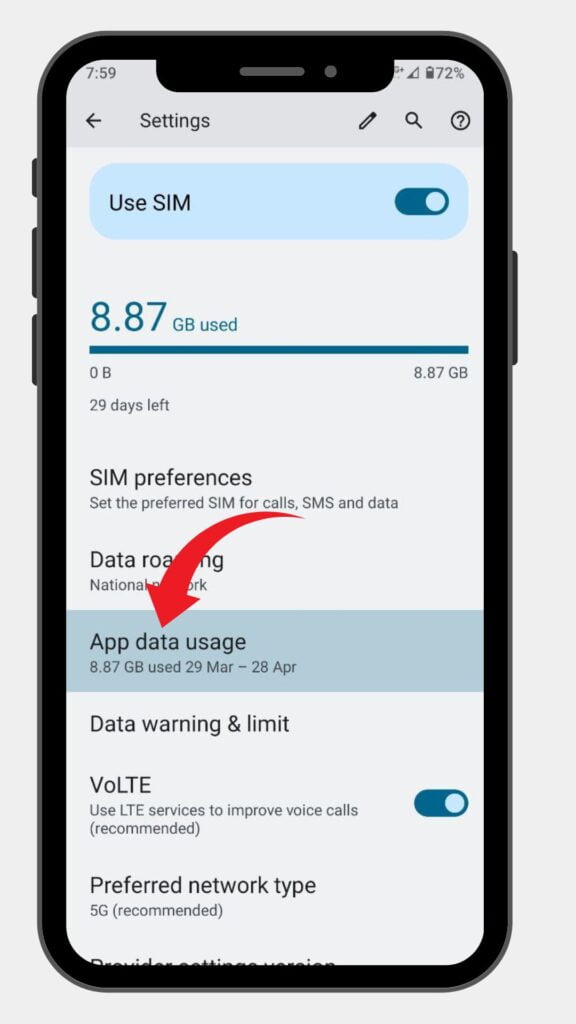
Step: 3 Now click on the app “App data usage”
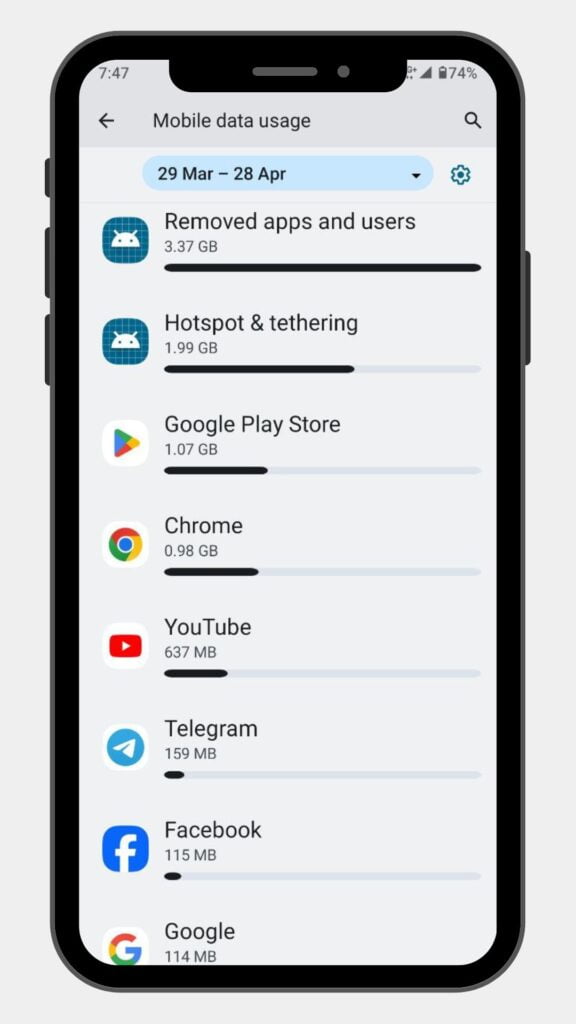
Now you get into Mobile data usage
Also, you have got some features-
Set Data Limits and Warnings (Optional): Most Android phones allow you to do the following:
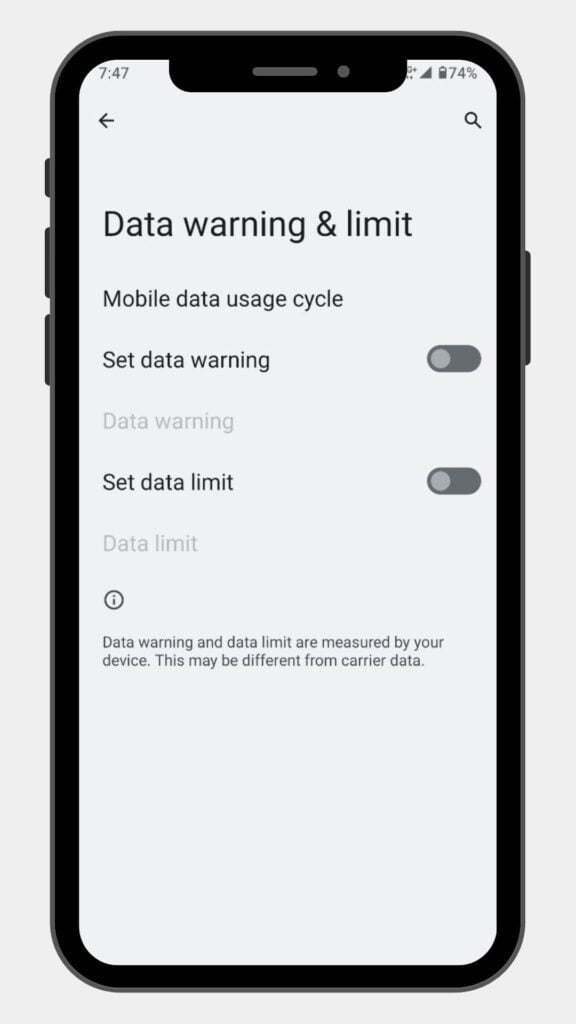
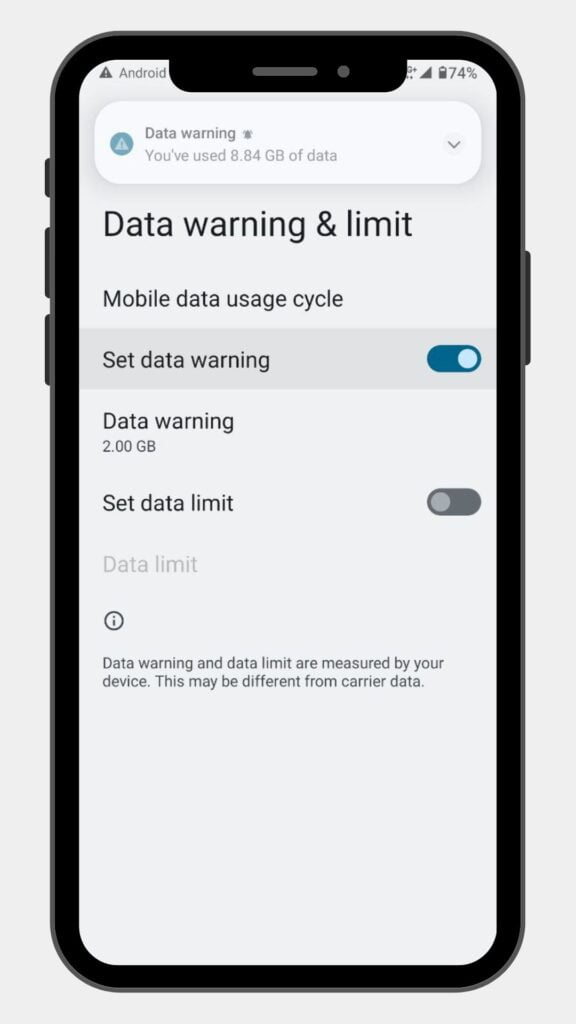
Data Limit: It helps to save data. Set a hard limit to reduce mobile data when you reach it.
Data Warning: Set a warning when approaching a pre-chosen data usage level.
How to Check Data Usage on iPhone or IOS devices
Although many people know how to check data usage, we will tell you a very easy method, which you can do not only on an iPhone but also on iPad.
you can also check this video.
Step: 1 Open Settings: Locate the “Settings” app on your iPhone (gear icon).
Step: 2 Tap Cellular (or Mobile Data): Choose “Cellular” or “Mobile Data.
Step: 3 View Current Period: Scroll down to the “Cellular Data” section.
Step: 4 View App Usage: Below “Current Period,” you’ll find a list of apps, showing how much data each has consumed.
Reset Statistics (Optional): At the bottom of the Cellular page, you’ll find the “Reset Statistics” option if you want to start monitoring from fresh.
How to Check Data Usage on Android Phones Conclusion
how to check my data usage Now you must know how we can see the details of data usage in Android and iOS. Stay connected with us to get such good tips and tricks.
Faqs how do I check my data usage?
Q: Can I set alerts for when I’m close to my data limit?
A: Yes! Most Android phones and iPhones allow you to set warnings when you reach a certain percentage of your data limit. Some carriers also offer this feature through their apps.
Q: What are some ways to reduce my data usage?
A: Try these tips:
Connect to Wi-Fi whenever possible.
Turn off background data refresh for less important apps.
Lower the streaming quality for video and music apps.
Download content (like music or podcasts) over Wi-Fi for offline use.
Q: Why is it important to check my data usage?
A: Checking your data usage helps you:
Avoid unexpected overage charges on limited data plans.
Understand which apps are consuming the most data.
Make informed choices about how you use your phone to stretch your data further.
Source | Via


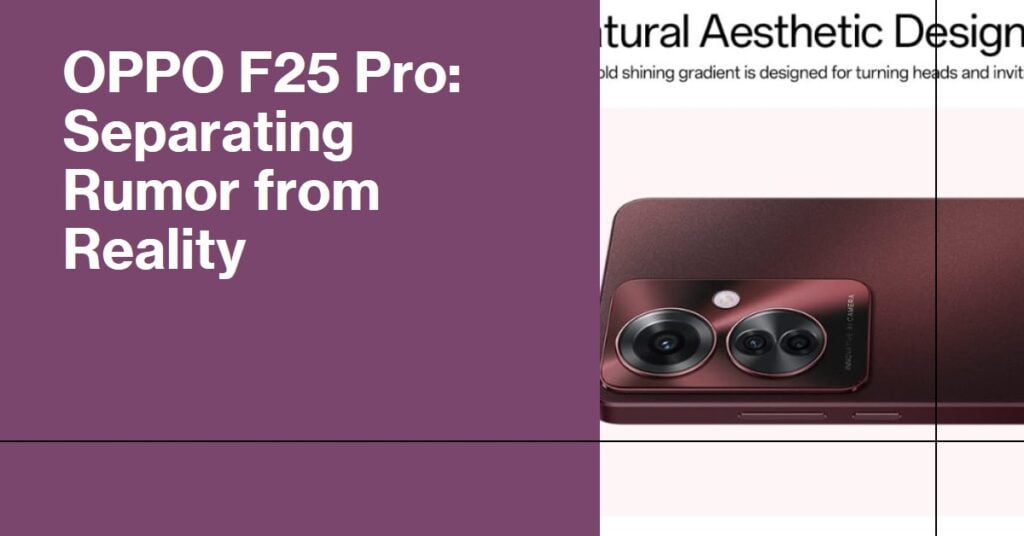

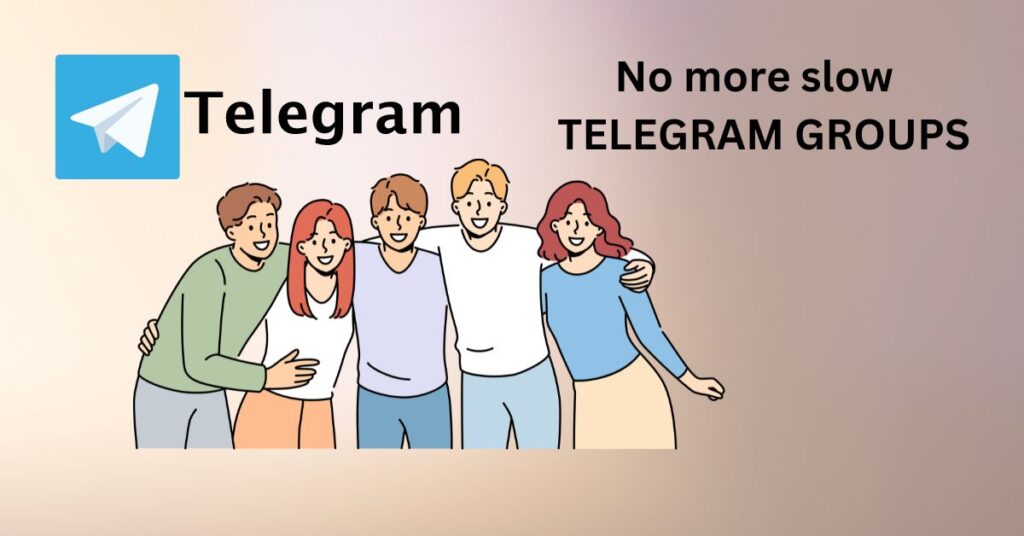

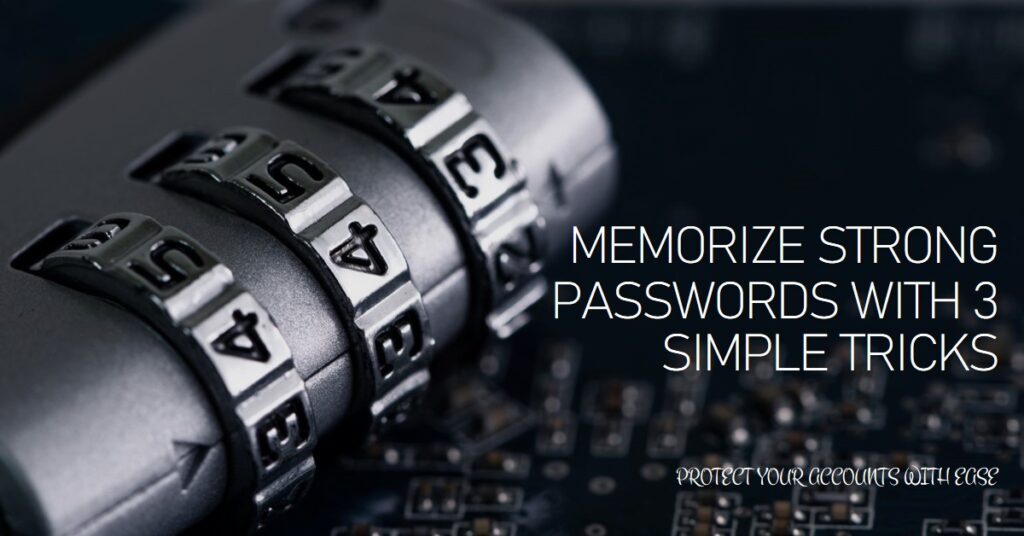
It would be easier to understand if there is photos for iPhone too !
The video made up for the lack of photos. I hope it helps you!