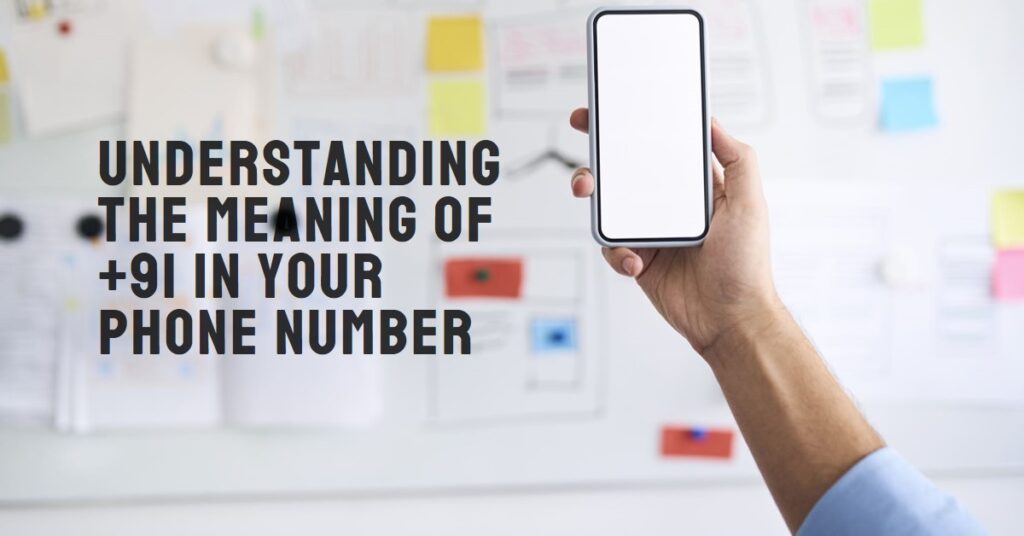How to Find Your Lost Android Phone’s IMEI Number

First fall we need to know What it is: The IMEI (International Mobile Equipment Identity) is a unique 15-digit code that identifies your specific phone. It’s difficult to report a lost/stolen phone, unlocking your device, and carrier-related actions.
3 Methods How to find IMEI number without a phone or lost mobile
if you do not have your smartphone or mobile or stolen mobile then we have a lot of questions in mind like how to get my phone back. if you don’t know how to get imei number without a phone then follow these methods and we can track our phone by IMEI number. we are mentioning 3 methods to help you find IMEI number of lost phone.
1. How to find IMEI number without a phone through the Original Packaging:
here are some mentioned points that help you to find an IMEI number without a phone.
Locate the box: Find the original bill box on your Android phone.
Check the label: Most manufacturer mobile companies print the IMEI number on a sticker or label attached to the box. Search for it carefully.
2. How to find IMEI number without a phone or lost mobile or stolen through Google Dashboard:
Prerequisite: Your Android phone must have been linked to your Google Account and the ‘Find My Device’ feature enabled.
There are two ways you can find the IMEI number if you have an alternative mobile or desktop step-by-step covering both ways.
Android Mobile App “Find my phone”
Step: 1 Goto Google Play Store and find the app “Find my phone“
Step: 2 Open the app and sign in to your email account which connects your lost phone or stolen one.
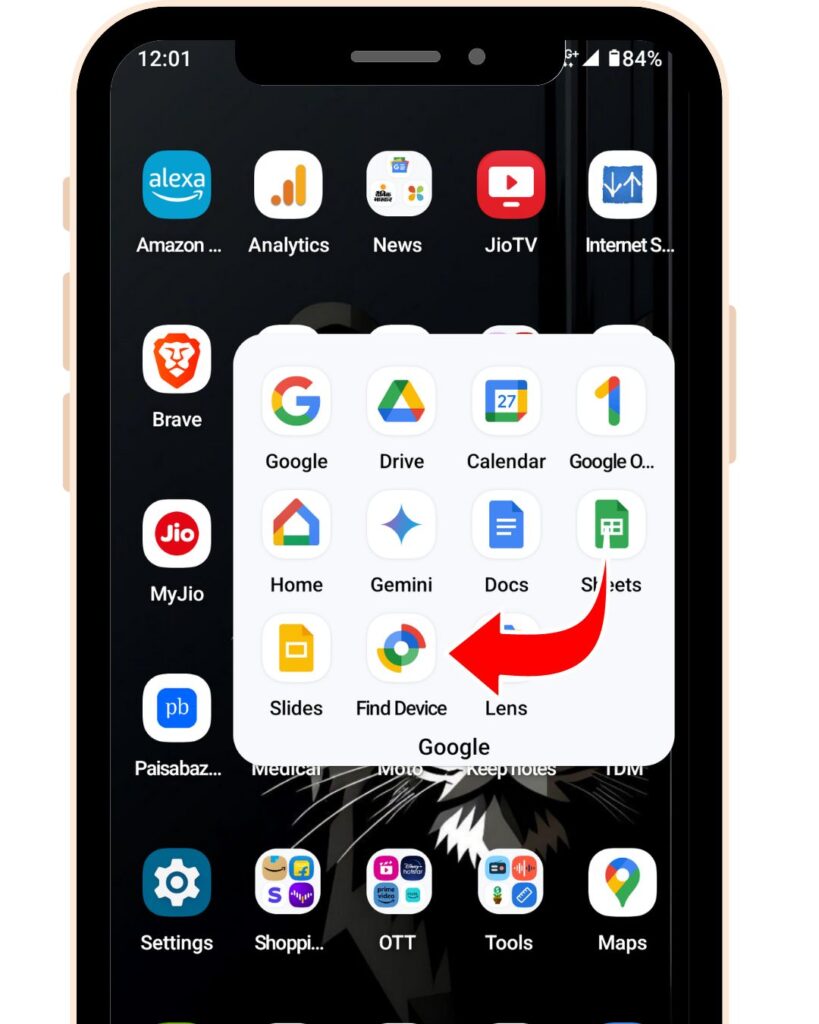
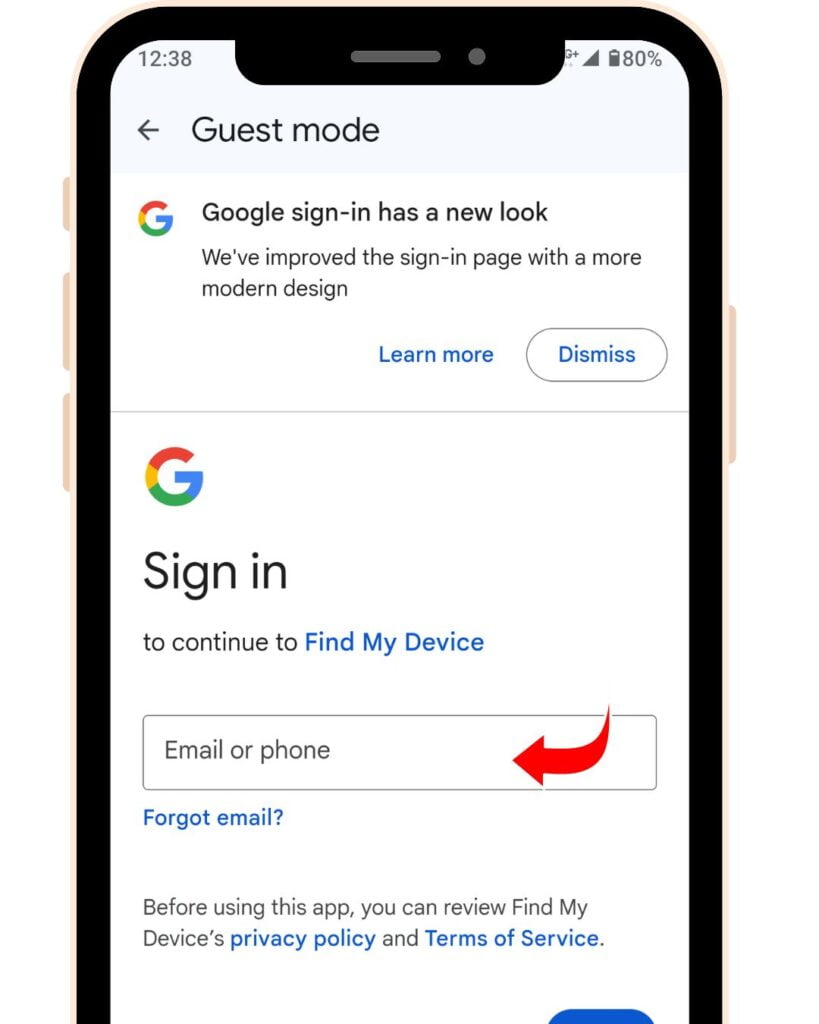
Step: 3 Next select the setting toggle in showing the app and boom we get the IMEI number.
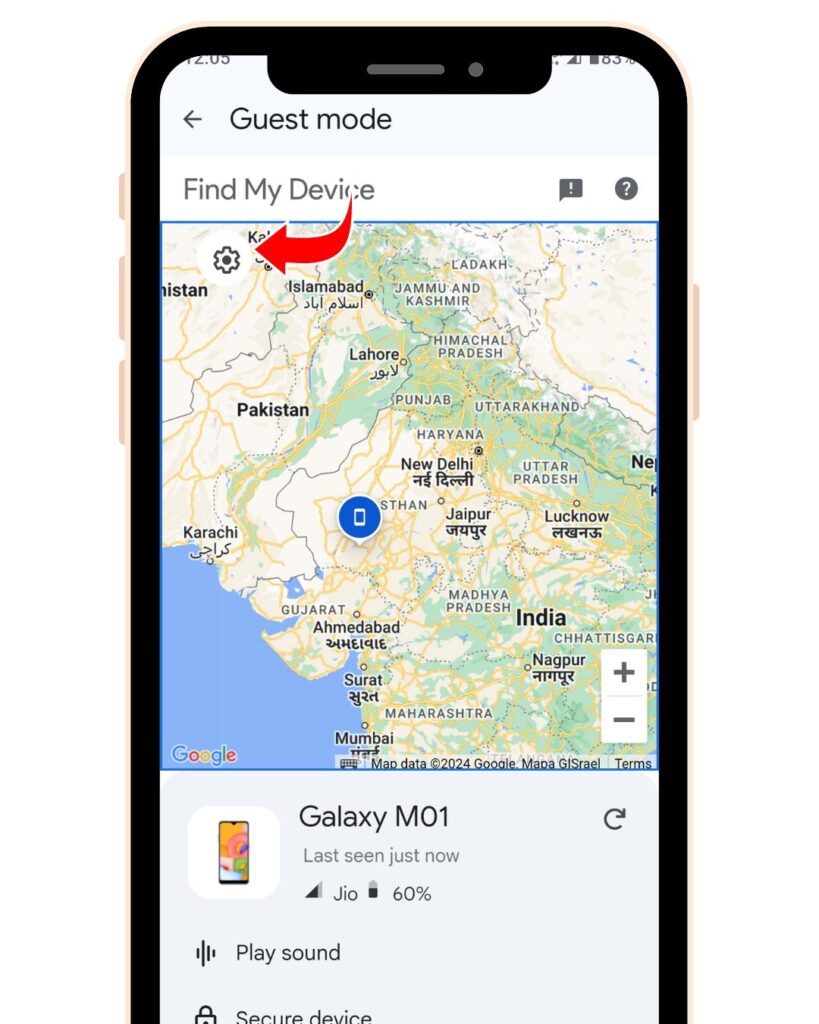
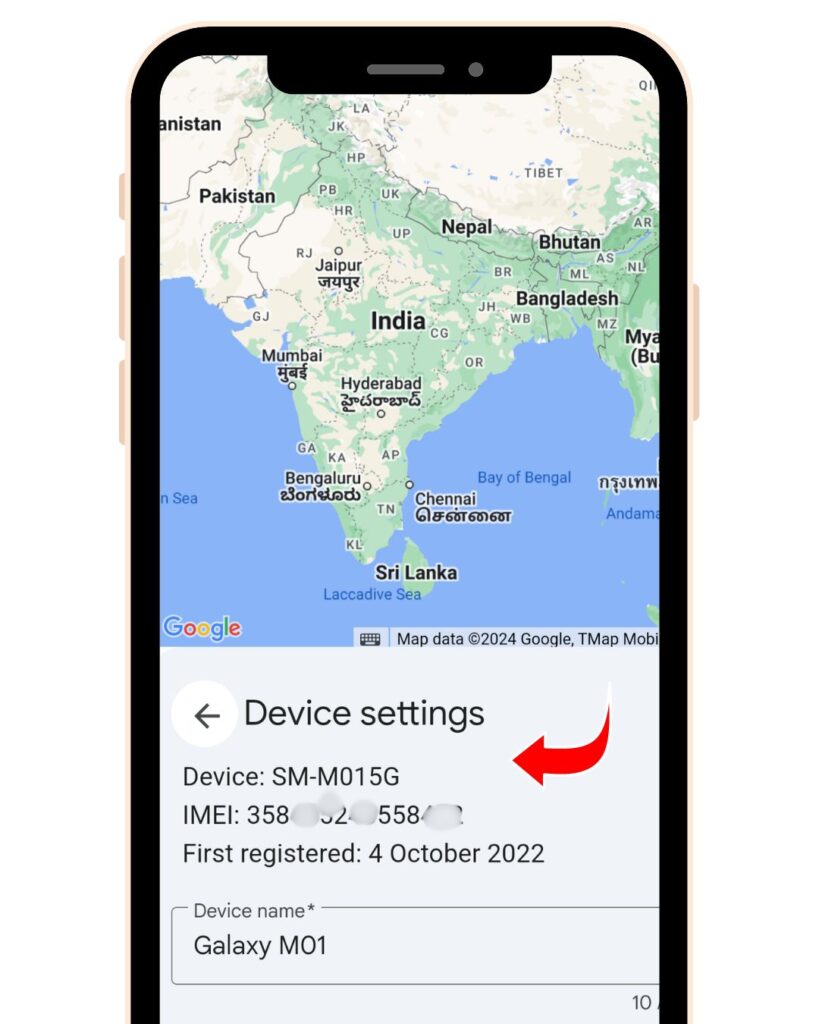
On the Desktop Find My Phone
Visit the website: Go to https://www.google.com/android/find and sign in with your phone connected to your Google account.
Step: 1 Visit to Find my phone
Step: 2 Next sign in to your connect account to the phone
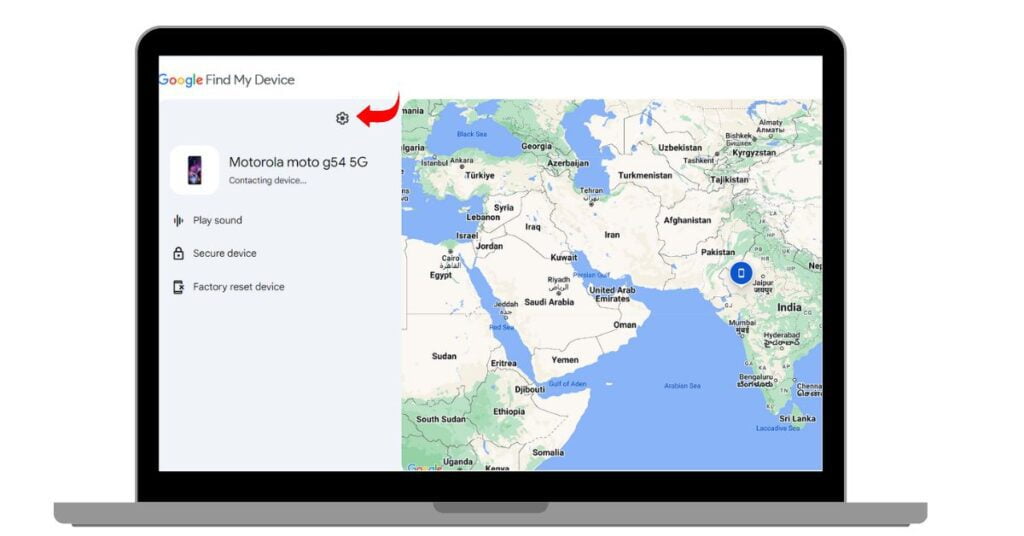
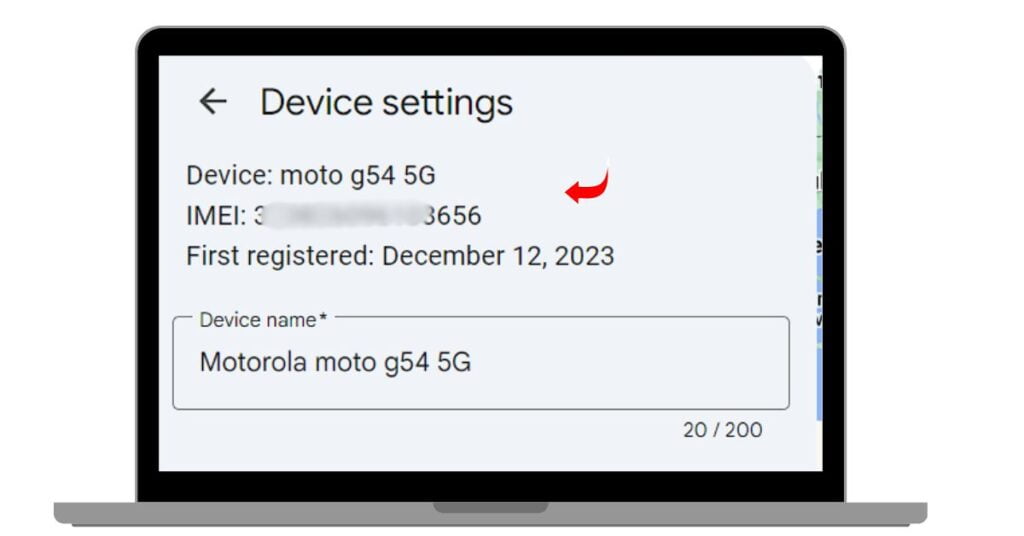
Step: 3 Select the Setting toggle and Boom! you get your IMEI number!
you can watch this video you will get some more information.
Purchase Receipt or Carrier:
Retailer Invoice: If you purchased your phone from a shop, check the original invoice or receipt. It often includes the IMEI number.
Carrier records: Contact your mobile carrier (like AT&T, Verizon, etc.). They keep records of the IMEI numbers associated with your account. Provide your account details, and they should be able to retrieve your IMEI.
Important Notes:
these are some valuable points read it.
Be proactive: Consider writing down or storing your IMEI number in a safe place as soon as you get your phone. That way, you’ll have it even if the phone is lost or stolen.
Reporting lost/stolen phones: If your phone has been stolen, report it to your carrier and local law enforcement. The IMEI number will be essential for tracking purposes.
Q: What is an IMEI number?
A: IMEI stands for International Mobile Equipment Identity. It’s a unique 15-digit code that identifies your specific mobile device.
Q: Are there any websites to check the IMEI status?
A: Yes, several websites help you check the status of an IMEI like Find My Phone. These can reveal if a phone is lost, stolen, or blacklisted.
How do I find my IMEI number without my phone?
Original Box: Check for a sticker with the IMEI printed on it.
Carrier Records: Contact your carrier for assistance.
Google Dashboard (Android): Access your Google account settings online.
Apple iCloud Account (iPhone): Use the “Find My iPhone” feature.
Can you find a lost phone with IMEI?
It’s not a guaranteed way to locate the device itself. Police and carriers can use the IMEI to track its activity on the network or block it from being used if it’s stolen.
How do I find the IMEI number on a broken phone?
The same methods apply to finding the IMEI without the phone:
Look at the original box
Contact your carrier
Check your Google or Apple account settings (if applicable)
Let me know if you’d like help with any specific method to comment!
Source | via