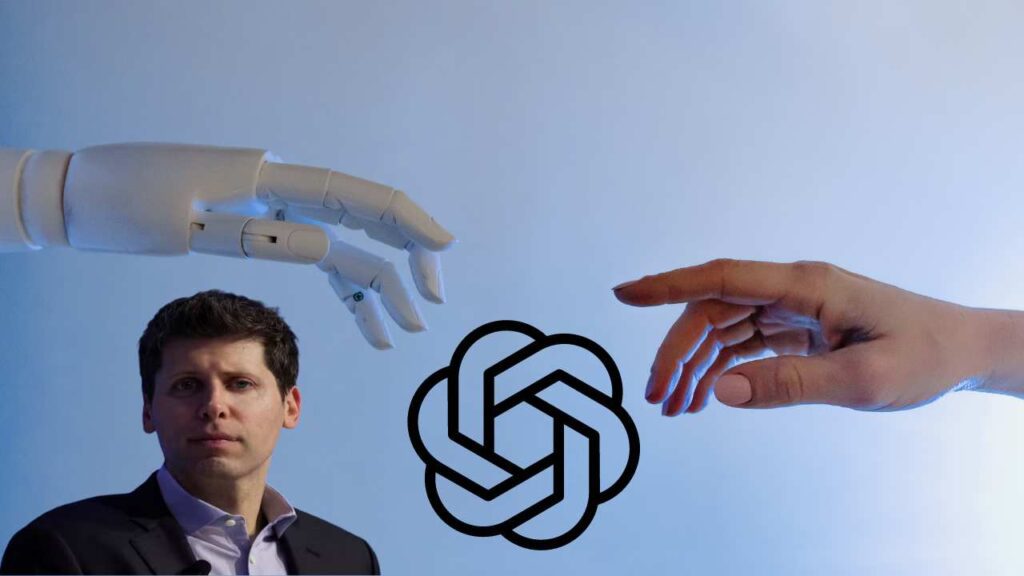Control Instagram Without Touching Your Screen: Use Spatial Touch

We had never thought that we would ever be able to run Instagram without any touch. Today we are going to tell you about an app whose name is Spatial Touch app. This app manages the reels and volume of our Instagram very easily.
Not only this, but even while working, we can move posts like and reels up and down with our gestures and this app supports Instagram, YouTube, and TikTok, so let’s see how this app can do so much.
How to use Instagram without touch
Here’s a breakdown of how you can use Spatial Touch to control Instagram (specifically Reels) without directly touching your Mobile screen:
Use Instagram without touch Pre-requisites
if you want to use your Instagram app without touching you need to follow some requirements.
- We need to install the “Spatial Touch app” from “Google Play Store”
- You want setup correctly otherwise you can’t use these features
How do you use hands-free Instagram? ( Step by Step)
Let’s jump on “How do you scroll on Instagram without touching it” Step by step you can follow as a tutorial guide so you can better access these features.
Step: 1 Open the Spatial Touch app. (if you don’t have this app then you can go to Play Store and download it Android)

Step: 2 You need to give some permission on your Android phone.
Tick-mark all of the permissions required
Note- read carefully all of the permissions.
- Select while using the app
- Notification permission allow
- Accessibility permission Api Agree
Step: 3 Click on the last Accessibility permission then you will show some info popup click on OK.
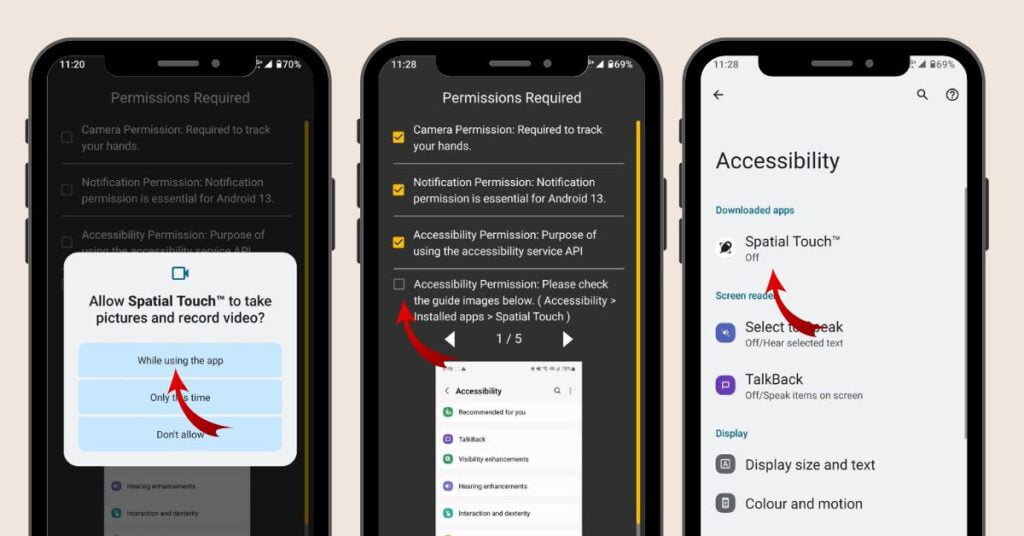
Step: 4 Takes you to your phone accessibility Setting.
Step: 5 Tap on Spatial touch.
Step: 6 Use spatial touch and turn it in to ON.
Step: 7 Now show some popups about Accessibility Keep to allow.

Step: 8 Return to the spatial app and check its all-click.

Step: 9 Now you can use this gesture in the Instagram app by showing some tutorials.
Now you can easily use Instagram reels and posts to scroll without touching your phone and also increase or decrease volume by following the tutorial.
How to use YouTube without touching a mobile screen
You can follow all step by step and open the YouTube app you can easily use YouTube without touching a mobile screen with some features like navigate scroll up and down, next reel, and previewing or play and push.
how to use tick talk without touching the mobile screen
You can follow simple steps like Instagram and you can easily use tick-tock without touching your Android mobile screen all gestures are sam to Instagram in tick-tock or YouTube.
Features in “Spatial touch app” which you can use on Instagram
- Launch the Instagram app. Spatial Touch should automatically activate in the background.
- Reels: Up and down to Navigate to the Instagram Reels section.
- Play/Pause: Make a fist gesture to play or pause the current Reel.
- Next Reel: Use the gesture assigned for “next” within Spatial Touch’s settings.
- Like: Some versions of Spatial Touch may have a designated gesture for liking content.
- Scrolling: You might be able to customize a gesture for scrolling up and down your Reels feed.
Customization is Key
- App Settings: Access the Spatial Touch app settings.
- Supported Features: in this work what is a correct gesture for navigating (play/pause, next, like, etc.)
- Sensitivity: Adjust the gesture recognition sensitivity if you want to be more responsive then increase the sensitivity.
Important Notes about How to use Instagram without touch
Not All Actions Supported: Spatial Touch does not offer gestures for every single Instagram function like Instagram messages or delete posts, etc.
Practice: if you want to be comfortable with gestures then you should do more practice then accuracy comes.
App Updates: if you have an up-to-date spatial touch app then the update gives you more gestures with new updates and lag-free.
Faqs: How to use Instagram without touch
Q: How do I control Instagram scrolling without touching?
A: yes, you have control Instagram without touching your phone through the Spatial Touch app just download and set it up.
Q: How do I automatically scroll without physically touching my phone?
A: We have the option on Android mobile you can download the Spatial app and settings this app and you can use it with Instagram, YouTube, and tick-tock feet with your finger gestures.
Q: Can you post on Instagram without a touching phone?
A: no, it’s not possible now but it might be possible in the future.
Conclusion
I hope this helps you with Instagram, YouTube and tick-tock these are support you can use without touching your mobile screen you can access features like scroll and play push ets.
Let me know if you’d like this informative information about customizing specific gestures for Instagram within the Spatial Touch app you can comment.
Source | Via