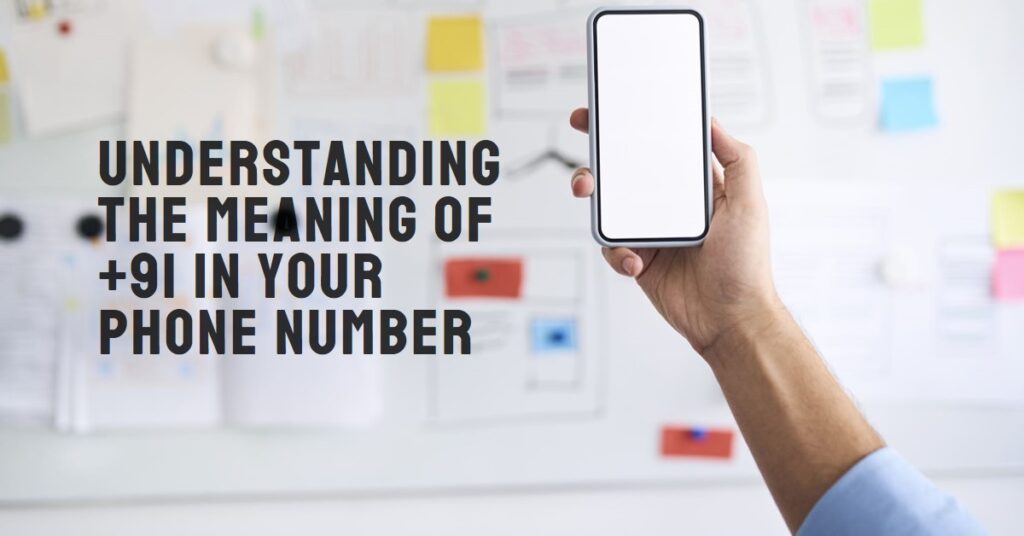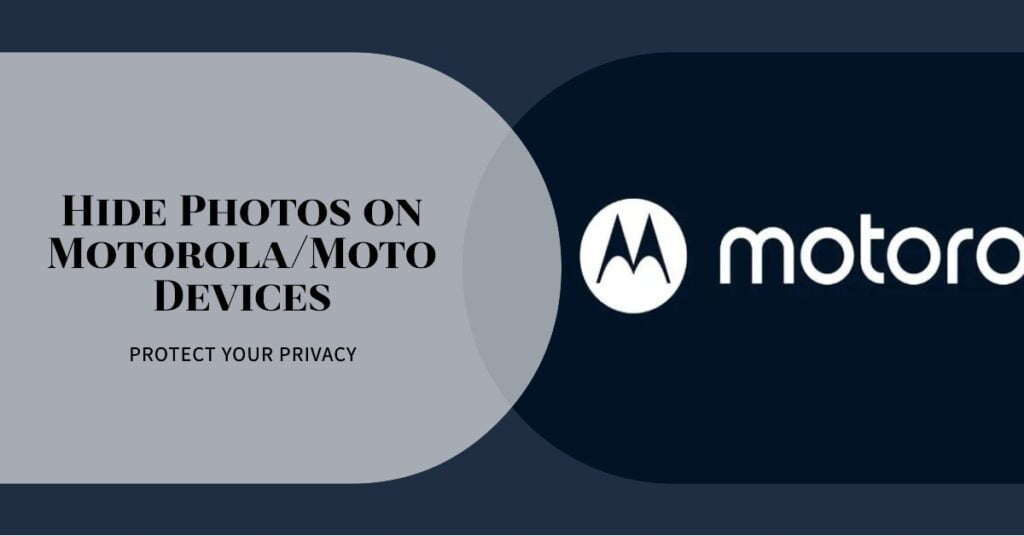How to See Memories on Instagram Step by Step Tutorial

Though Instagram does not possess a dedicated “Memories” section like Facebook, you can still look back at your posts and stories through the “Archive” feature. how to see memories on Instagram this guide will help you with step-by-step things.
1. How to See Memories on Instagram Through the “Archive” feature:
This is the most comprehensive way to access all your past posts and stories, including those from years ago. How to See Memories on Instagram Step-by-Step Tutorial:
a) Accessing your archive:
Step 1: Open the Instagram app and go to your profile.
Step 2:Tap the three horizontal lines icon in the top right corner.
Step 3: Select “Archive” from the menu.
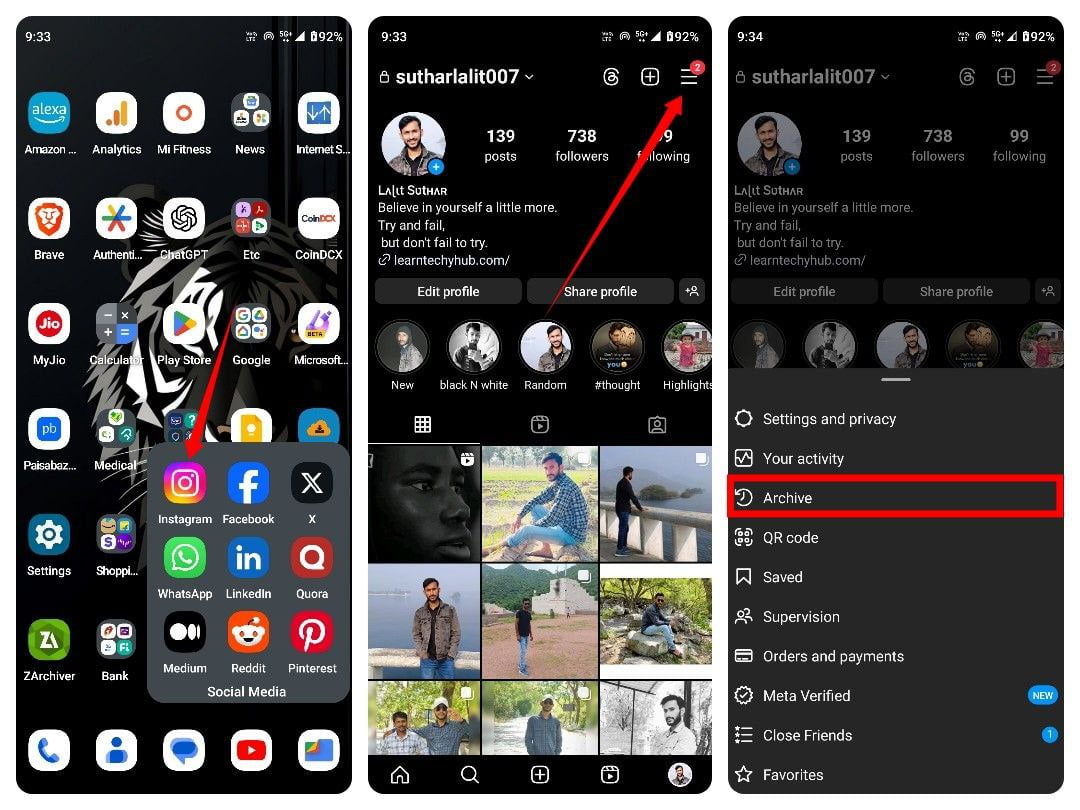
b) How to See Memories on Instagram Viewing memories:
You’ll see three tabs at the top: “Story,” “Post,” and “Live.”
- For stories: Select “Story” to see all your archived stories. You can swipe through them chronologically or tap the calendar icon at the top to jump to a specific date.
- For posts: Select “Post” to see all your archived posts. You can also swipe through them or use the calendar icon to navigate.
- For “On This Day” memories: At the bottom of your archive (under stories or posts), you might see a section called “On This Day.” This will show you posts or stories you shared on that specific date in previous years.

2. Through the “On This Day” feature in Stories:
This feature surfaces a specific memory from your past on your current date. Here’s how:
- Open the Instagram app and tap the camera icon on the top left to access your story camera.
- Swipe to the right through the effects filters at the bottom until you see a clock icon with a counterclockwise arrow. This is the “On This Day” feature.
- If you have a memory from this date in previous years, it will appear here. You can tap it to view and share it.
How to See Memories on Instagram Additional details:
- You won’t be able to search for specific memories within it.
- You can share your stories with your followers either as Stories or Direct Messages.
- Another possibility is to erase memories from the archive forever.
- If the “On This Day” option is not available in your stories, it indicates that you haven’t posted anything on that date in the past.
I hope this in-depth explanation will assist you trace your Instagram memories! if you need valuable content so stay connected with us.