Instagram Not Showing Your Contacts? Fix It Now in 6 Easy Steps!

I’d be glad to help you with that! Here are the top 6 fixes for Instagram not showing your phone contacts, along with detailed explanations and step-by-step instructions also we explained to both devices android and iPhones why Instagram Not Showing Phone Contacts in detail.
1. Check Your Internet Connection:
if your Instagram Not Showing Phone Contacts first check your internet and follow this step.
Step 1: A stable internet connection is crucial for Instagram features like syncing contacts.
Step 2: Open a web browser on your device and try loading a different website to see if it has internet access.
Step 3: If using cellular data, switch to Wi-Fi or vice versa to see if it resolves the issue.
Step 4: Ensure good signal strength if on Wi-Fi.
2. Enable Contact Syncing on Instagram:
if your Instagram Not Showing Phone Contacts, your phone contact sync is off. Instagram needs permission to access your contacts to suggest potential connections.
On Android: follow this step
Step 1: Go to your device’s Settings app.
Step 2: Find Apps or Applications, then Instagram.
Step 3: Tap on Permissions.
Step 4: Allow access to Contacts if it’s not already enabled.
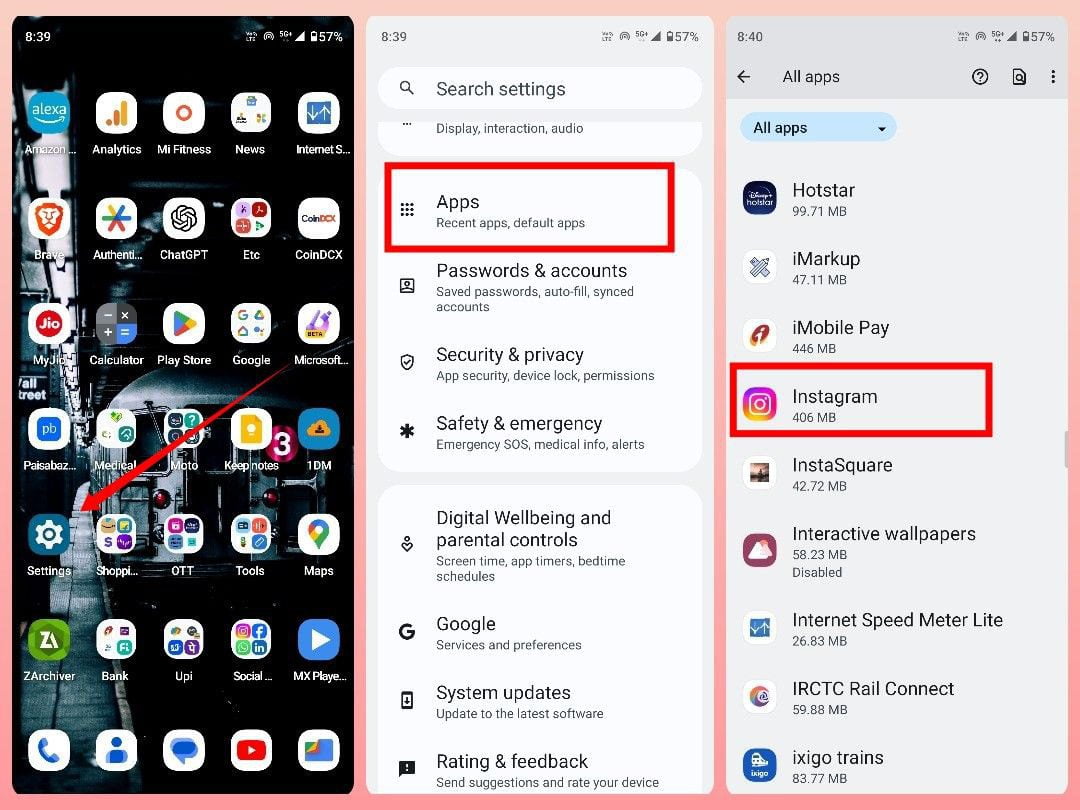
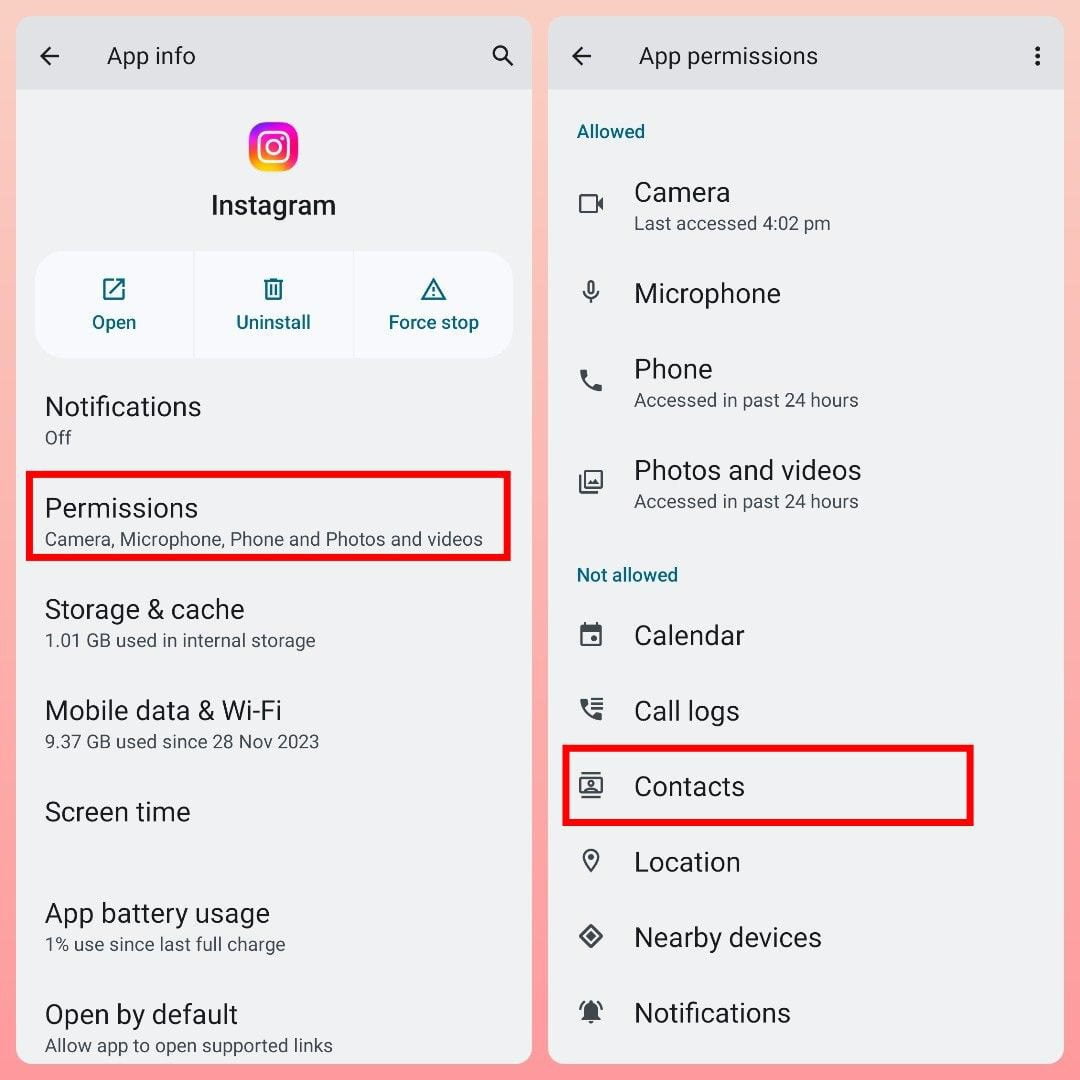
On iPhone: follow this step
Step 1: Go to your device’s Settings app.
Step 2: Scroll down and tap on Instagram.
Step 3: Toggle on Contacts if it’s not already enabled.
in iPhone, all these methods are explained step by step in bellow the video watch it.
3. Allow Instagram to Access Your Contacts:
Instagram Not Showing Your Contacts you need to give some general contact permissions, it might have a separate setting for accessing them.
On Android: follow this step
Step 1: Open the Instagram app.
Step 2: Tap on your profile picture in the bottom right corner.
Step 3: Go to Settings > Follow and invite friends > Follow contacts.
Step 4: Make sure “Connect contacts” is turned on.

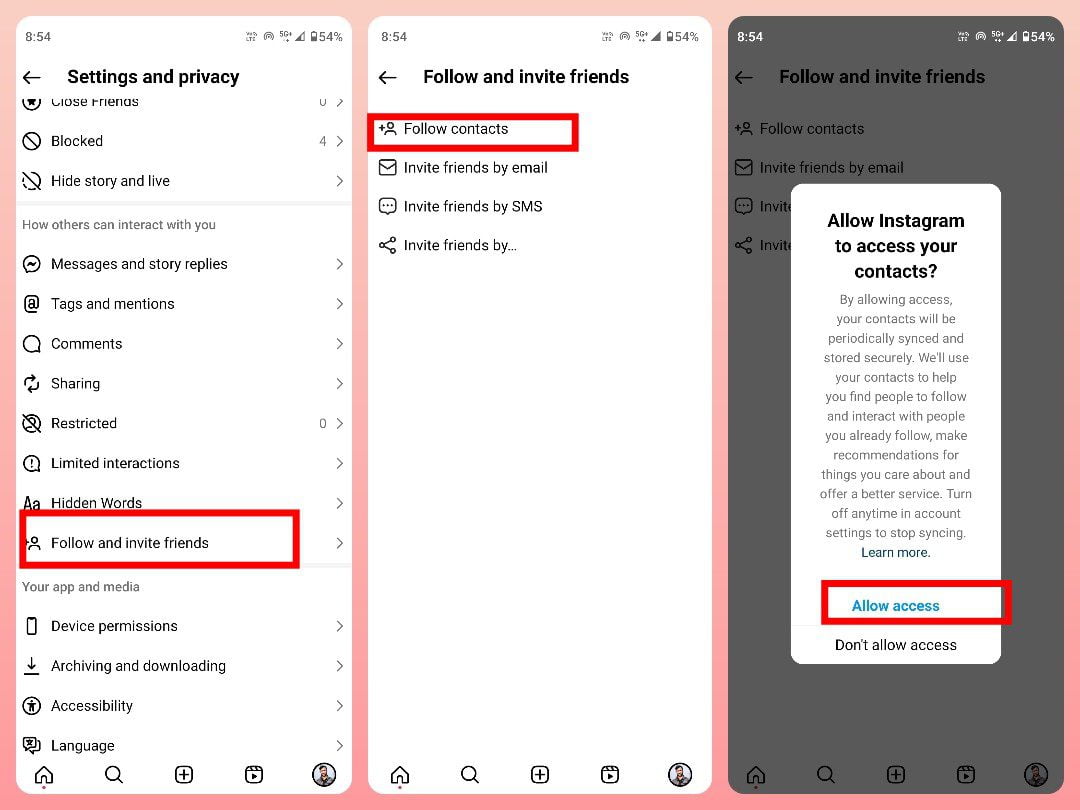
On iPhone: follow this step
Step 1: Open the Instagram app.
Step 2: Tap on your profile picture in the bottom right corner.
Step 3: Go to Settings > Privacy > Follow and invite friends.
Step 4: Ensure “Follow Facebook friends” and “Suggest Instagram accounts” are enabled.
4. Sign Out and Sign Back In:
if Instagram Not Showing Your Contacts try this method. This can sometimes refresh the connection between your Instagram account and your phone’s contacts.
Step 1: Open the Instagram app.
Step 2: Go to your profile picture in the bottom right corner.
Step 3: Tap on Settings > Security > Log Out.
Step 4: Enter your Instagram login credentials to sign back in.
5. Clear Instagram Cache (Android Only):
Instagram Not Showing Your Contacts The Next thing we can try clear cache An overloaded cache can sometimes interfere with app functionality.
Step 1: Open your device’s Settings app.
Step 2: Find Apps or Applications, then Instagram.
Step 3: Tap on Storage.
Step 4: Tap on Clear Cache.
Step 5: Restart your device and relaunch Instagram.
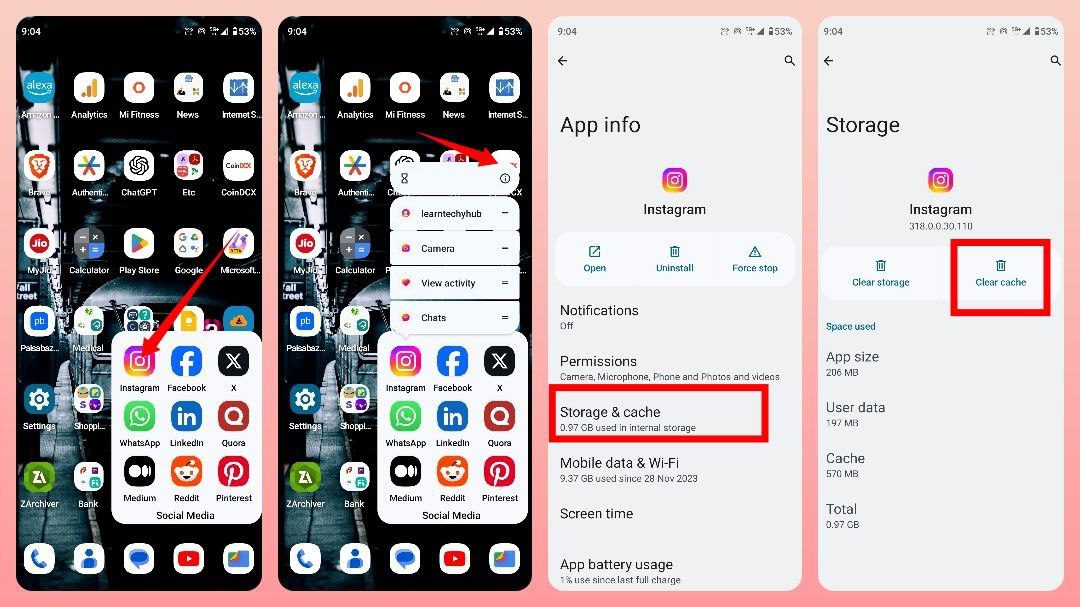
6. Update Instagram App:
ower next step keep updating your Instagram so never have any problems like Instagram Not Showing Your Contacts
- Outdated apps can have bugs that prevent features from working correctly.
- Open the app store on your device (Google Play Store on Android, App Store on iPhone).
- Search for Instagram and look for an update button.
- If available, update the app to the latest version.
Additional Tips:
here are some tips for in feature you will never face again sam problem follow this step.
- Ensure your phone’s date and time settings are accurate.
- If you’re on an Android device, make sure the contact information you want to import from your phone is complete and accurate.
- If the issue persists, try searching for your contacts manually on Instagram using their username or real name.
- If the problem is specific to Facebook friends not showing up, check your privacy settings and ensure you’ve allowed Instagram to see your friend list.
Conclusion
we shared our experience with Instagram Not Showing Your Contacts if you face any issue like Instagram, WhatsApp, or any other app you can comment thanks for giving time. and stay connected with “Learn about Technology” / learntechyhub.com
Faqs about Instagram Not Showing Phone Contacts
- Question: Is my internet connection strong enough for Instagram Not to Showing Phone Contacts?
Answer: Yes, a stable internet connection is crucial for syncing contacts on Instagram. Try opening a different website to see if it loads. Switch between Wi-Fi and cellular data to see if that helps. - Question: Has Instagram been granted permission to access my contacts?
Answer: Check your device’s settings:
On Android: Settings > Apps > Instagram > Permissions > Check “Contacts” is enabled.
On iPhone: Settings > Instagram > Privacy > Contacts > Toggle “Contacts” on.





