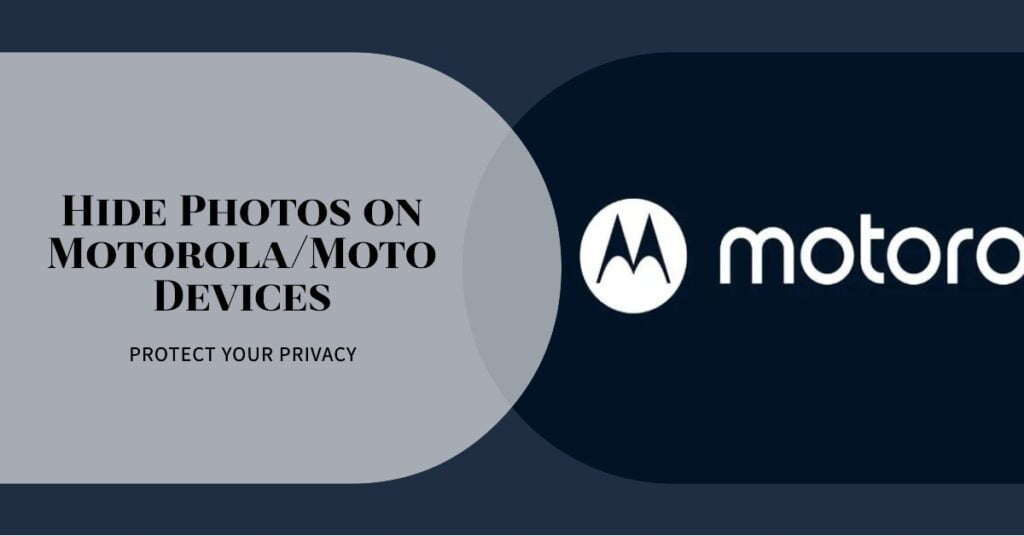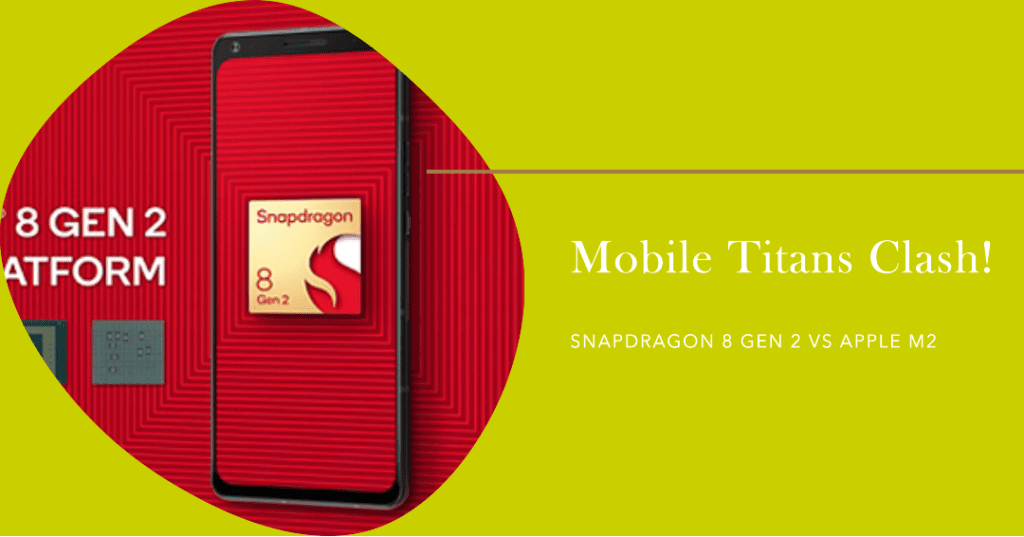Unlocking Security: 3 Simple Tricks for Memorizing Strong Passwords
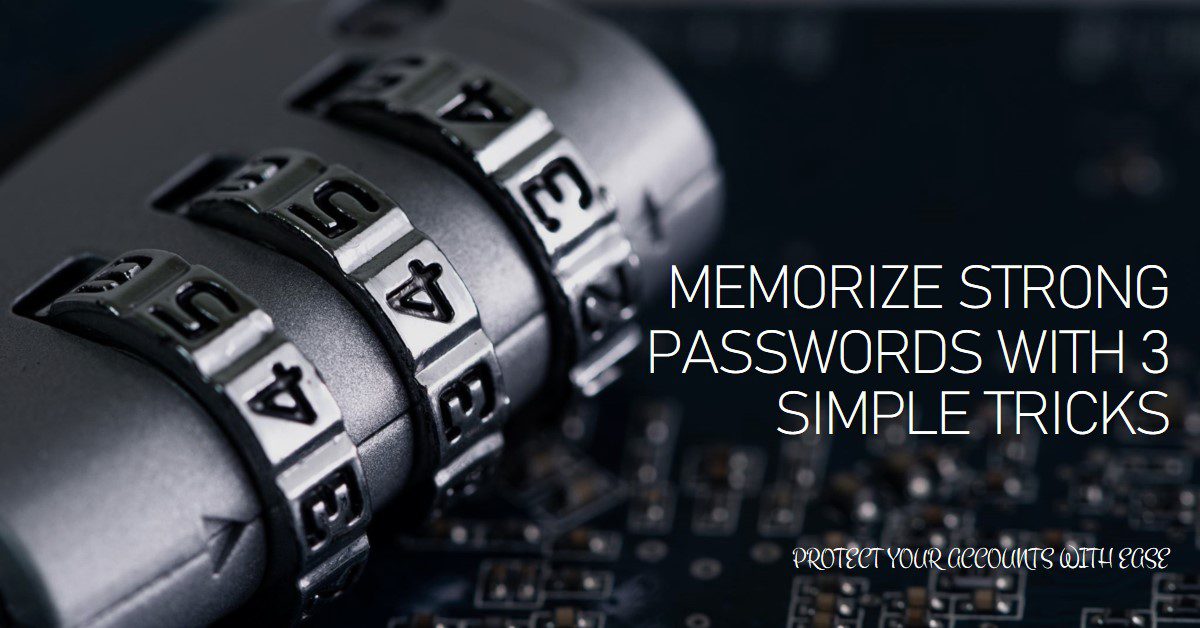
In the digital age, where our lives are intricately woven into the fabric of the online world, securing our sensitive information is paramount. With the proliferation of secure websites, managing numerous passwords has become a daunting task. Fear not! We bring you three simple yet effective tricks to create and remember robust passwords, ensuring your online security is never compromised.
The Challenge of Mastering the Master Password
As you embrace the convenience of a password manager, one critical hurdle remains—the master password. This key unlocks the vault containing all your securely stored passwords. It must be uncrackable yet memorable. Forget it, and all your secure sites are inaccessible. The balancing act between security and memorability is delicate but achievable.
1. Make Poetic Passwords
Transforming your favorite poem or song into a robust password is a poetic and secure solution. Extract the first letter of each syllable, emphasizing stressed syllables in uppercase. For instance, the famous line “But soft, what light through yonder window breaks?” becomes the password bS,wLtYdWdB?. Enhance it further by incorporating relevant details like A2S2 for Act 2, Scene 2, or the year of publication, 1597.
If your chosen passage lacks a strong meter, opt for the first letter of each word while retaining punctuation and capitalization. For instance, the Oscar Wilde quote “Be yourself; everyone else is already taken” transforms into By;eeiat.-OW. Add a memorable number, perhaps 1854 or 1900, for a personalized touch.
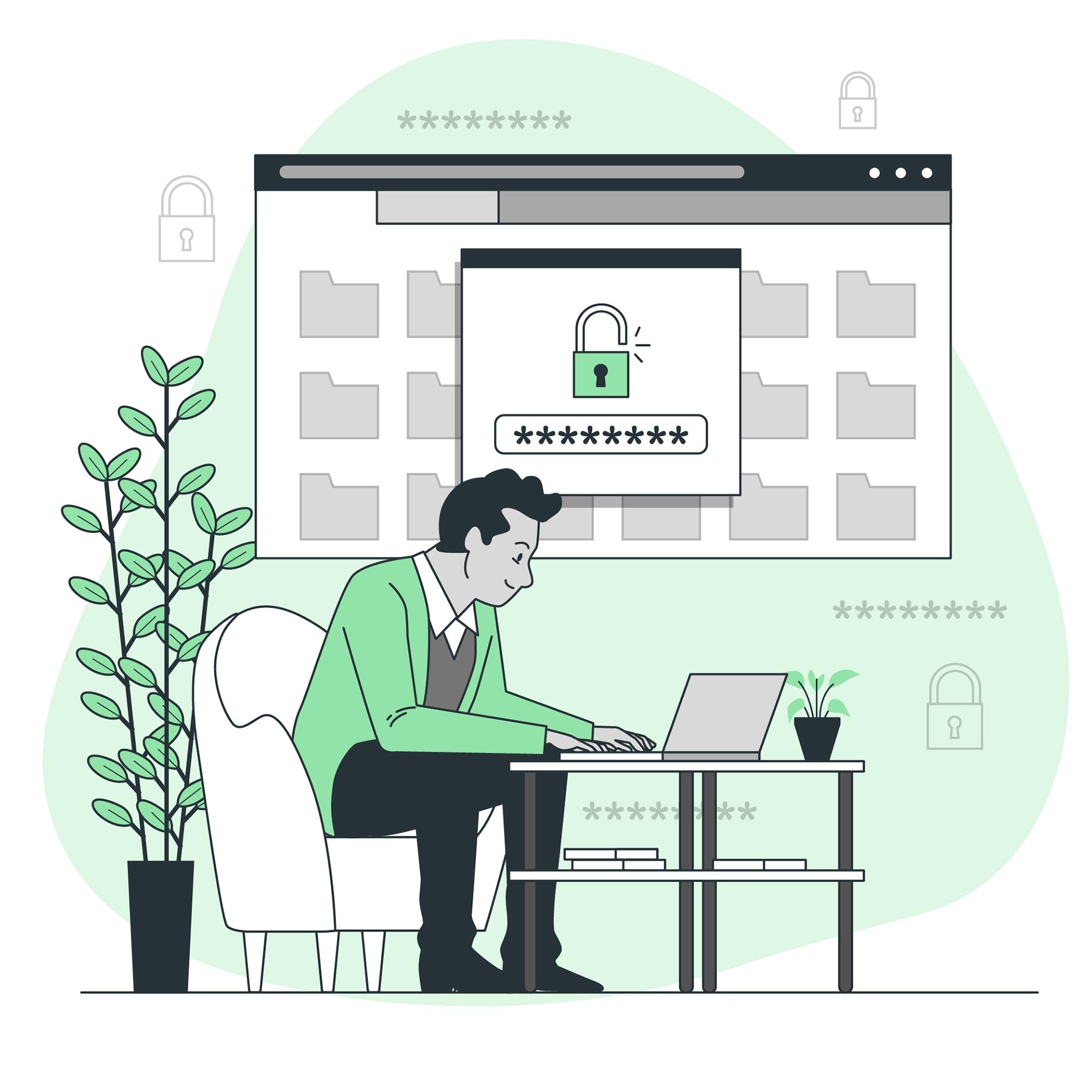
2. Make Your Password a Passphrase
Embrace the power of a passphrase, an excellent alternative to traditional passwords. Include uppercase letters, lowercase letters, digits, and symbols for enhanced security. XKCD humorously emphasized the strength of passphrases with “correct horse battery staple.” Use a character like a hyphen to separate words if your password manager restricts spaces.
Pick unrelated words and craft a mnemonic story, making it memorable. For instance, picture “iceland-wired-red-totally” for added security.
If creativity falters, online passphrase generators like CorrectHorseBatteryStaple.net can inspire. Craft your passphrase or generate multiple options, selecting words that resonate with you.
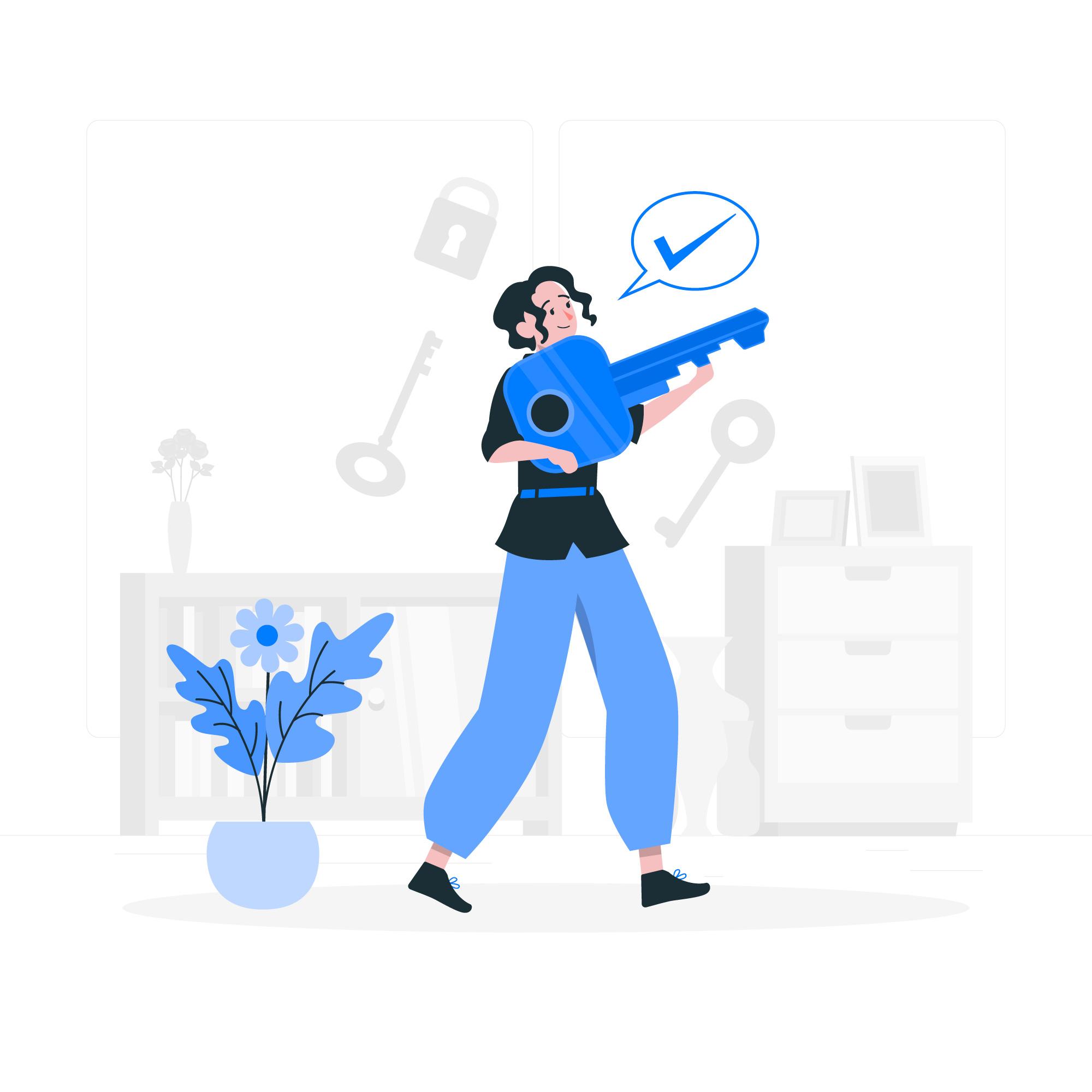
3. Make Longer Passwords
Renowned PC expert Steve Gibson advocates for the power of length in creating strong passwords. His approach involves padding, adding characters that exponentially increase the time required for brute-force attacks.
Utilize Gibson’s Search Space Calculator to analyze your password’s strength based on character types and length. Remember, it’s not just about complexity but also the time it takes to crack the code.
Avoid predictable padding like consecutive exclamation points. Opt for alternating characters or sequences that don’t require the shift key, such as vcvcvcvc or lkjlkjlkjlkj. By extending your password’s length, you significantly enhance its resistance to cracking attempts.
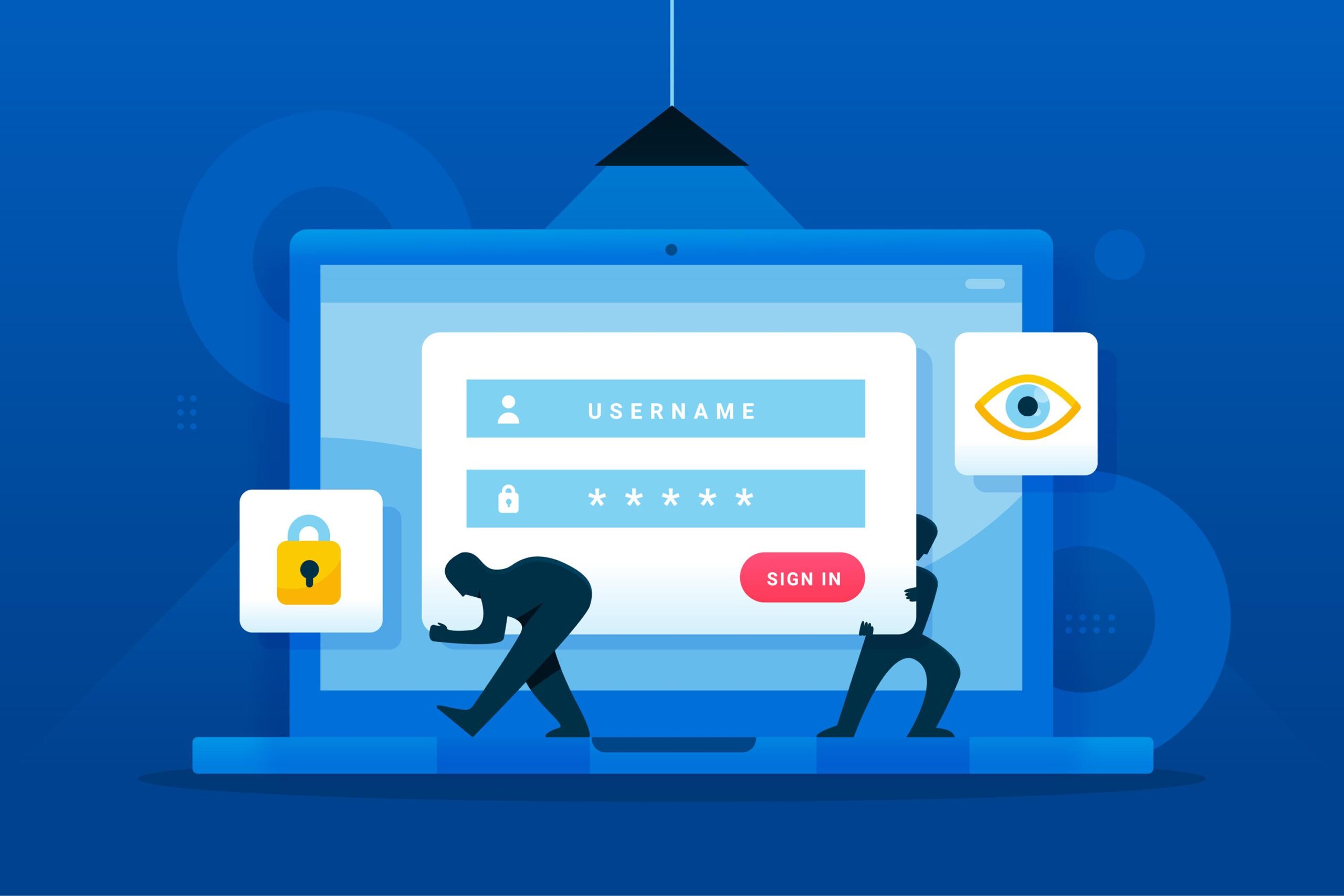
Conclusion: Long, Strong, and Memorable
In the realm of online security, mastering the art of creating strong yet memorable passwords is non-negotiable. With poetic passwords, engaging passphrases, and longer password strategies, you can fortify your digital fortress. Remember, the key to online security lies not just in complexity but in the thoughtful combination of creativity and security measures.
FAQs
Q: Can I use the same password for multiple accounts?
A: It’s strongly discouraged. Unique passwords for each account enhance your overall security.
Q: How often should I update my passwords?
A: Regularly. Aim for a password update every three to six months to stay ahead of potential threats.
Q: Are password managers safe?
A: Yes, reputable password managers use advanced encryption to secure your data.
Q: What is two-factor authentication, and should I use it?
A: Two-factor authentication adds an extra layer of security, highly recommended for all accounts supporting it.
Q: How do I recover a forgotten master password?
A: Unfortunately, if you forget your master password, recovery can be challenging. Set up account recovery options for added security.