WhatsApp Multitasking Made Easy: Manage Multiple Accounts on One Phone

There was a time when you had to make do with two phones, for two WhatsApp accounts. By October of 2023, that’s when Android users will be allowed the privilege of having all their different WhatsApp accounts running on one device. What is more, this function allows you to create multiple identities for work, personal life, or certain groups, right inside the WhatsApp interface which is very convenient.
WhatsApp Prerequisites:
- An Android phone running Android 5.1 or higher (check Settings > About Phone > Software Information)
- Two separate phone numbers with SIM cards or eSIMs that are activated.
- The latest version of WhatsApp is obtained by downloading it from the Google Play Store.
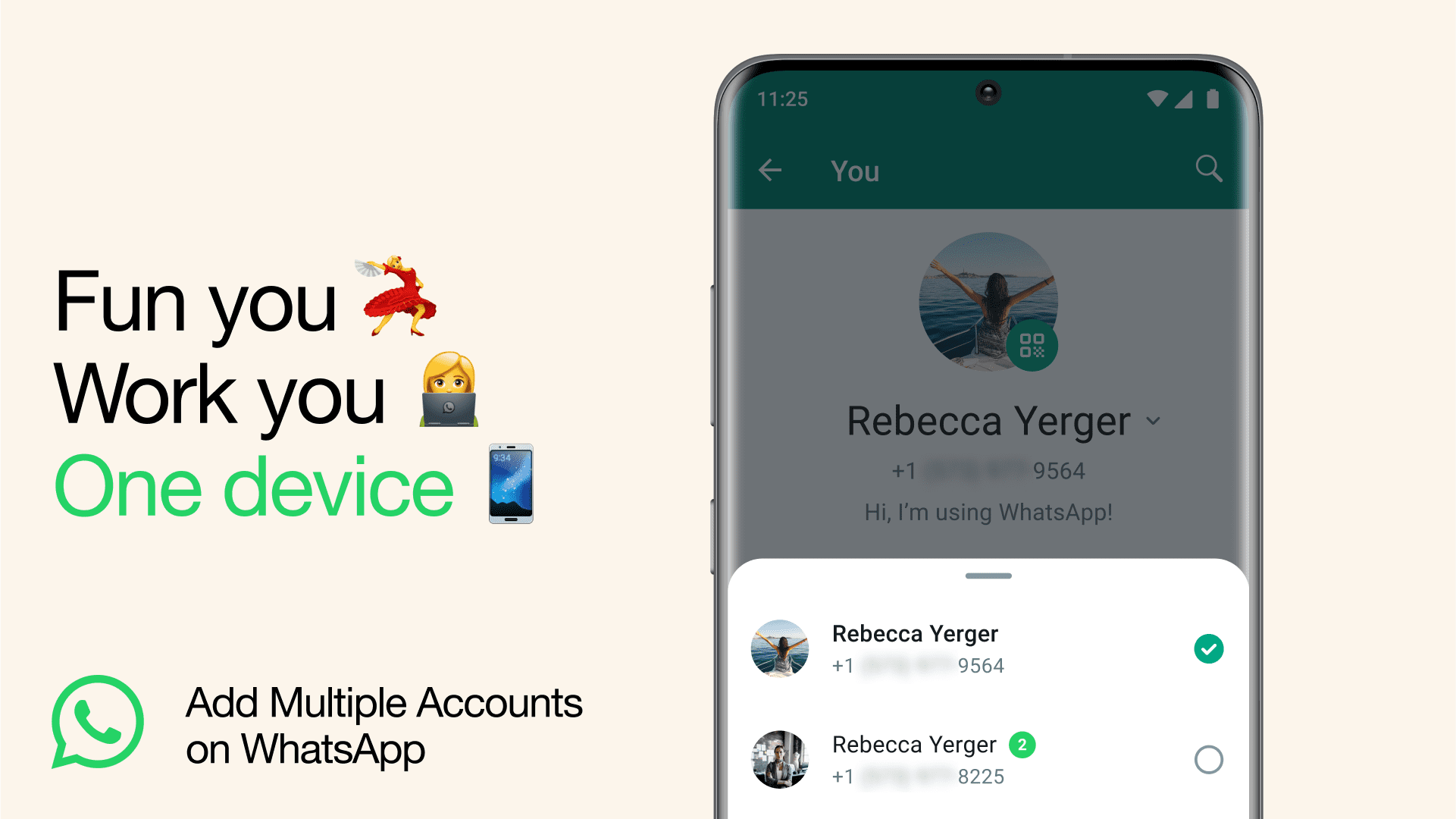
How to access multiple accounts in WhatsApp Step-by-Step Guide:
Step 1: Open WhatsApp on your Android phone.
Step 2: Hit the three dots (…) situated at the top right corner of the app.
Step 3: Select Settings.
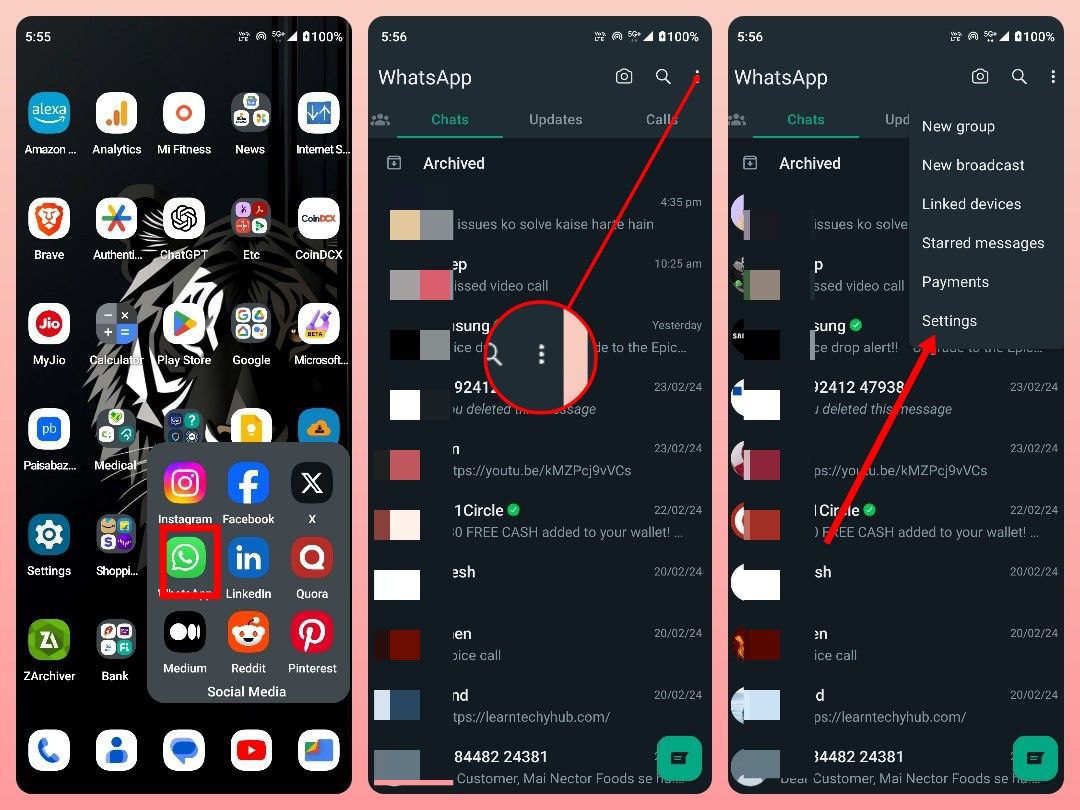
Step 4: Goto account.
Step 5: Just scroll down and tap “Add account”.
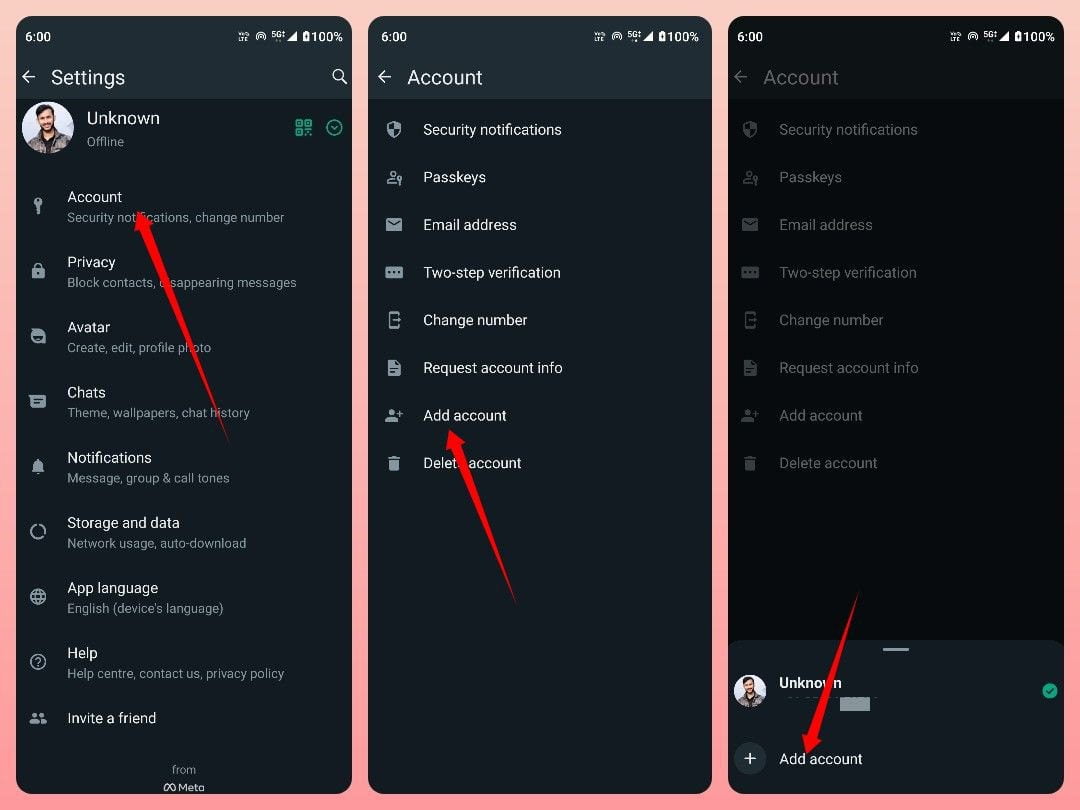
Step 6: Enter the second phone number you’re planning to use with WhatsApp and tap Next.
Step 7: Ensure that you verify the phone number with the sent SMS code into your device.
Step 8: Once the verification is over, you will be able to create a new profile for the second account, adding a profile picture and name.
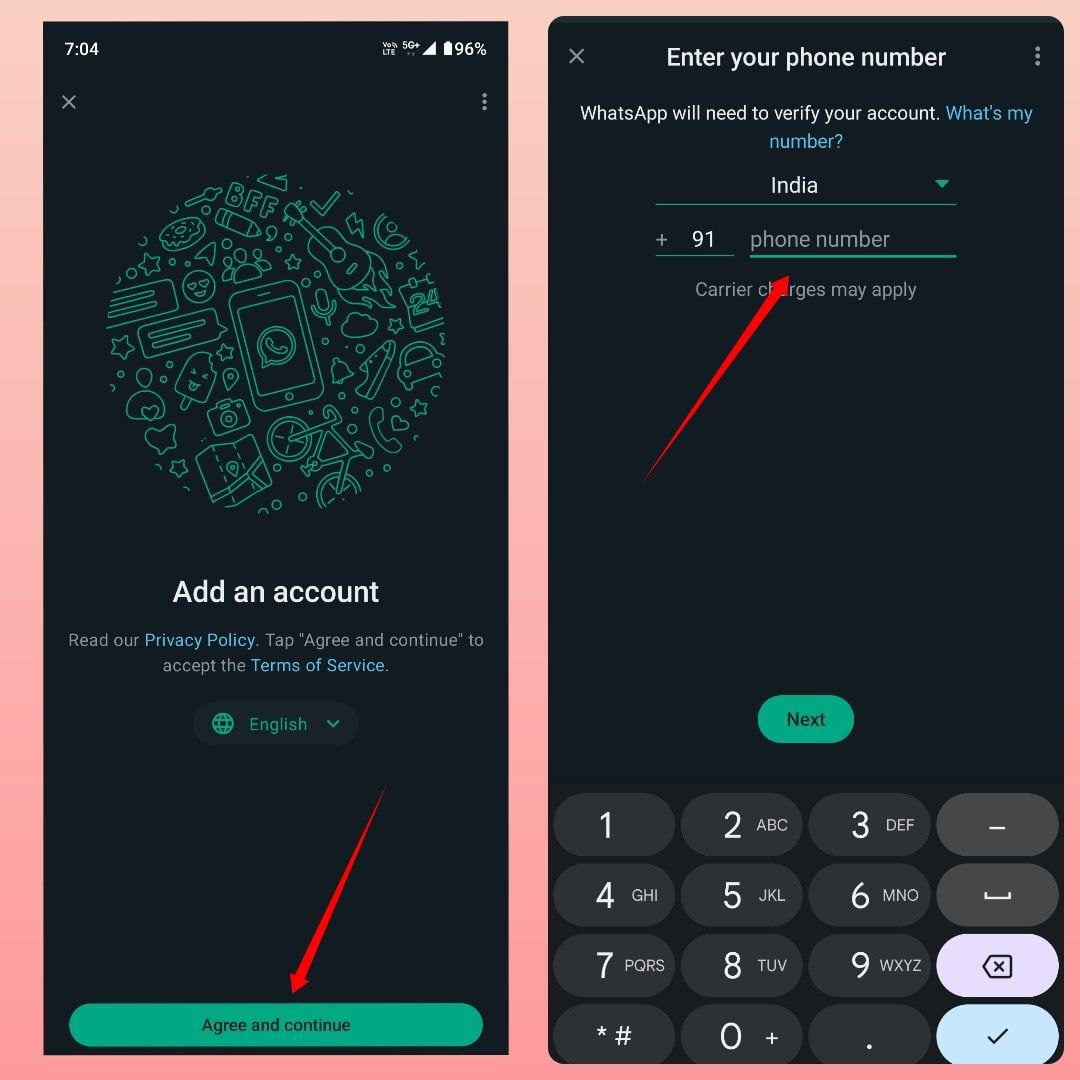
Step 9: Now, you’ll get to see two profile icons at the top of the WhatsApp screen. Click on the preferred icon to change the accounts.
if you having some difficulty in this process you can watch this tutorial and follow It is too easy process.
Additional Notes:
- You can change your account quickly and easily without logging out and logging back in.
- Each account has independent settings and the ability to control privacy. Personalizations of notifications, profile visibility,
- and other settings can be customized separately for every account.
- At present, two accounts are the limit for one device with Android.
- This feature is not yet released for the iOS devices. In the future, there will be an iOS rollout.
Whatsapp Advanced Features:
- App locks: Implement third-party app lock apps so that you can lock your WhatsApp individual account with an additional layer of security.
- Dual SIM management: Dual SIM supports are also present in a majority of phones. Therefore, one can set up default data and call settings for each SIM card to have the right number for each WhatsApp account.
- Color coding apps: Certain third-party apps have an option that lets you change your Whatsapp icon color depending on the current account and this helps visually identify your account.
Important:
Employing unauthorized methods to operate multiple accounts (e.g. third-party applications) may get you caught by the rules and the account is blocked.
Be responsible and principled as you deal with accounts and you should respect the privacy rights of others.
How to access multiple accounts Conclusion
We all explain in detail step by step the multiple accounts option offers Android users the freedom to make smart decisions and weave orders into their lives thanks to advanced features and flexibility. Herewith, you can use this guide and the other tips to successfully put this feature to use to keep your communication efficient and to have distinct identities on your device.




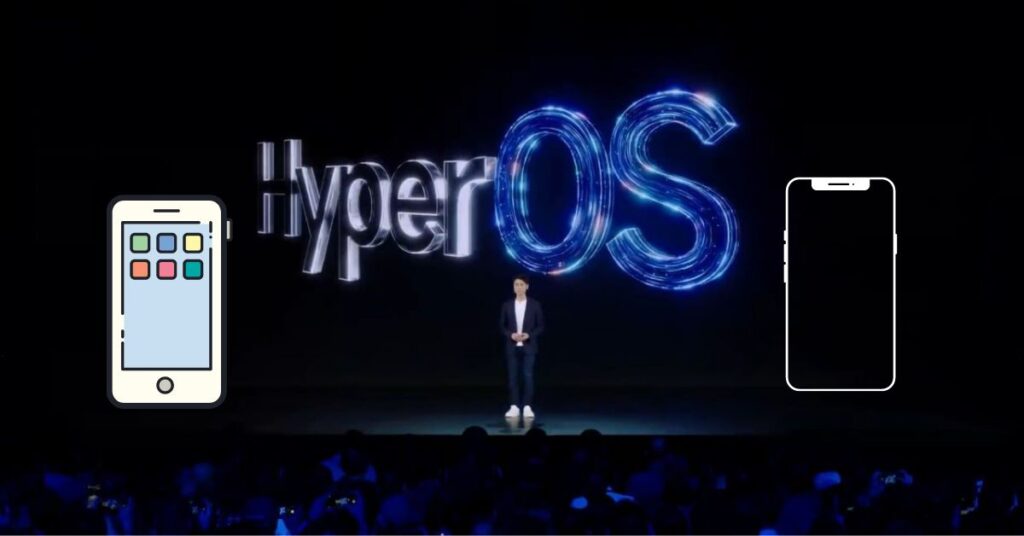


you are truly a just right webmaster The site loading speed is incredible It kind of feels that youre doing any distinctive trick In addition The contents are masterwork you have done a great activity in this matter