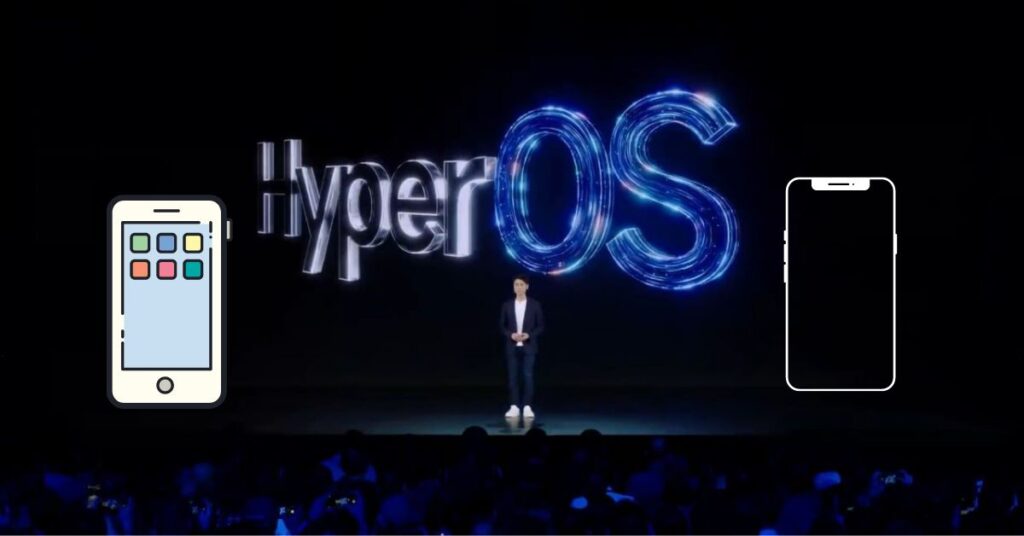why are subtitles not working on crunchyroll App and laptop

Crunchyroll is the most popular platform in the world for anime. Crunchyroll app has all movies and shows available in almost 10 to 12 hours after the official release. The best thing about the app is smooth and without any issues. Let’s Jump to our topic “Crunchyroll subtitles not working” Here are some steps you can take to solve the problem. These steps follow your problem-solve
Check the Crunchyroll app the subtitles are enabled:
first, you want to check whether the manual application for subtitles is enabled or not go to settings and keep it ON.
Step 1: unlock your mobile and go to the Crunchyroll app.
Step 2: Open the Crunchyroll app and go to the Account option shown right at the bottom.
Step 3: Find the showing text “Show Closed Caption” Keep enabled.
Step 4: Return to the main clip video and check the problem is solved.

note if the problem is not solved follow this Step
there are some technical glitches on any mobile so we can follow these Steps
Step 1: Go to the mobile setting and select the App option.
Step 2: Next in the app option select the find or search option and the “Crunchyroll” and enter the app.
Step 3: Now you can see the Option Storage & cache.
Step 4: Select the option to clear cache.

now the problem is solved go to the main clip and check.
related topic
How to Get a Proxy for WhatsApp | Mastery
How to Pair Apple Watch with iPhone 15 and 15 Plus: A Step-by-Step Guide
The desktop or laptop in Crunchyroll subtitles not working:
Follow this step
Step 1: Go to the Crunchyroll website on a Laptop or Macbook.
Visit Crunchyroll
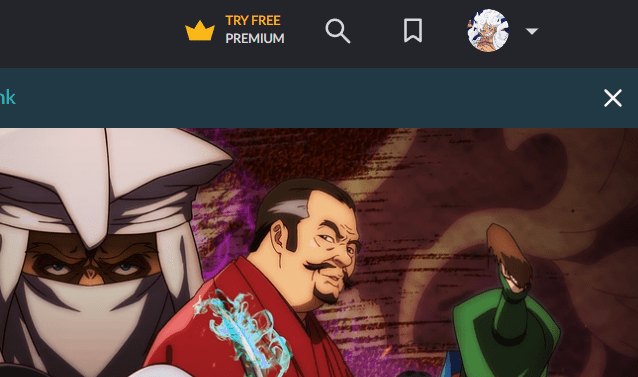
Step 2: Log in to your account.
Step 3: Click to the right of the top of your account
Step 4: Select the option of my account
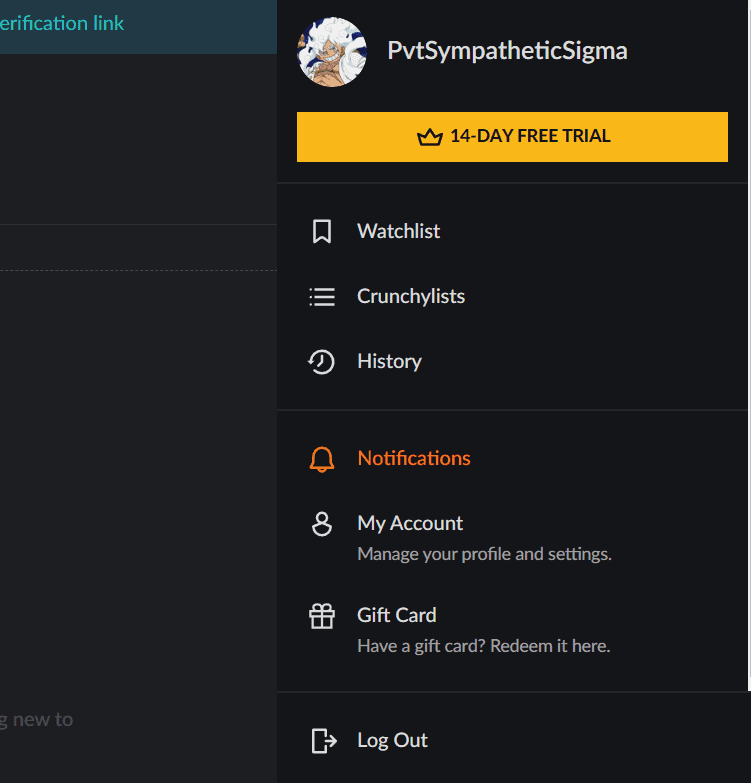
Step 5: Now Scroll down and show Close caption enable the option.
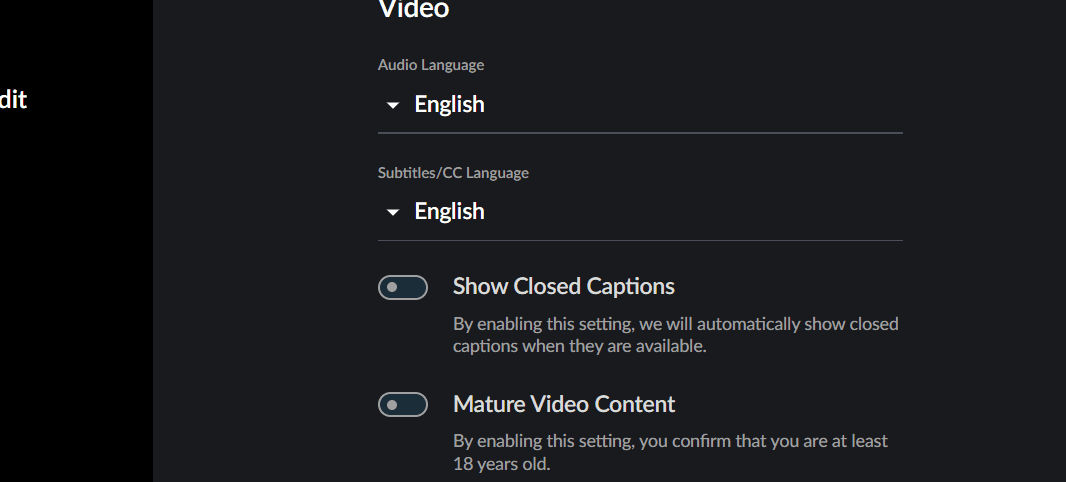
other issues we are discuss
Check mobile internet speed:
mobile internet speed most aspect of the best experience of watching movies and shows so keep in the network area without any interrupted video experience